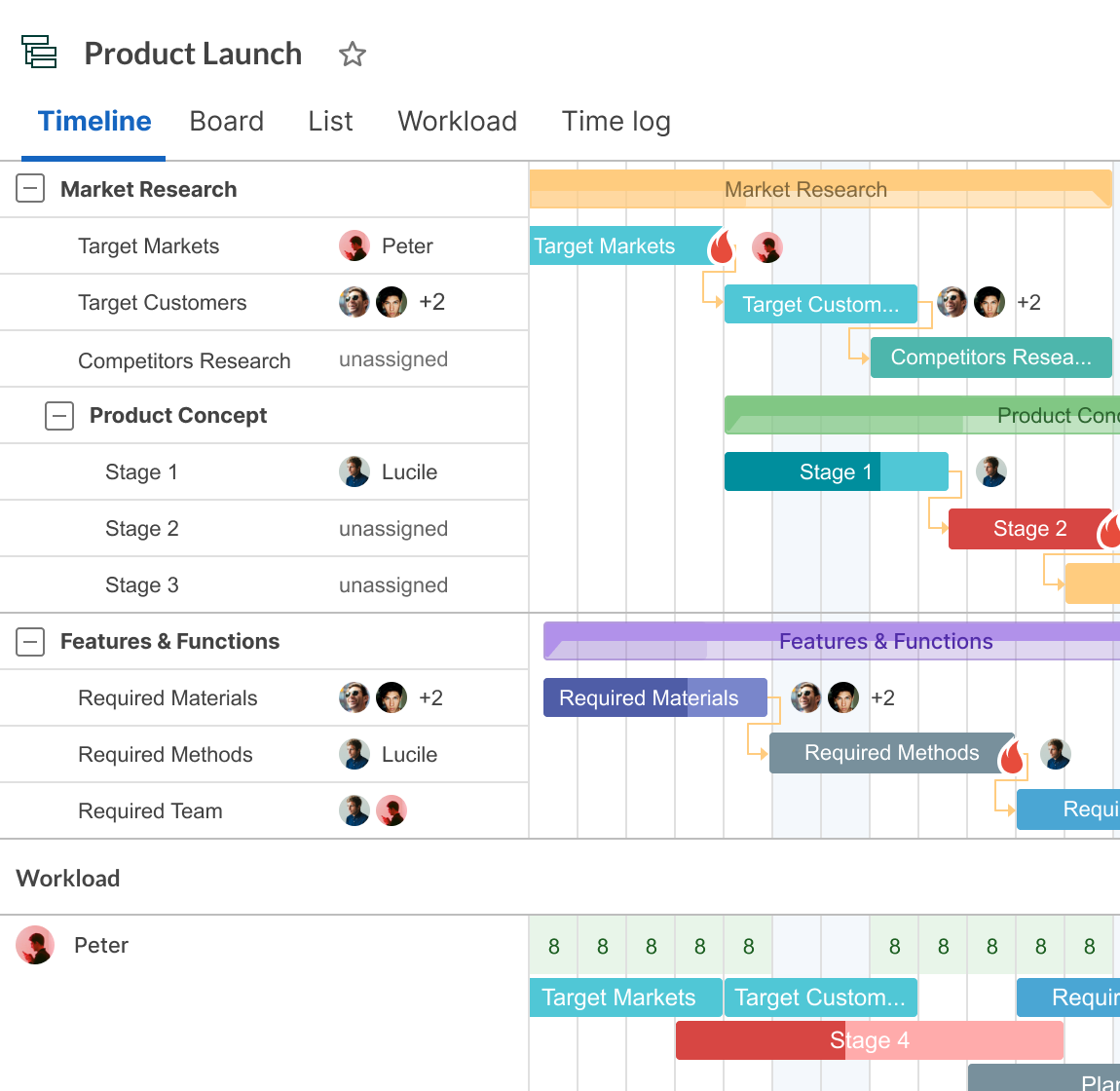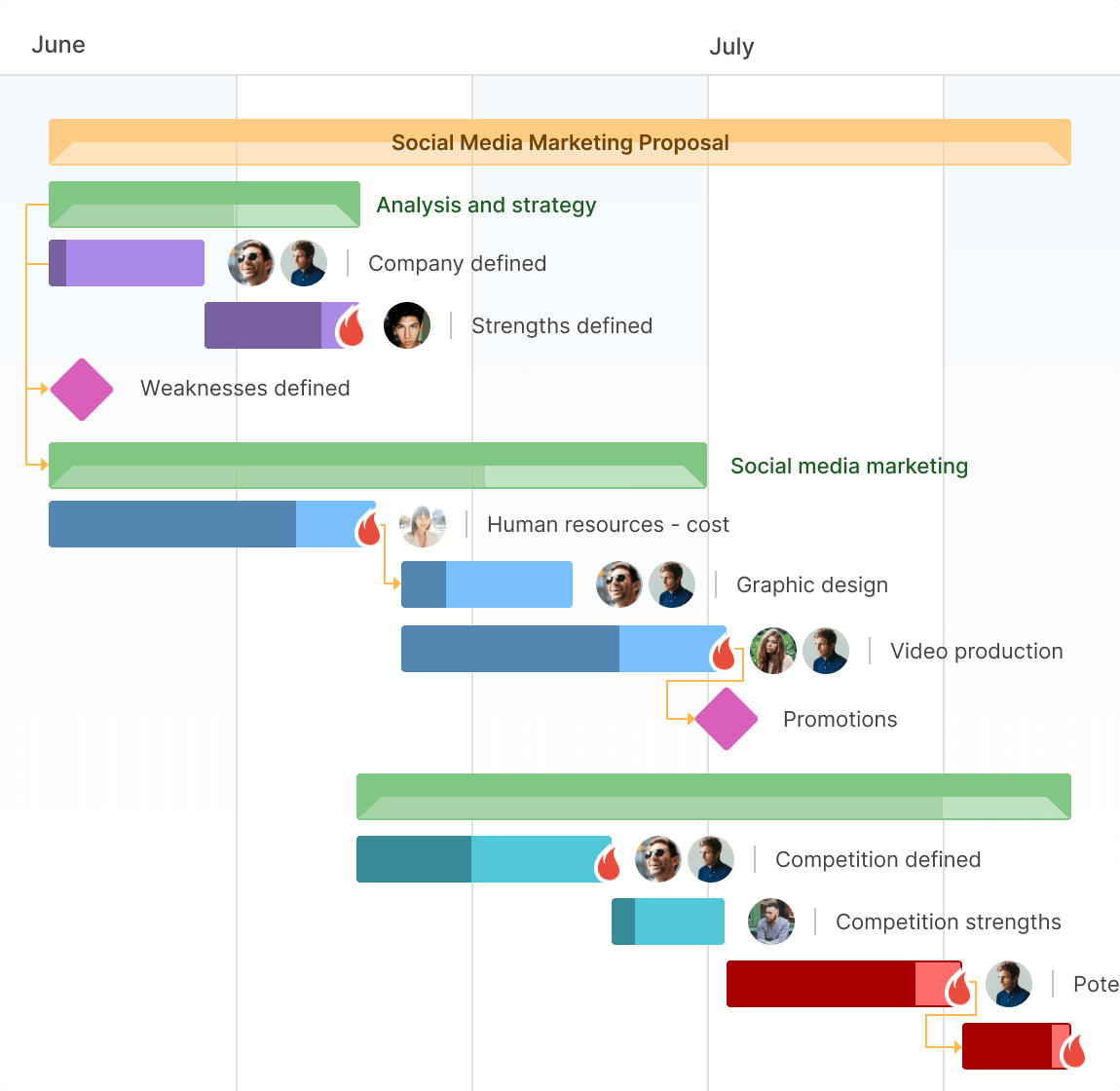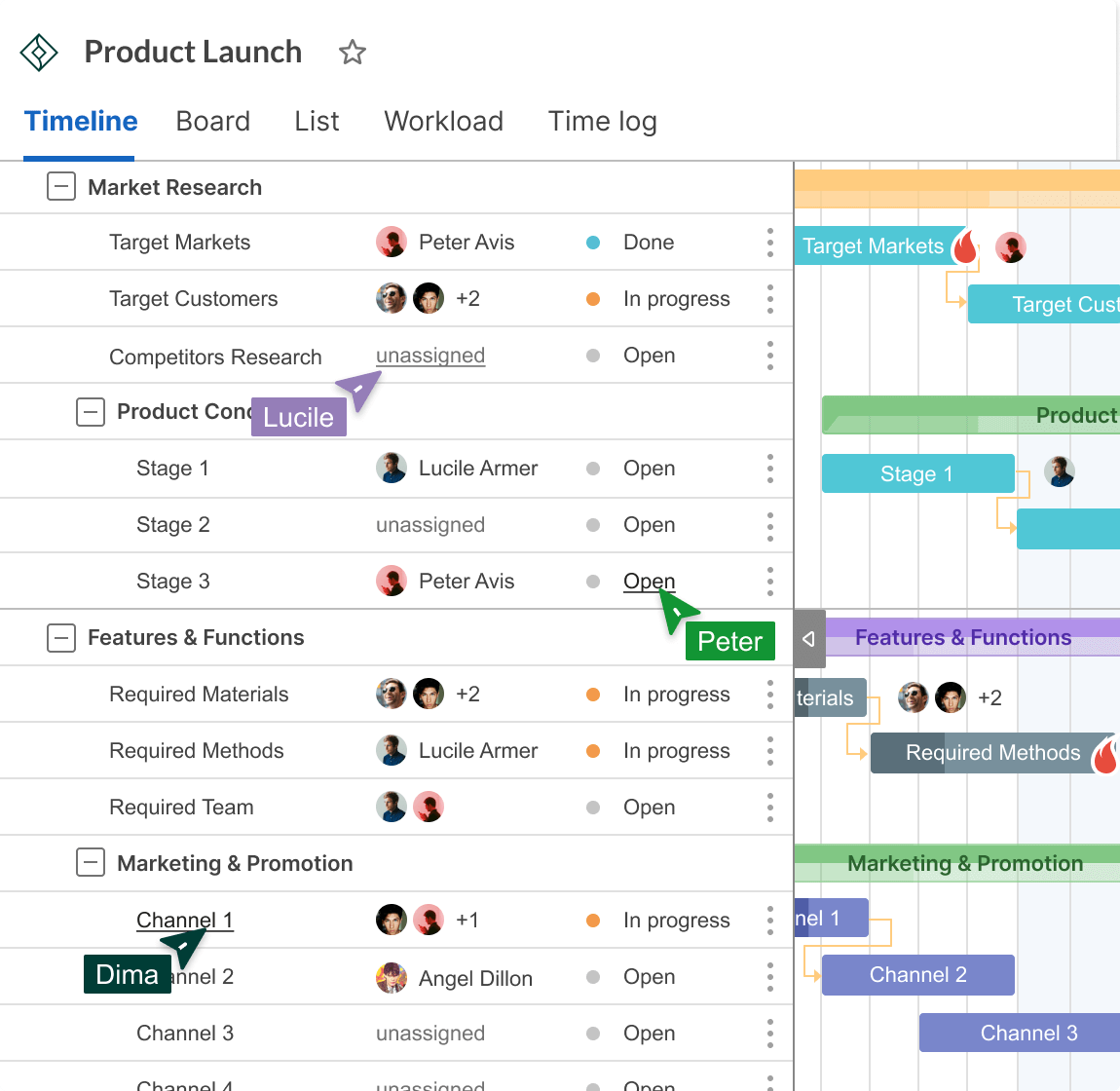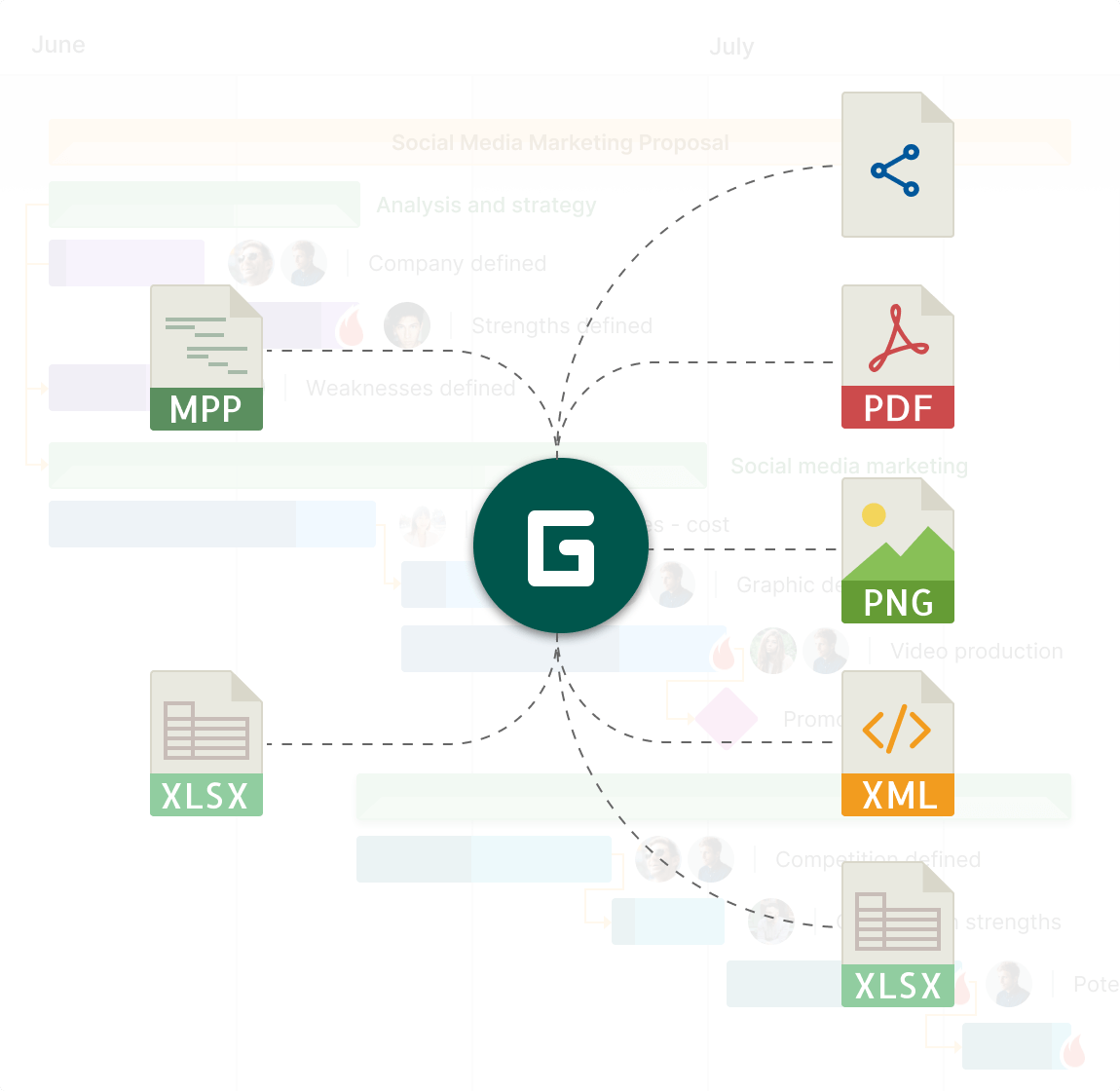Шаблон для управления проектами по Гибридной методологии (Agile + Waterfall) в Excel, Google таблицах и GanttPRO
Не тратьте время на создание новых графиков. Используйте бесплатный Шаблон для для управления вашим проектом по Гибридной методологии (Agile + Waterfall).
Редактируйте шаблон в Google Sheets или скачайте их в Excel.
Или же используйте профессиональные готовые шаблоны диаграммы Ганта в GanttPRO - инструменте, созданном для создания подробных диаграмм в течение нескольких минут.
Почему стоит выбрать гибридный шаблон плана проекта Agile-Waterfall от GanttPRO?
GanttPRO помогает более 800 000 менеджерам эффективнее управлять командами и профессиональнее выстраивать отношения с клиентами.
Как создать шаблон плана проекта Agile-Waterfall в GanttPRO
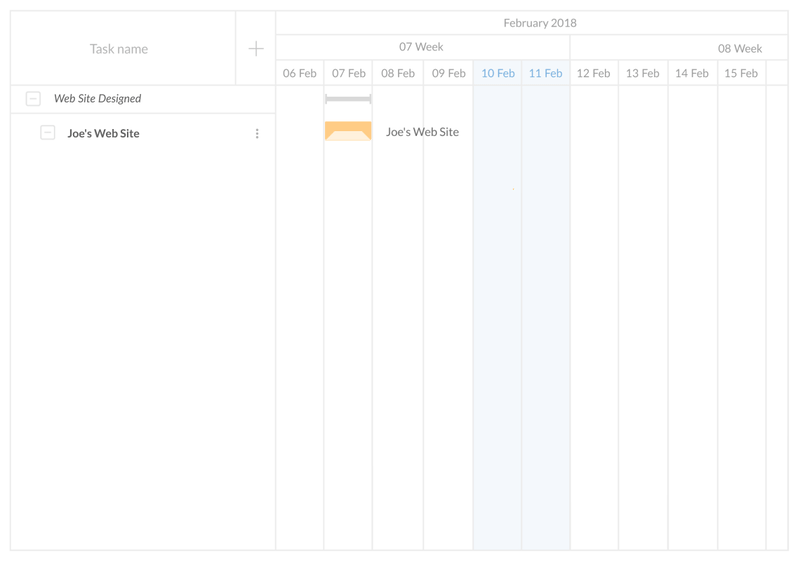
Начните с заранее определенного макета
Шаблон плана проекта Agile-Waterfall содержит типичные готовые шаги. Он предоставляет вам заранее определенный макет вашего будущего проекта.
Вам просто нужно начать новый проект и адаптировать шаблон под ваши нужды. Импортируйте файлы, расставьте даты, следите за статусами, бюджетом и затратами.
Вам просто нужно начать новый проект и адаптировать шаблон под ваши нужды. Импортируйте файлы, расставьте даты, следите за статусами, бюджетом и затратами.
Добавьте задачи с их датами
Вы можете использовать уже подготовленный набор шагов в гибридном шаблоне Agile Waterfall или записать новые, сколько угодно.
Определите даты начала и окончания и создайте иерархию ваших действий, превращая их в группы и добавляя подзадачи.
Определите даты начала и окончания и создайте иерархию ваших действий, превращая их в группы и добавляя подзадачи.
Установите зависимости задач
Функция перетаскивания поможет вам связать ваши задачи. Эти зависимости будут визуализированы с помощью удобных стрелок.
Когда вы изменяете даты зависимых задач, функция автоматического планирования автоматически адаптирует ваш гибридный план.
Когда вы изменяете даты зависимых задач, функция автоматического планирования автоматически адаптирует ваш гибридный план.
Определите ключевые события и вехи
Проектные планы могут содержать вехи. Это основные события, которые демонстрируют, как продвигается ваш проект.
Вы можете легко добавить эти ключевые точки, чтобы быть уверенными в правильном ходе вашего плана.
Вы можете легко добавить эти ключевые точки, чтобы быть уверенными в правильном ходе вашего плана.
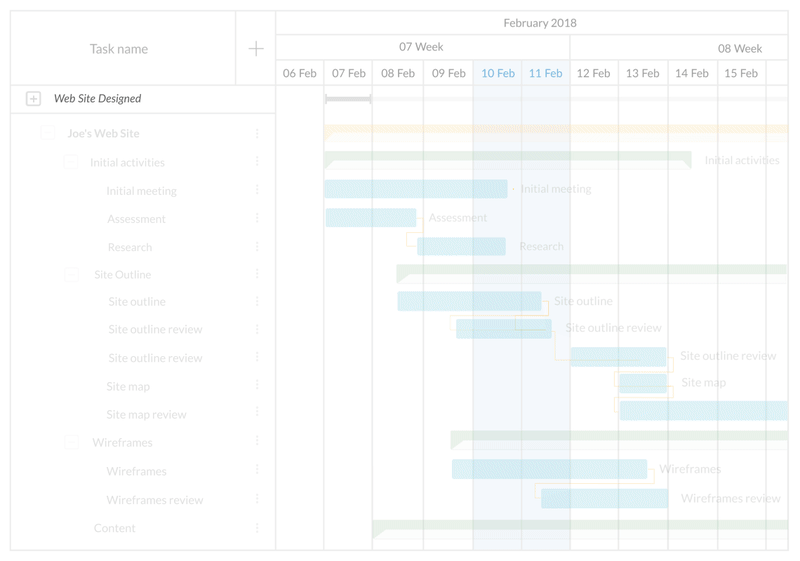
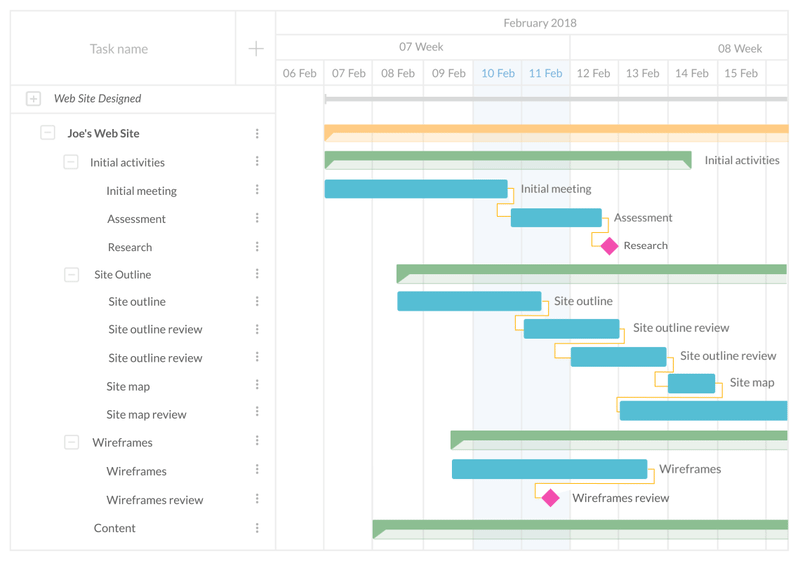
Отслеживайте статус и прогресс задач
GanttPRO позволяет вам отслеживать прогресс ваших проектов и статусы всех задач и подзадач.
Отслеживать эти факторы довольно просто, так как создатель диаграмм Ганта использует значения прогресса, которые вы устанавливаете для своих задач, чтобы определить объем выполненной работы и сколько осталось.
Отслеживать эти факторы довольно просто, так как создатель диаграмм Ганта использует значения прогресса, которые вы устанавливаете для своих задач, чтобы определить объем выполненной работы и сколько осталось.
“С GanttPRO мы знаем, как быстро и легко построить диаграмму Ганта и делать в ней мгновенные поправки. Для нас такой график - единственный надежный источник для проверки дат проекта.”

Бесплатный Шаблон для управления проектами по гибридной методологии (Agile + Waterfall)
Легкий старт