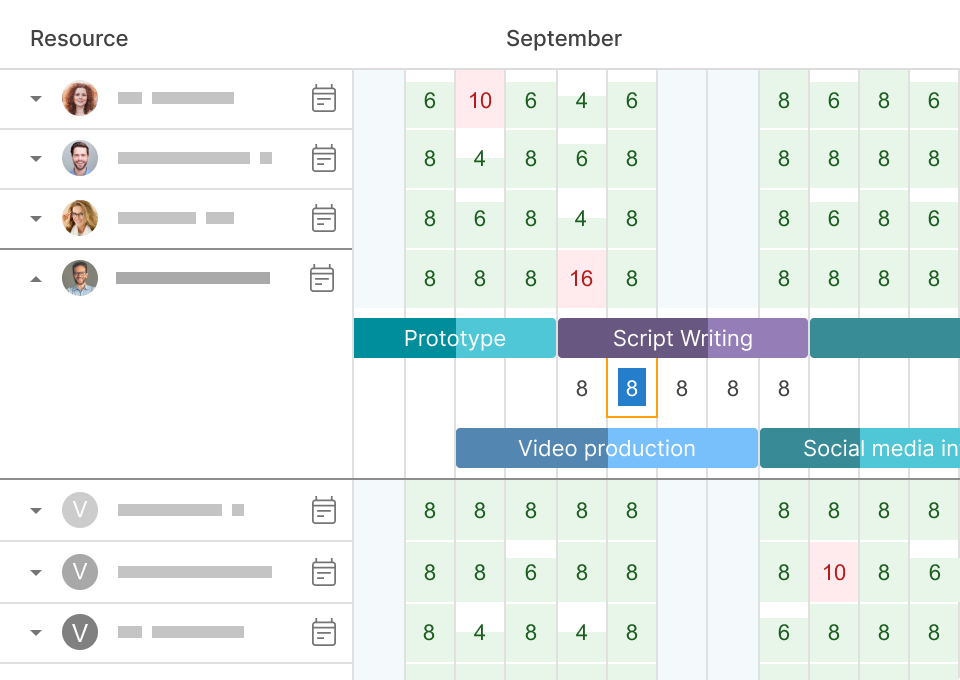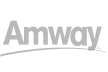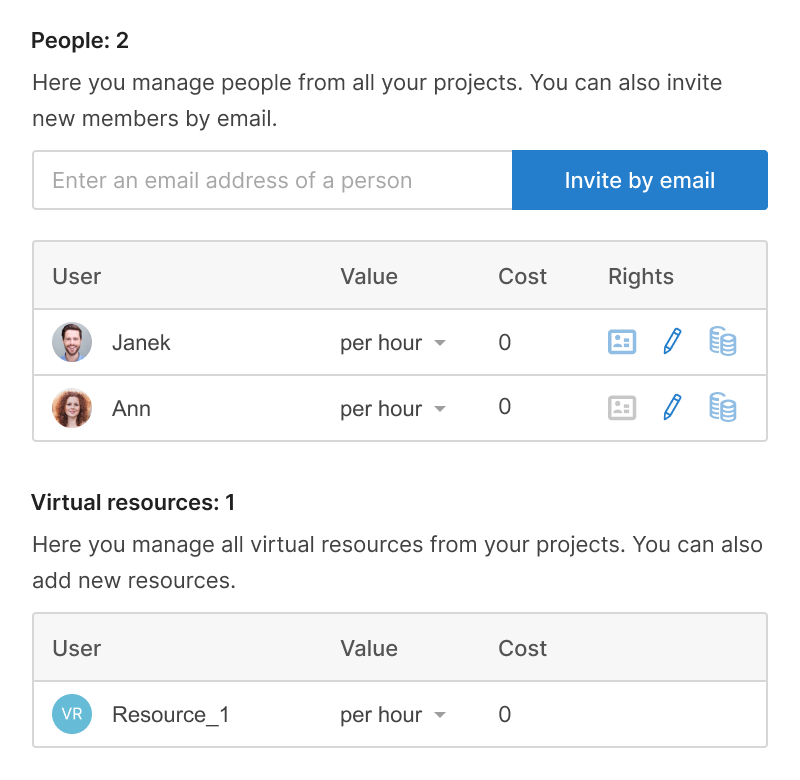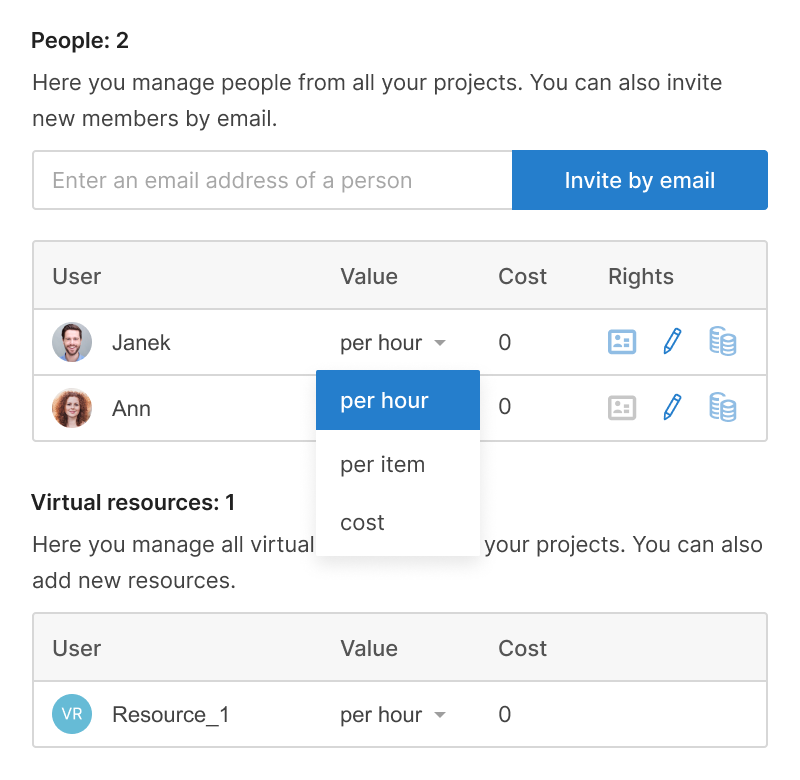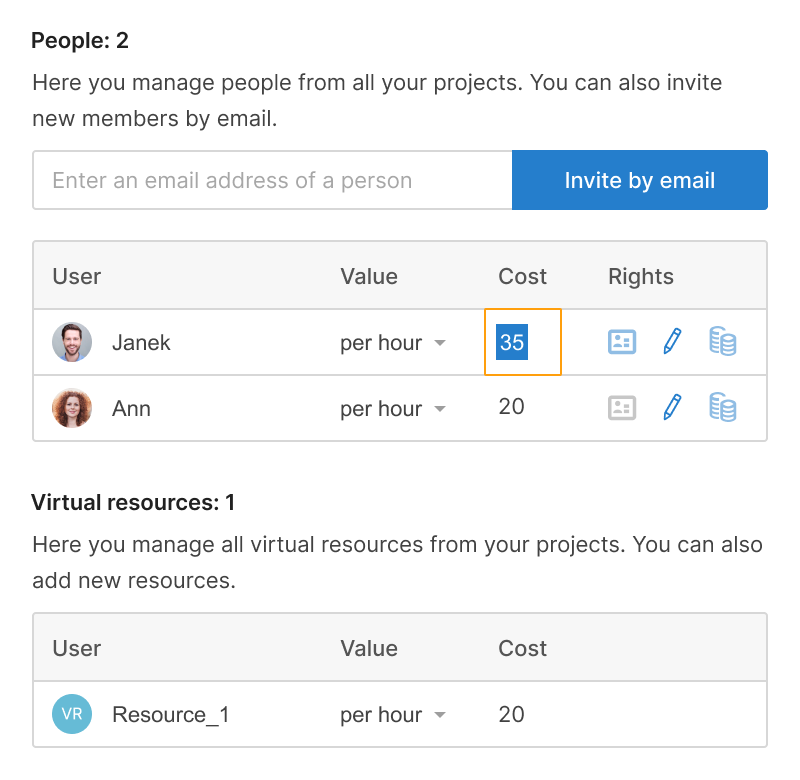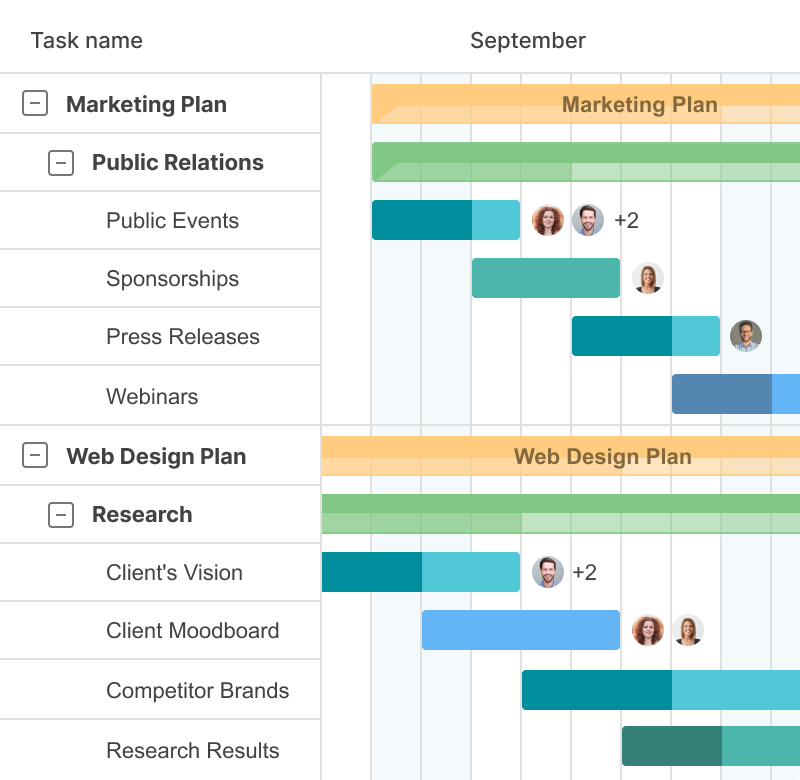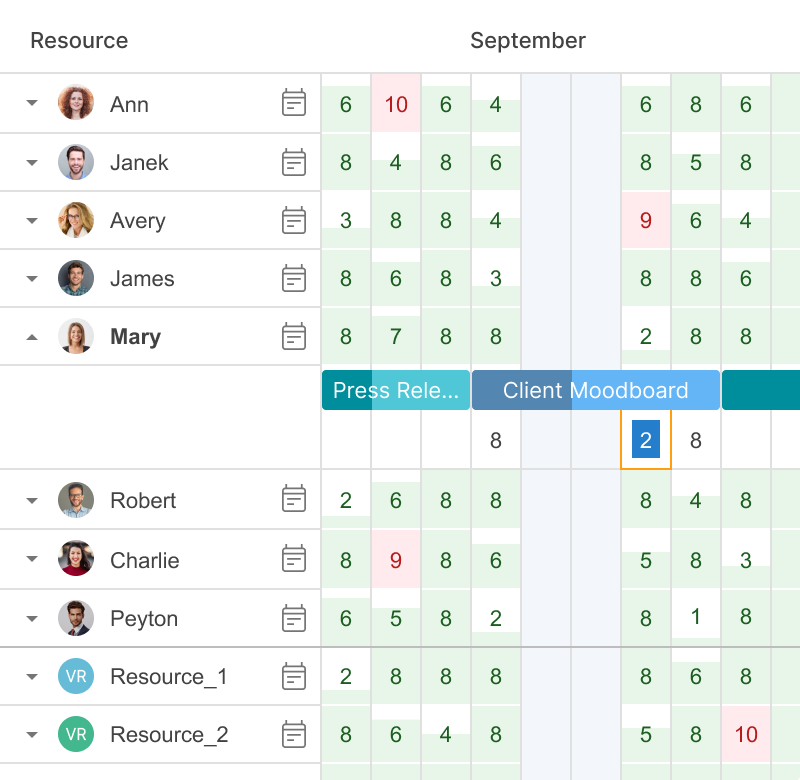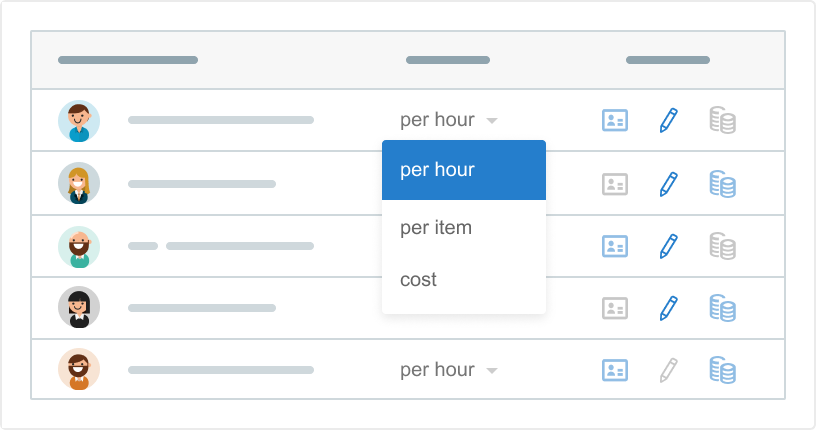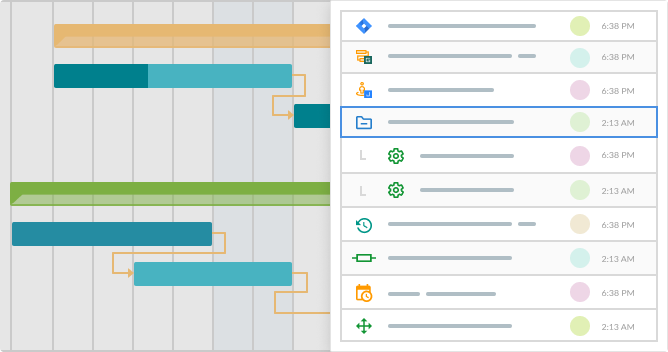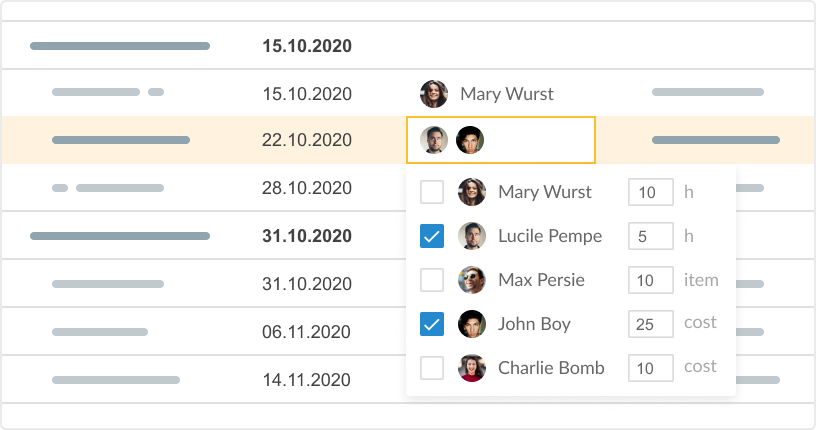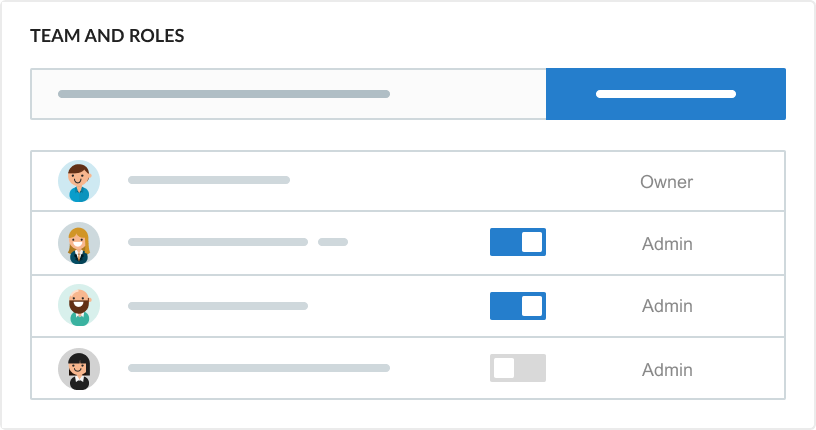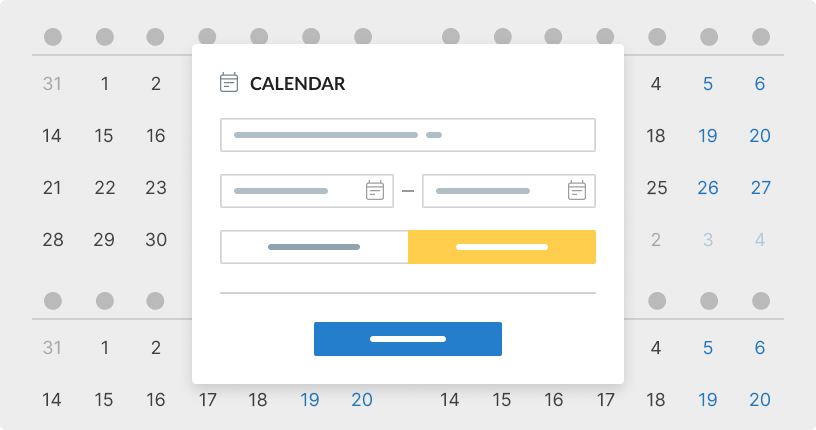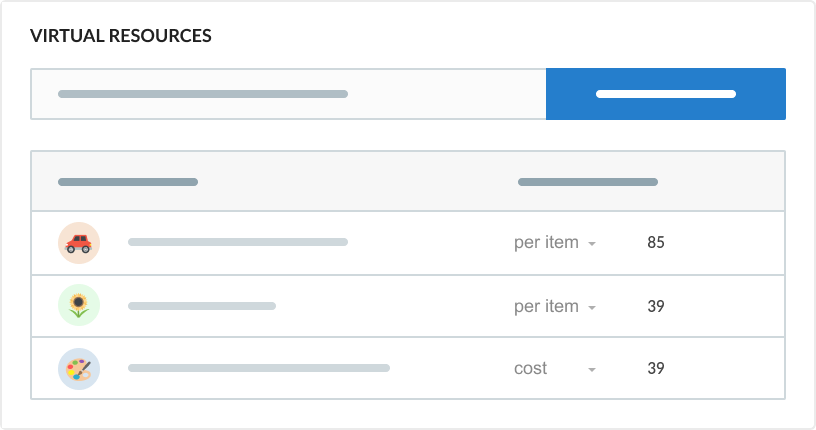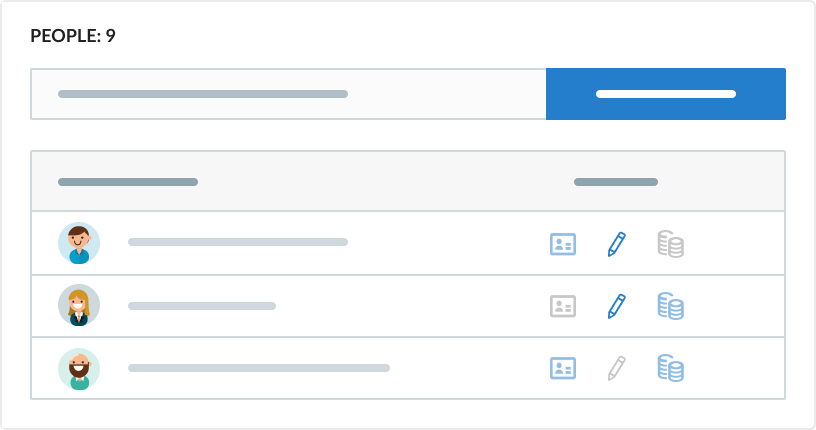- Gerencie a disponibilidade de seus recursos, em horas ou tarefas.
- Acesse rapidamente as configurações das tarefas.
- Redistribua tarefas com arrastar e soltar.
- Defina calendários pessoais.
Carga de trabalho
Gerencie a carga de trabalho de seus recursos, veja quem tem tarefas suficientes, quem está sobrecarregado ou tem tempo para atribuições e reprogramá-los.