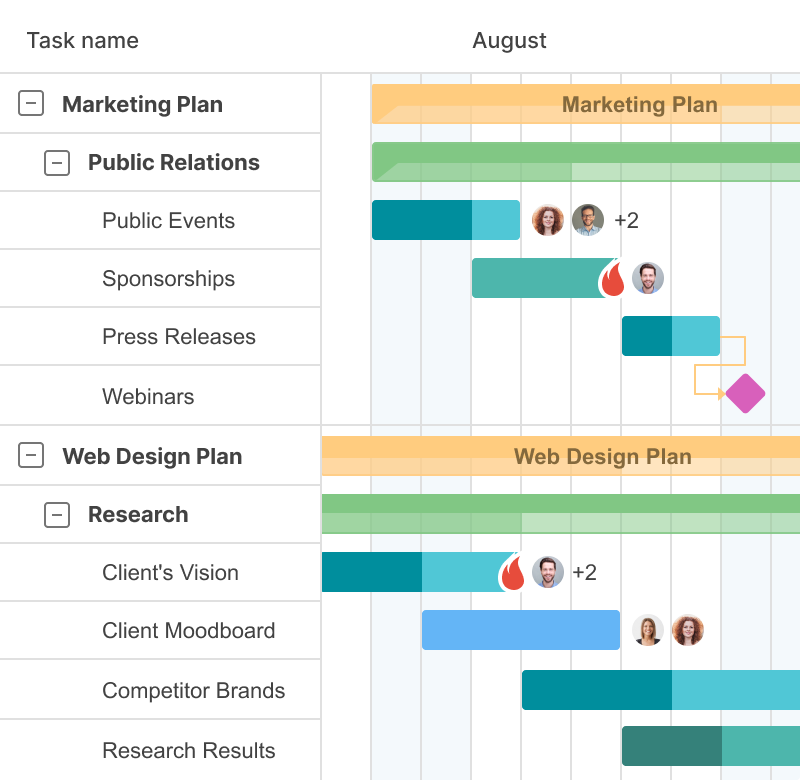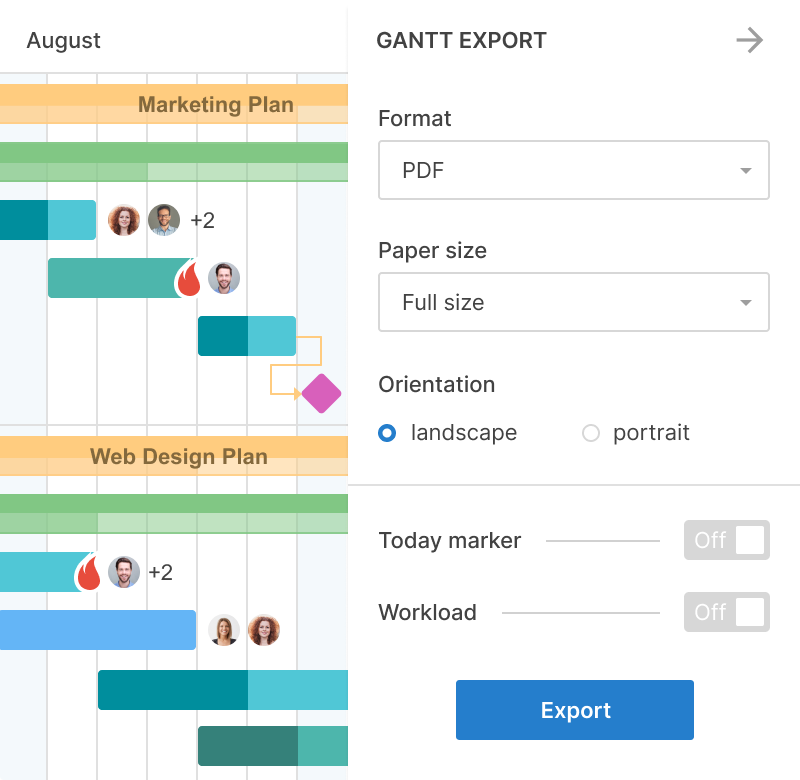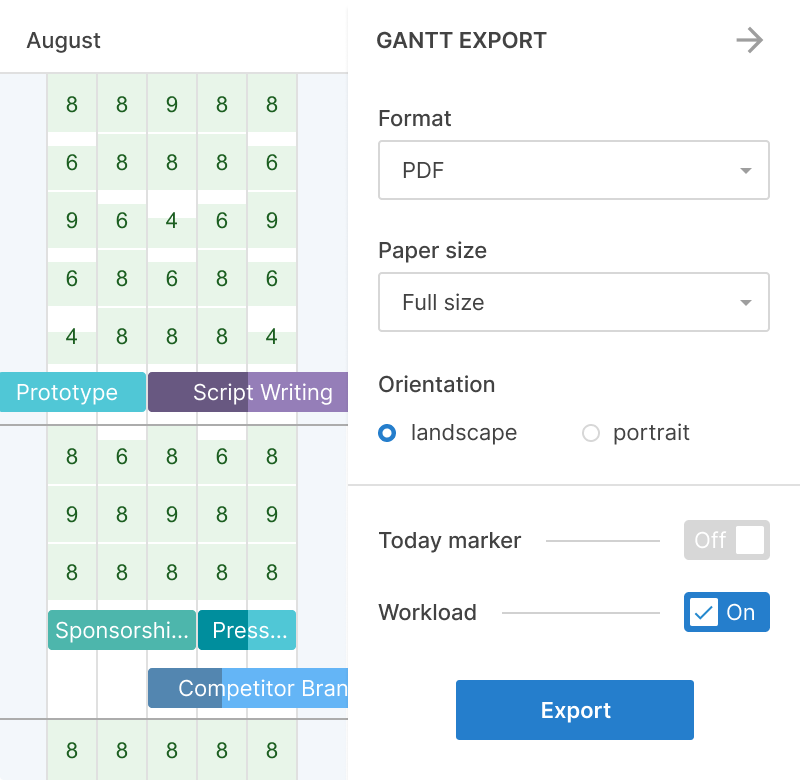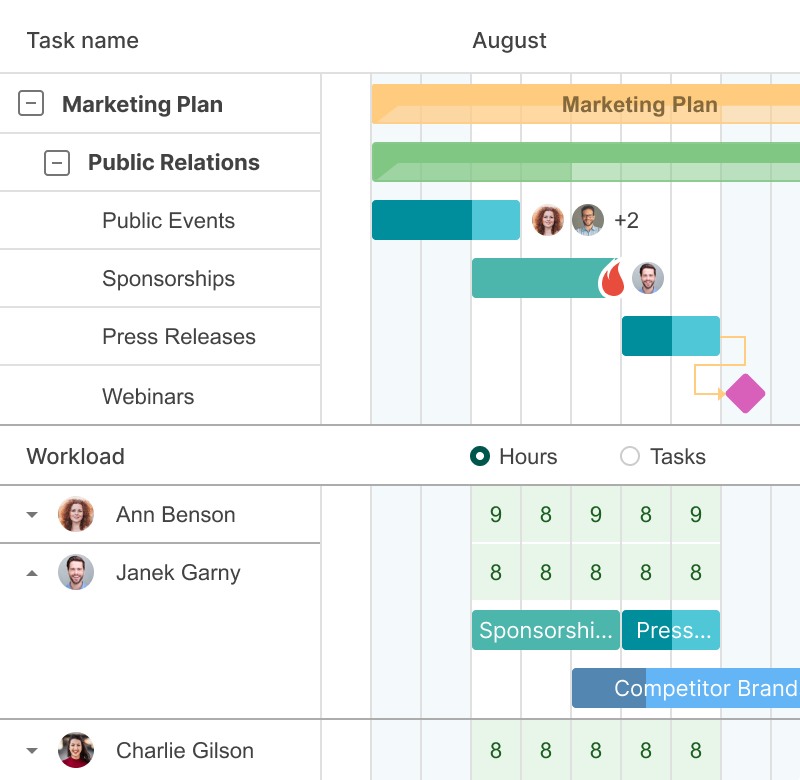- Obtém uma cópia física do seu projeto.
- Mostra qualquer estado do seu projeto.
- Mantém as pessoas engajadas.
Exportação avançada
Tenha seu projeto sempre à mão. Exporte seu gráfico para PNG, PDF, XML ou Excel e use muitas outras opções avançadas.
Aprenda a exportar seu projeto do GanttPRO usando muitas opções avançadas
GanttPRO economiza tempo na redação de propostas para nossos clientes. Realmente facilita a configuração do projeto em um alto nível lógico.Alguns clientes apenas dão uma olhada no plano do projeto uma vez e dizem: “Sim, tudo bem!” e nos deixam cuidar de tudo sem qualquer coordenação da parte deles.
Anika Albrecht
Gerente de Projetos e Consultora
1. Crie seu projeto
Registre-se no GanttPRO e crie seu projeto com tarefas, subtarefas, marcos, dependências, responsáveis, etc.
2. Escolha entre as opções avançadas
Defina o que e como você precisa exportar. Escolha um formato, tamanho de papel e orientação, use filtros e zoom, e habilite as colunas que deseja incluir em seu projeto para download.
3. Inclua a carga de recursos
Se necessário, baixe a carga de trabalho dos recursos para apresentá-la em reuniões, incluí-la em suas apresentações, etc.
4. Verifique antes de exportar
Certifique-se de exportar o que você precisa. O GanttPRO mostra seu projeto antes de você clicar no botão Exportar.