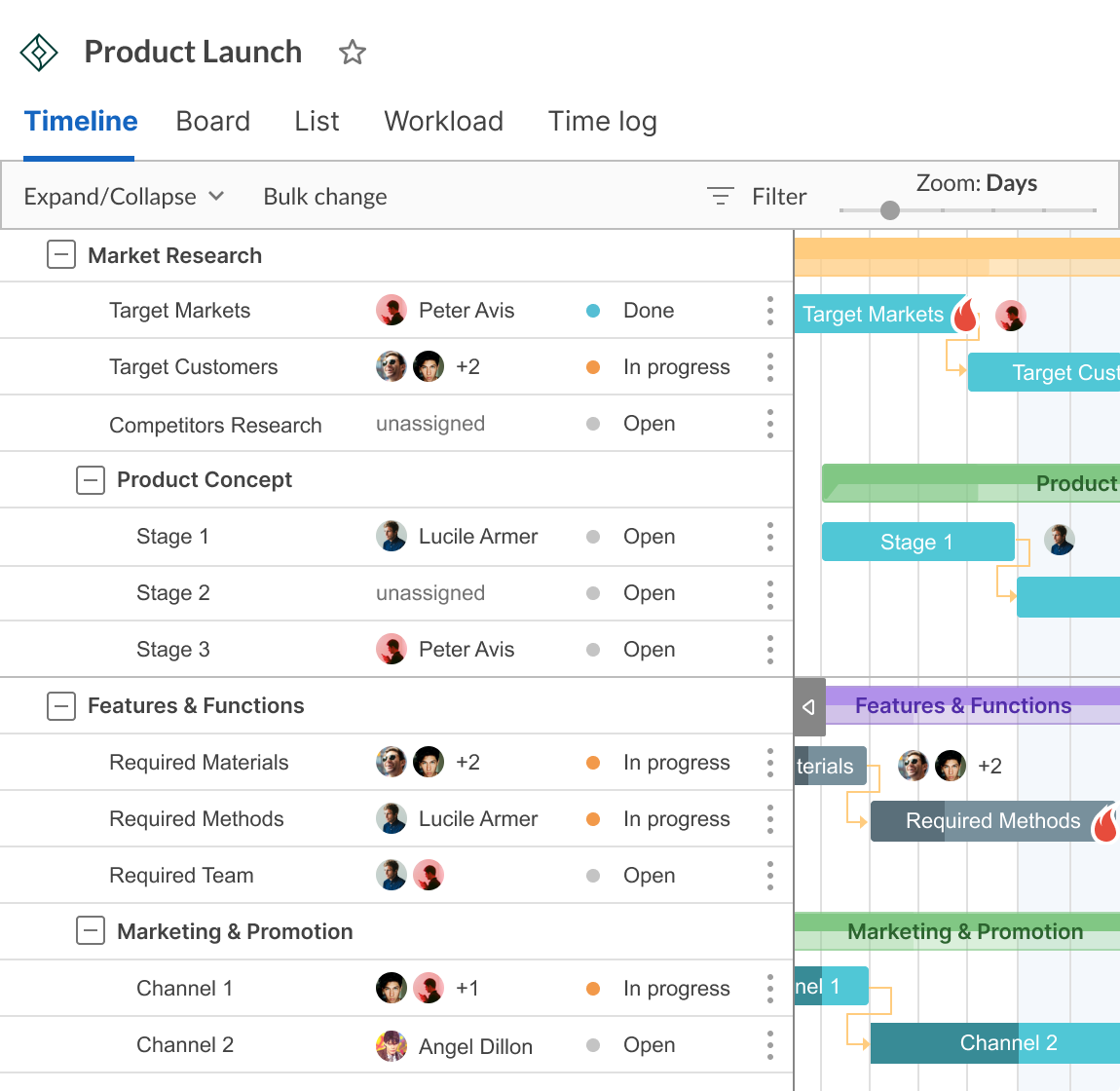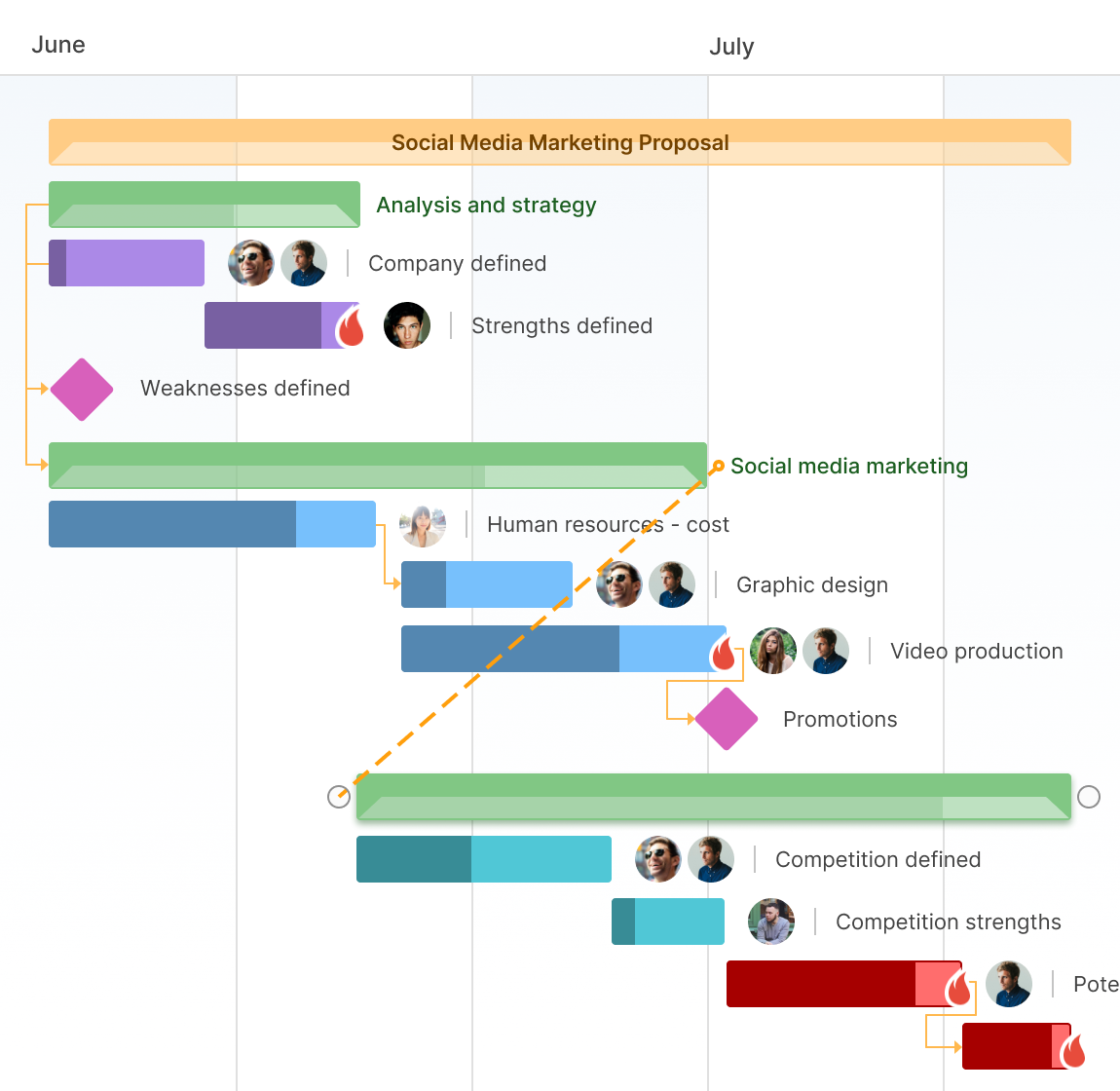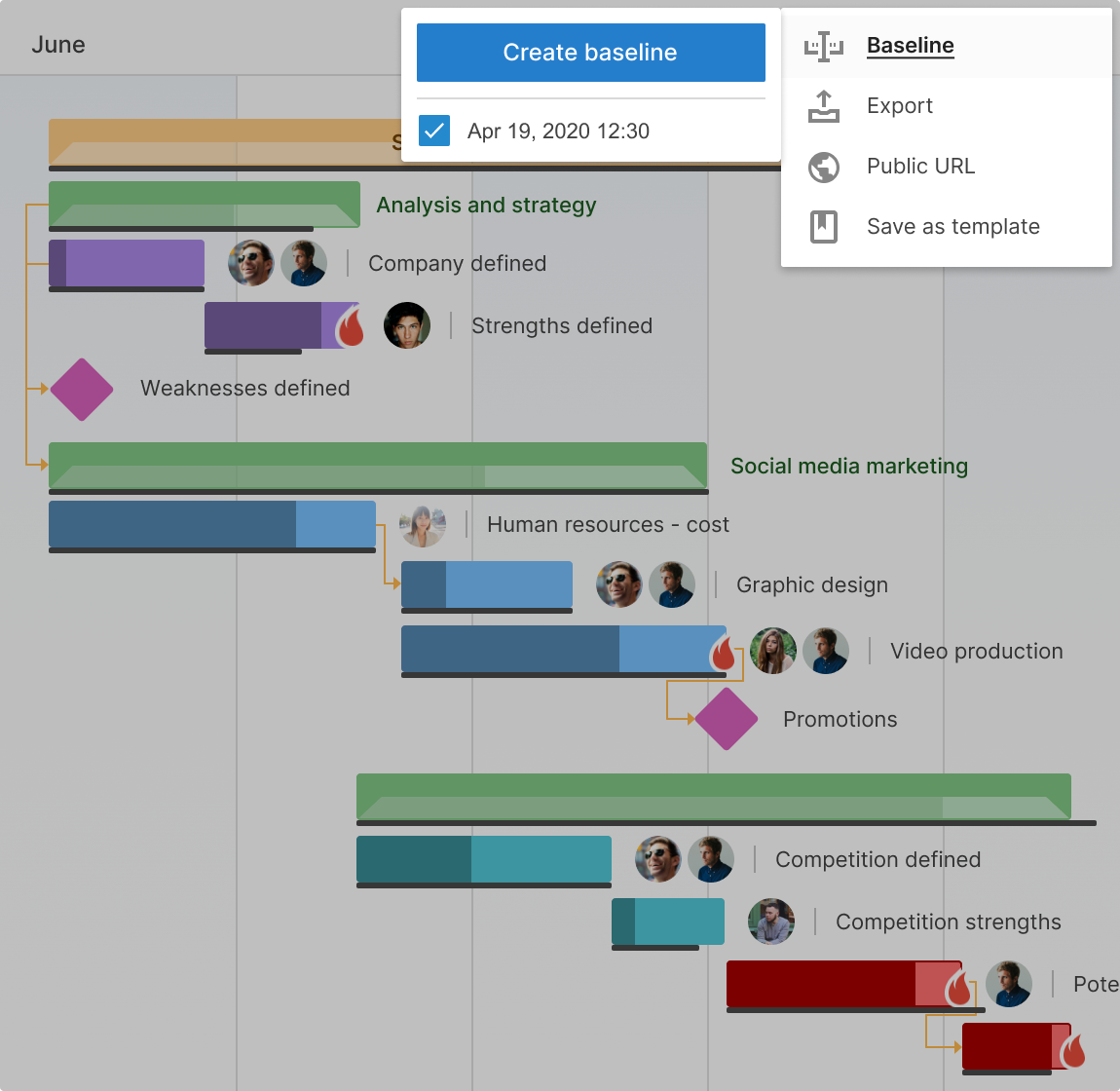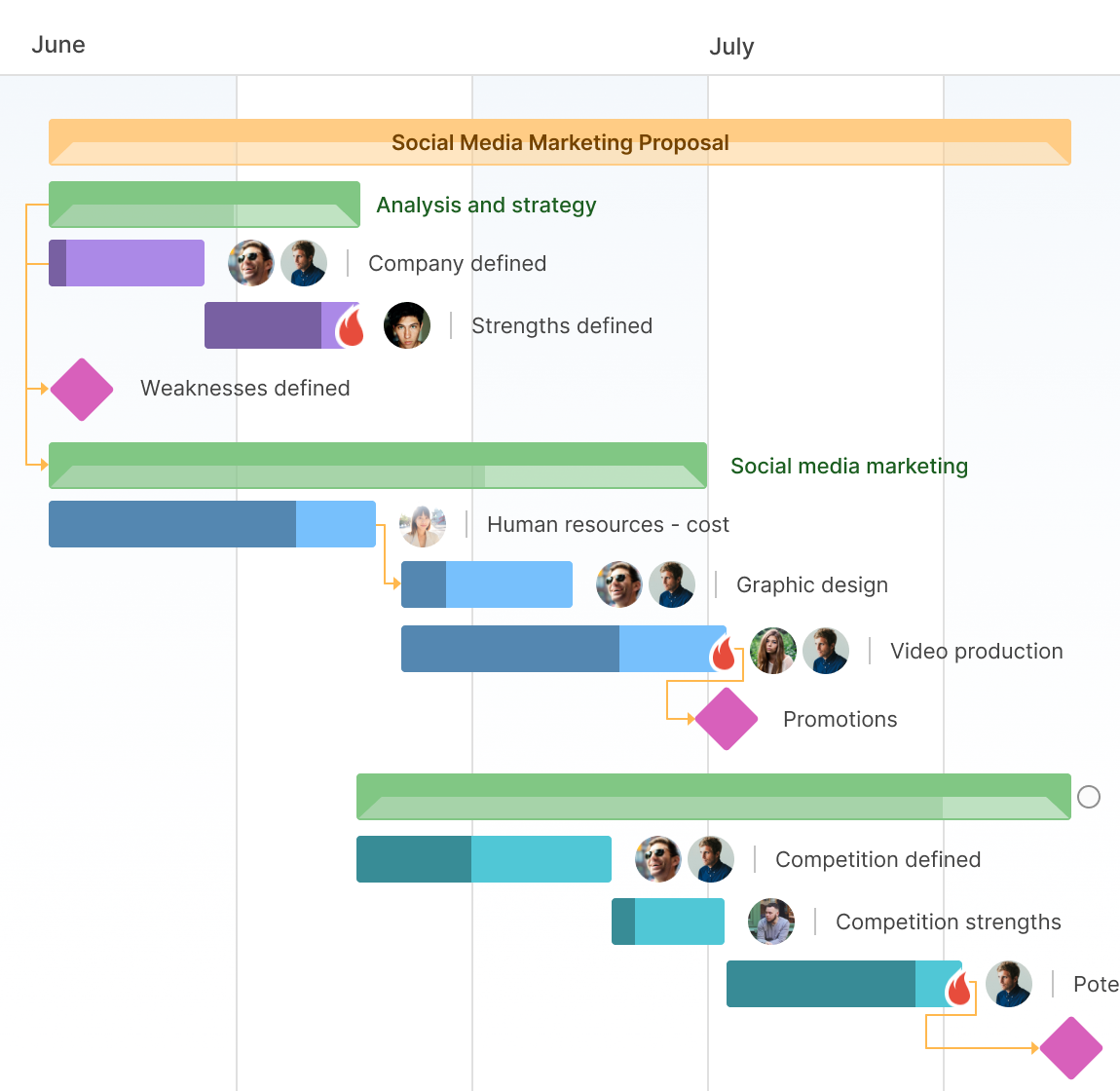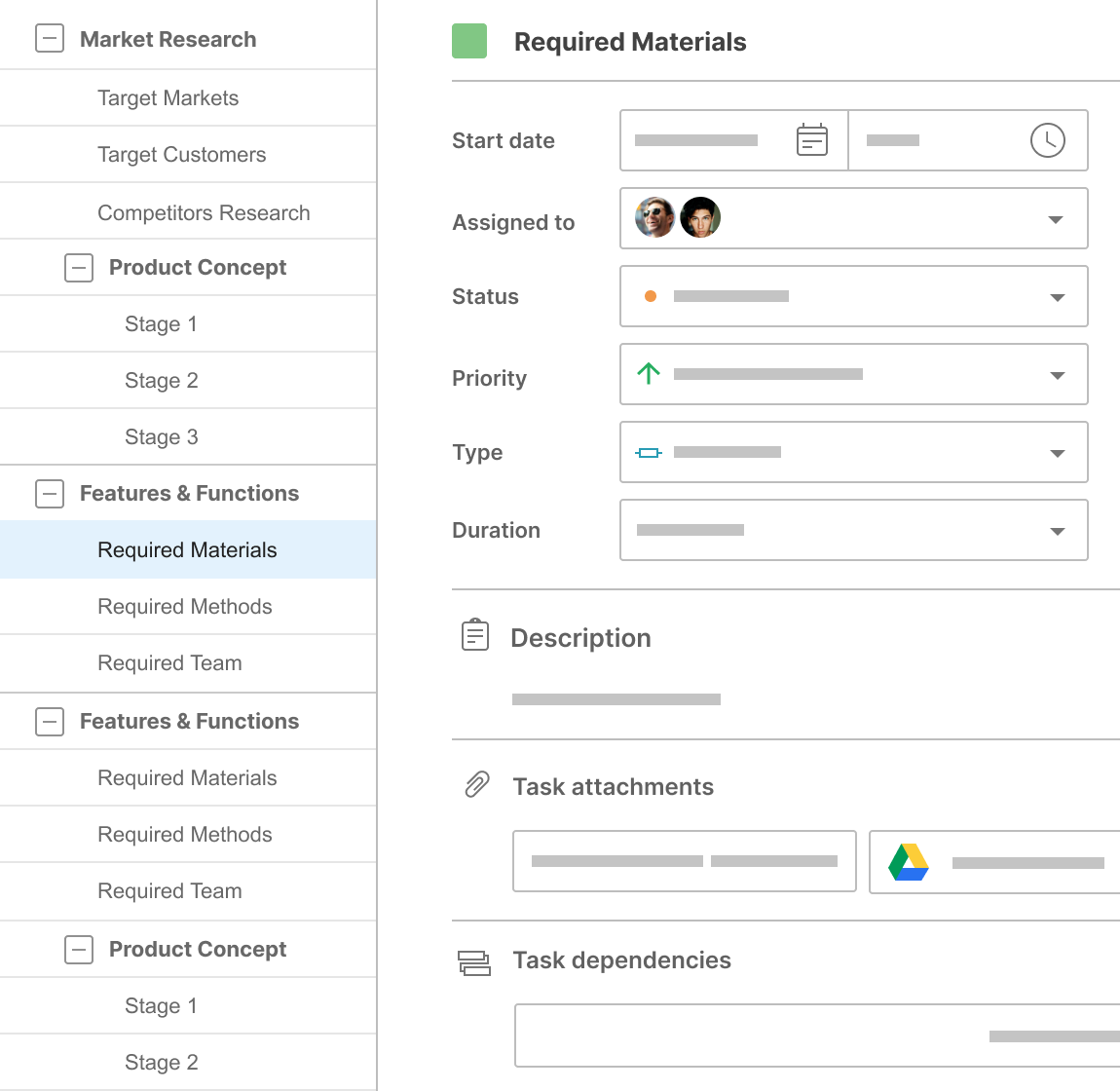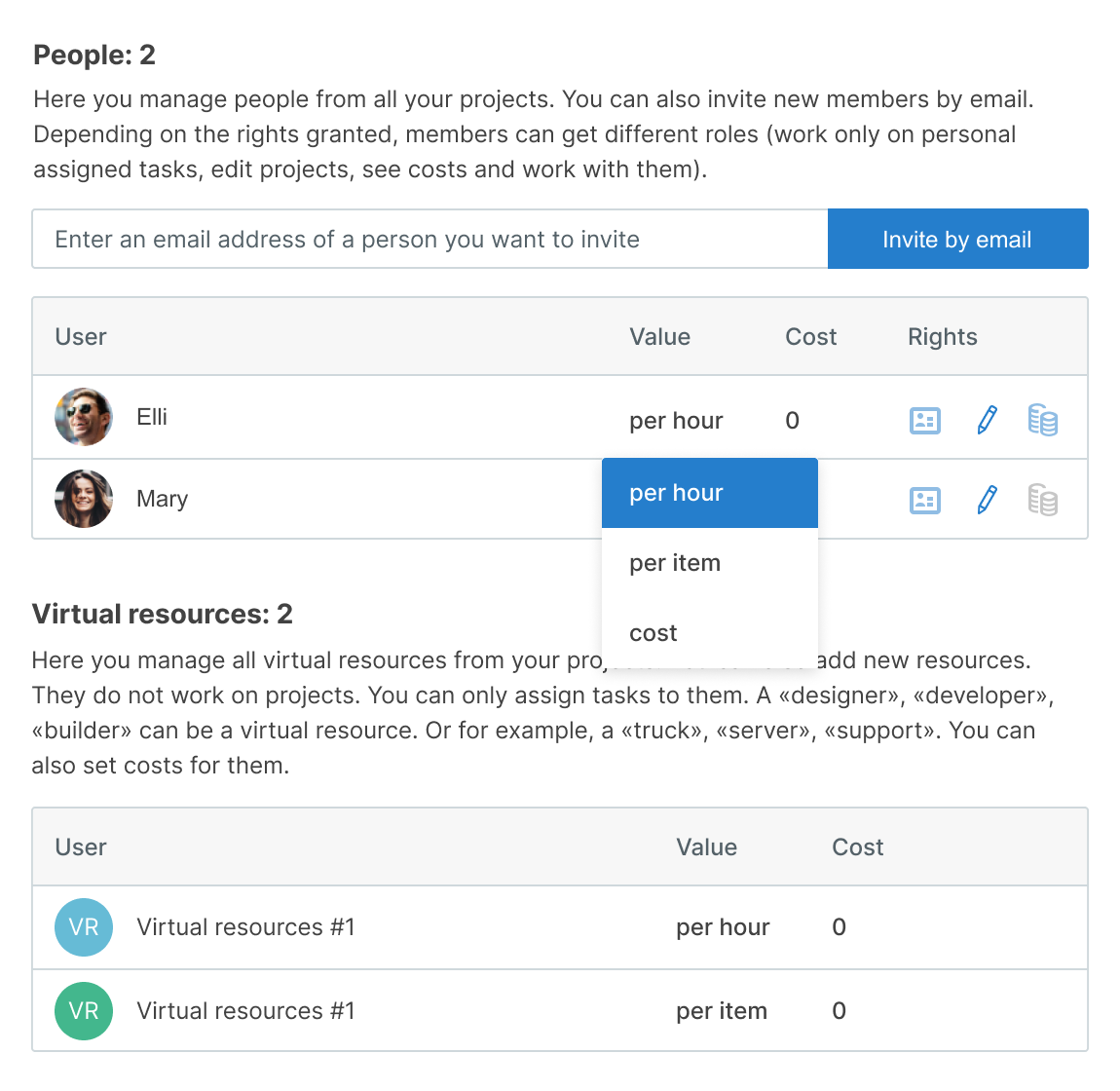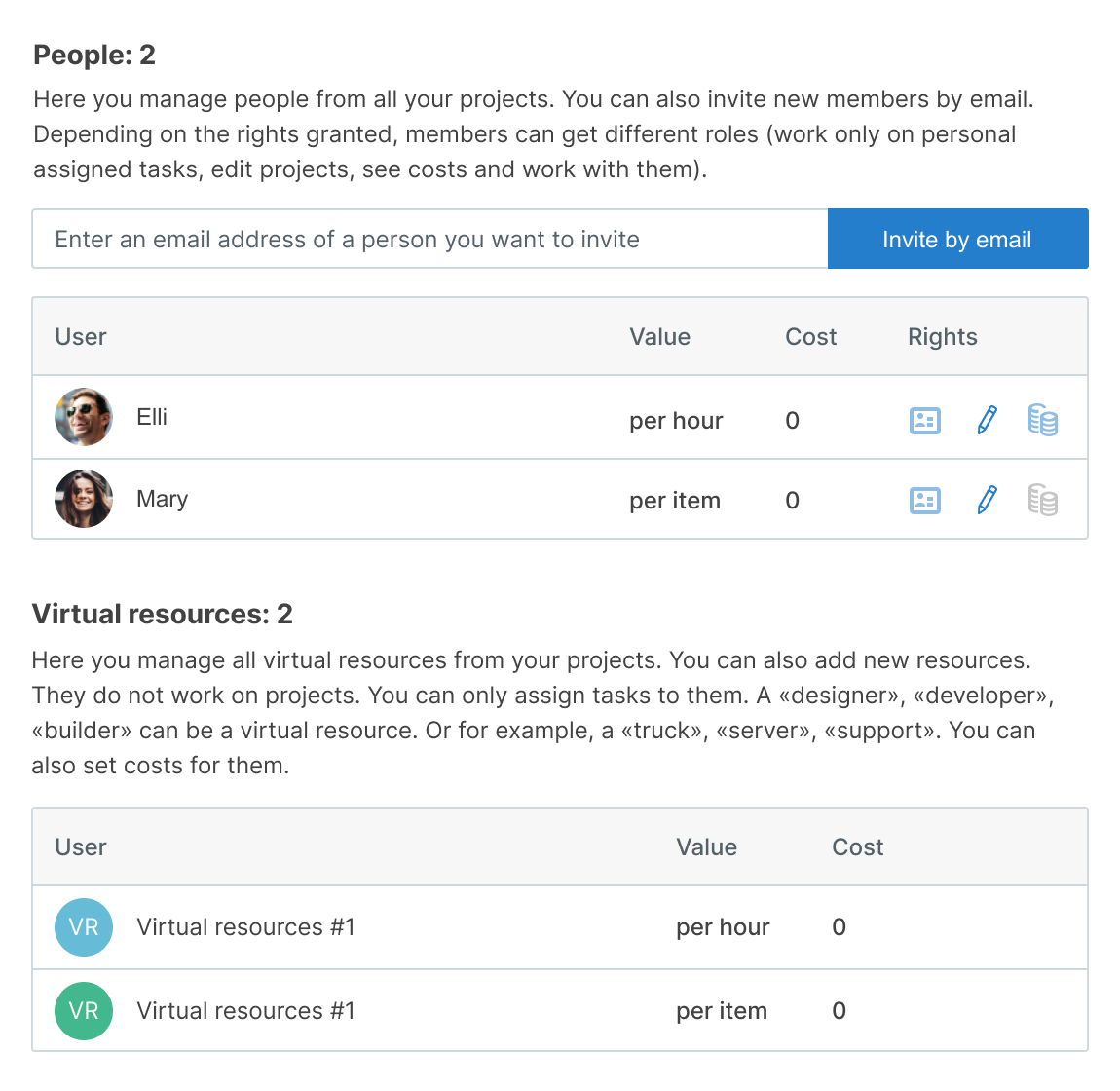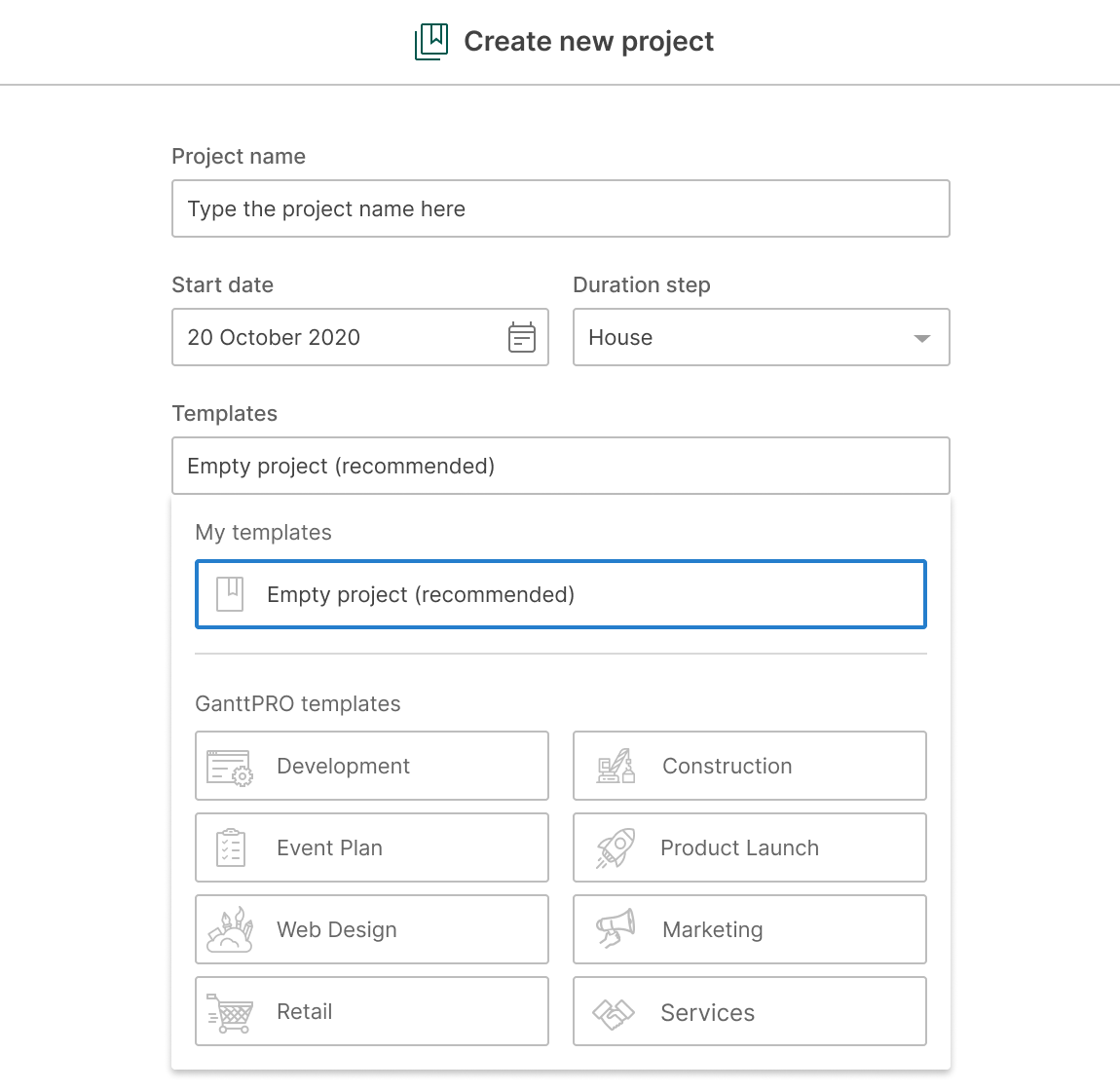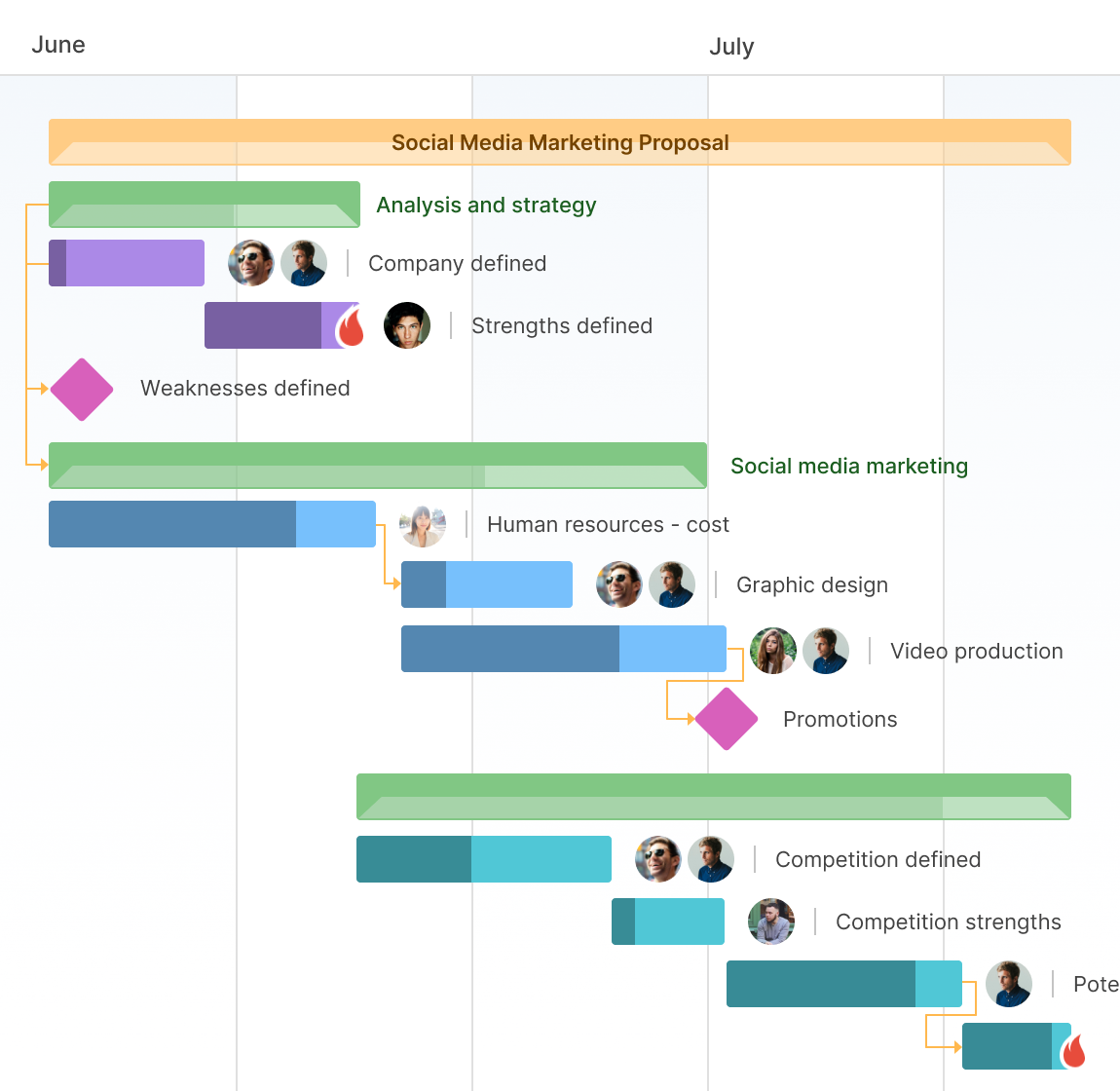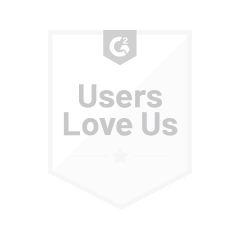How project scheduling software makes management processes easier
Here is how GanttPRO helps 800k+ people become better managers for their teams and more professional service providers for their clients.
![Project zoom]()
Project zoom
Organize a task view of your retail project in the most convenient way. Make a choice between hours, days, weeks, months, quarters, and years.
![Autoscheduling]()
Autoscheduling
Create a Gantt chart with dependencies for retail plan. Be sure the auto scheduling function recalculates the dates automatically if any changes in them or dependencies happen.
![Baselines]()
Baselines
Anytime make a baseline of a retail plan and compare it to the initial schedule. Know where your project encountered road blocks.
![Project milestones]()
Project milestones
Set apart significant events called milestones in your retail project. They help to track the right project development.
![Tasks control]()
Tasks control
Easily work with tasks: add them in a few clicks, set duration, estimation, cost, priorities, assignees, statuses, and more! Get a full picture of your retail plan.
![Cost control]()
Cost control
Obtain financial control over your retail project. Set cost values: per hour, per item or just a fixed value for different resources.
![People and virtual resources]()
People and virtual resources
Send invitations to team members or virtual resources to join your project plan and properly allocate them. Be sure who is overloaded or has not enough tasks and if needed, reassign them.
![Templates for industries]()
Templates for industries
Select the ready-made template for your retail project or work with a blank one. Save your own templates and use them for your future projects.
![Gantt view]()
Gantt view
A Gantt chart is the best way to visualize tasks, their dates as well as progress. The vertical and horizontal axes will clearly show you how your retail project is developing.