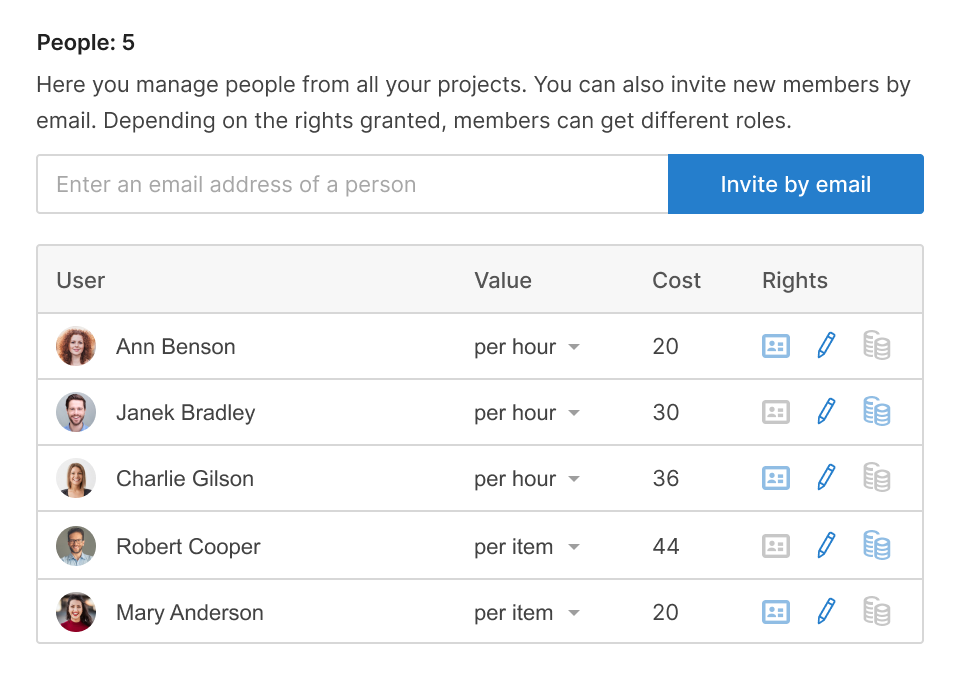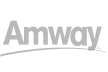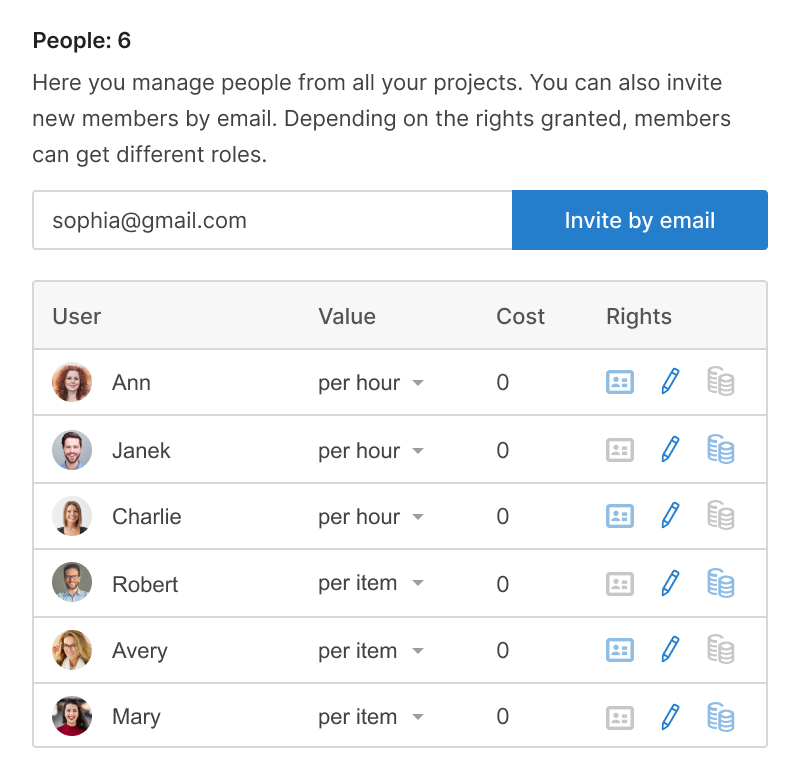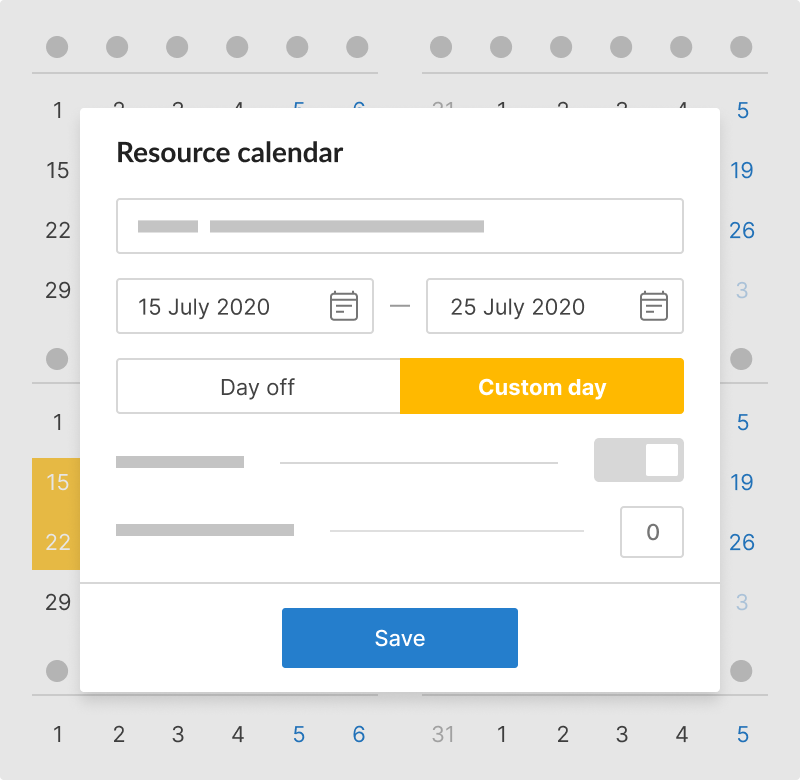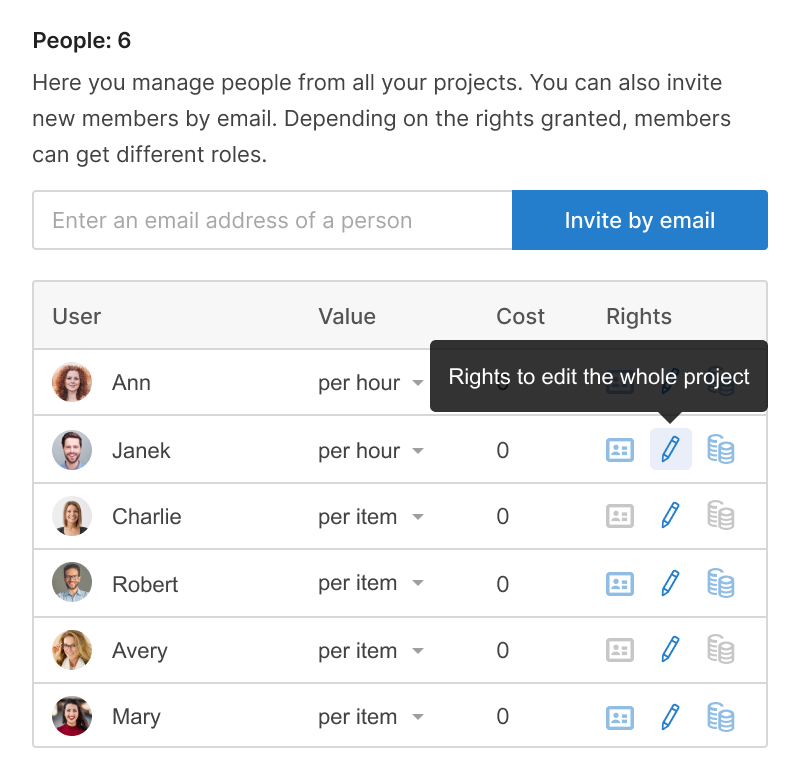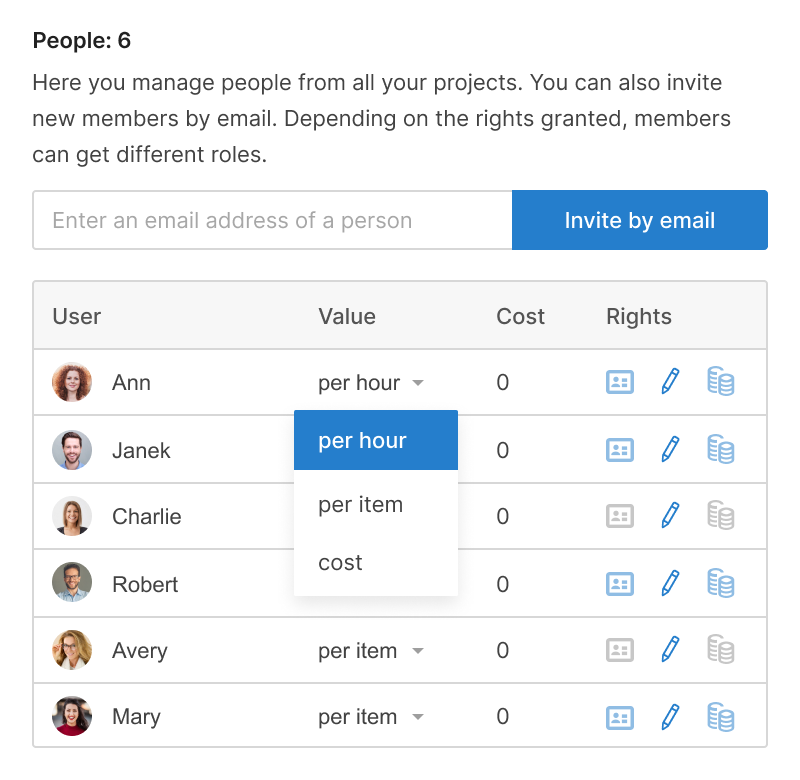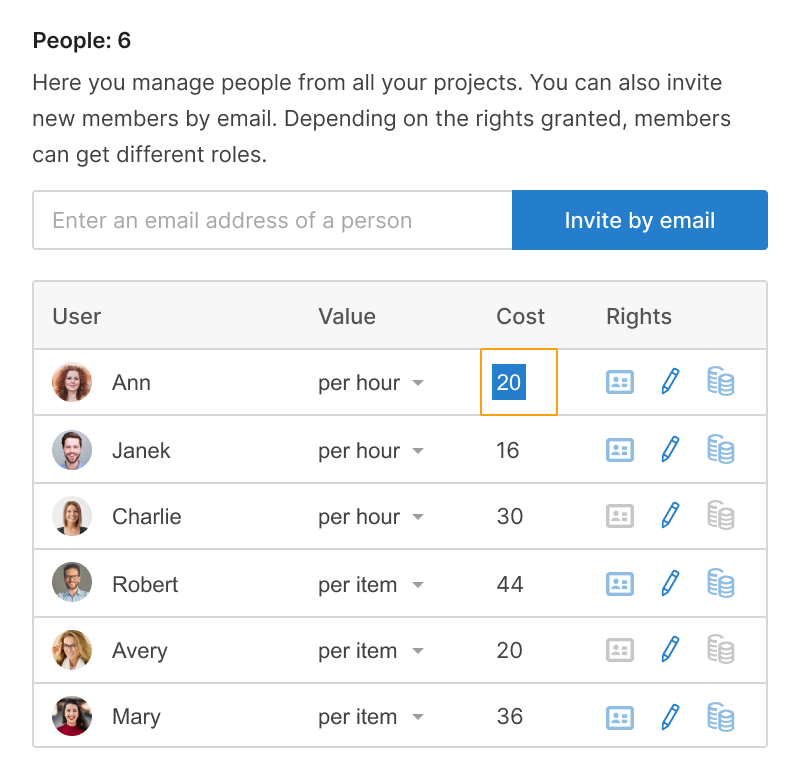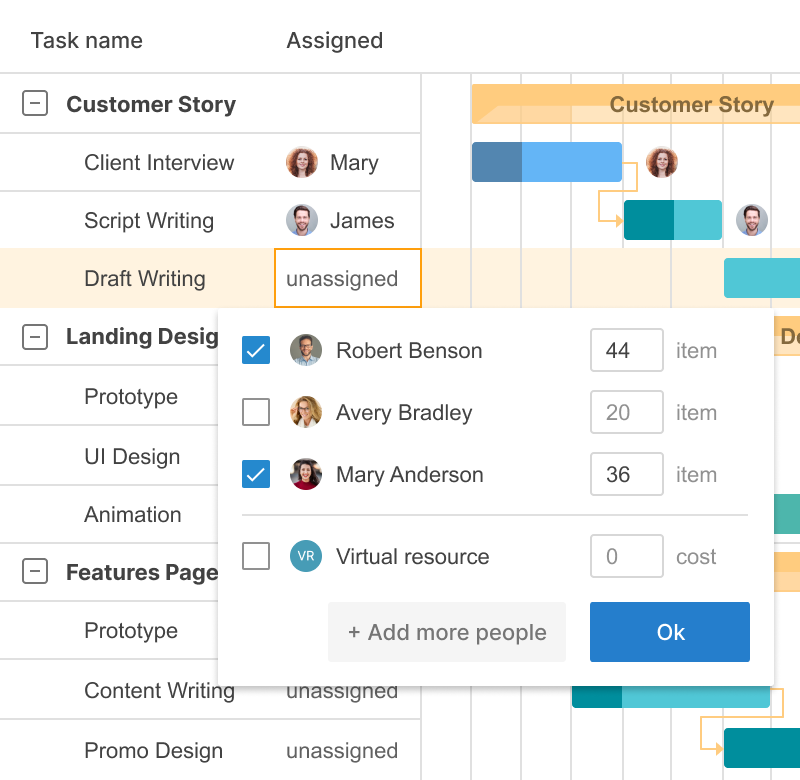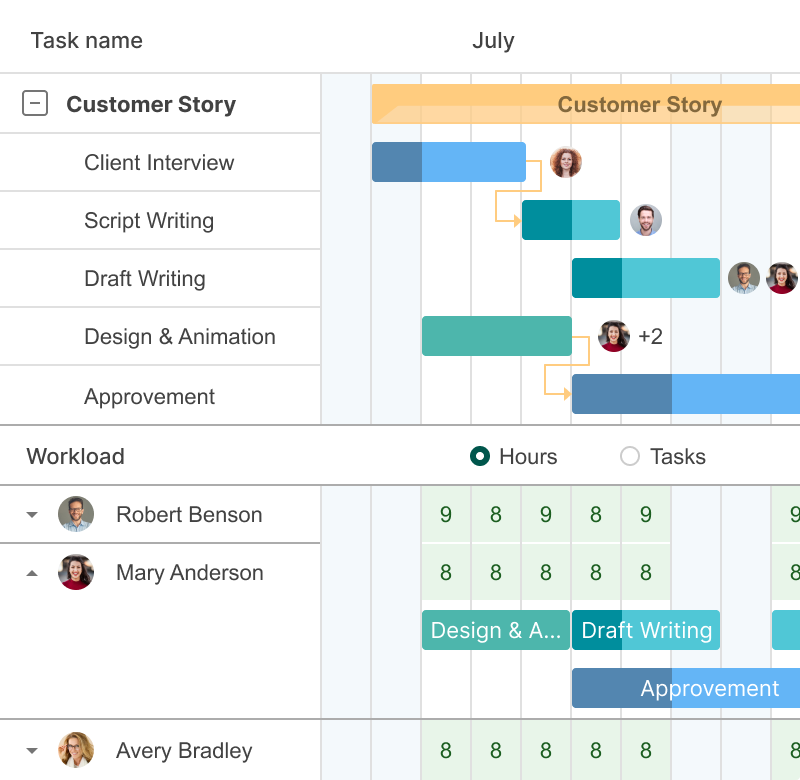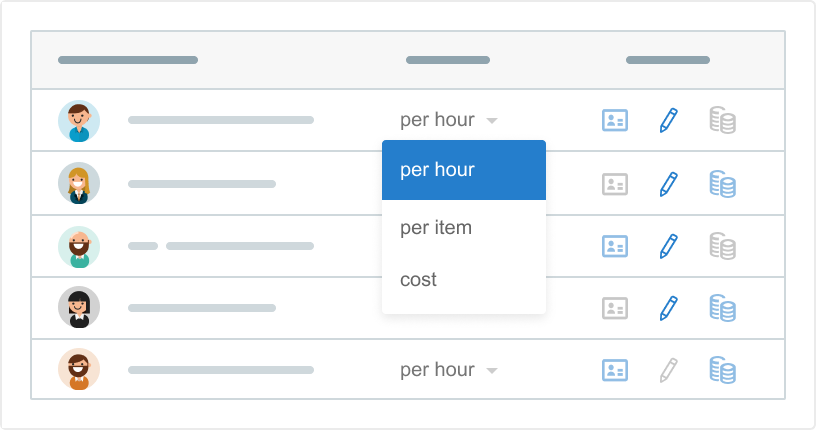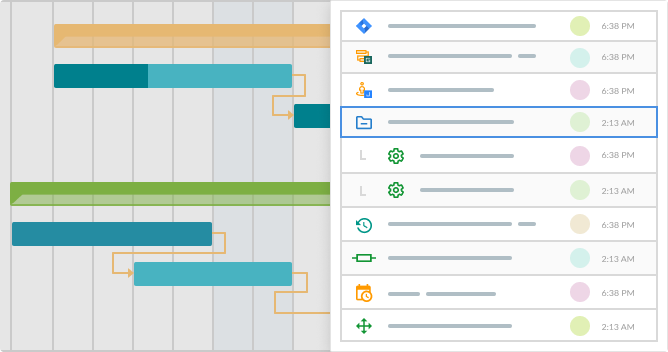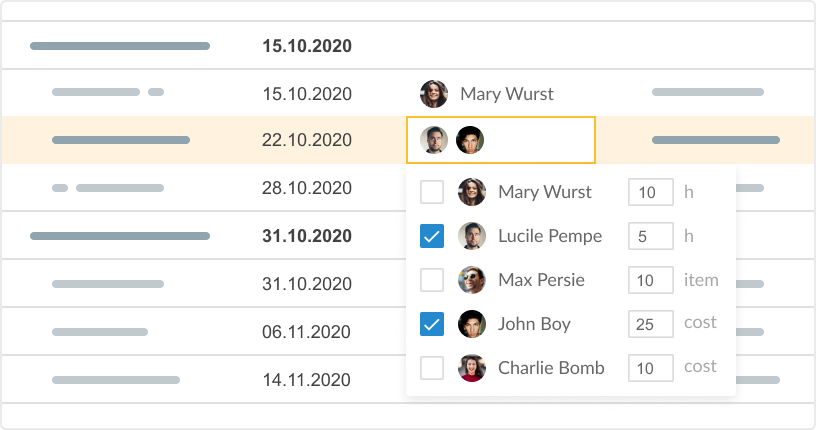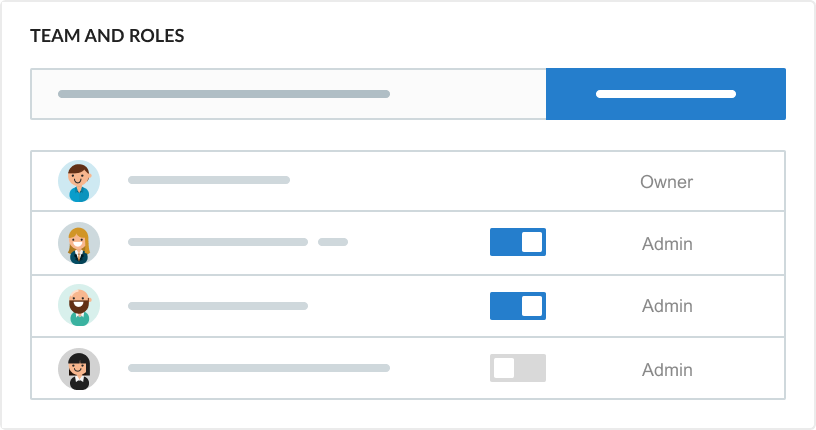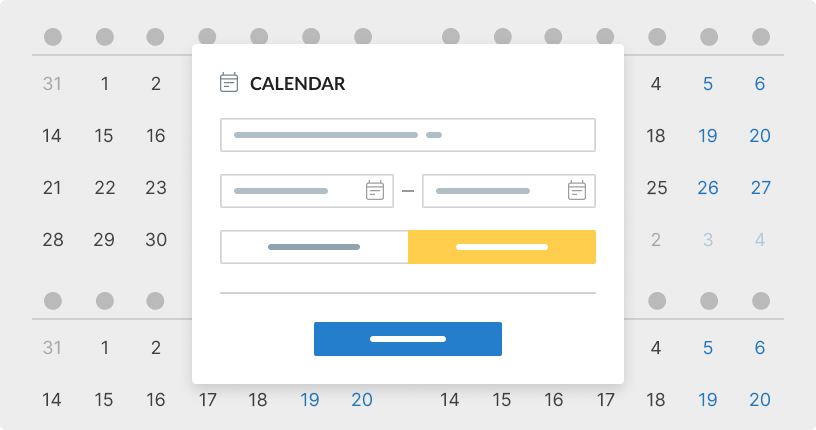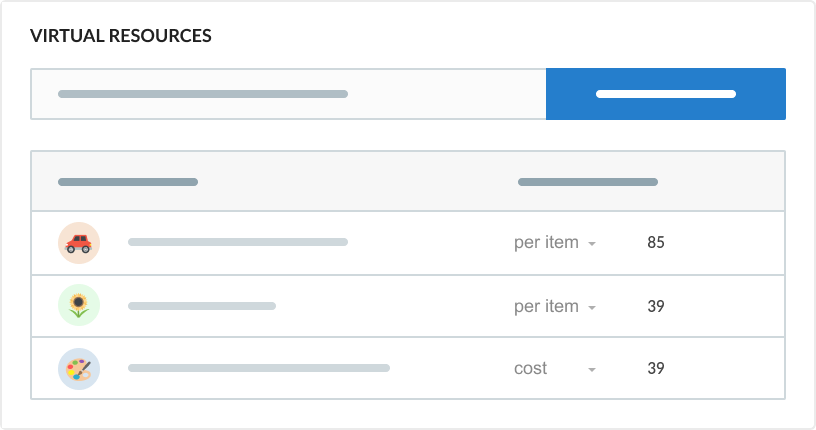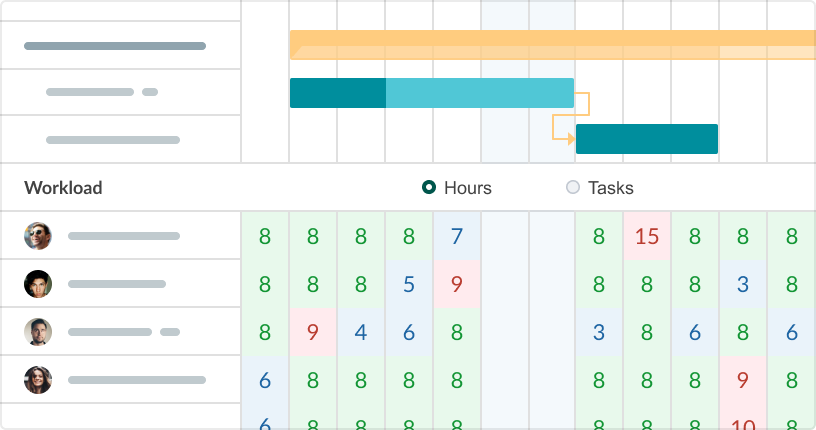- Gestiona las asignaciones en solo segundos.
- Trabaja con roles y permisos.
- Rastrea el costo de tus tareas.
- Rastrea el presupuesto de tu proyecto.
Miembros del equipo
Invita a miembros a tu equipo, establece roles y valores para ellos, así como calendarios laborales con descansos y excepciones.