







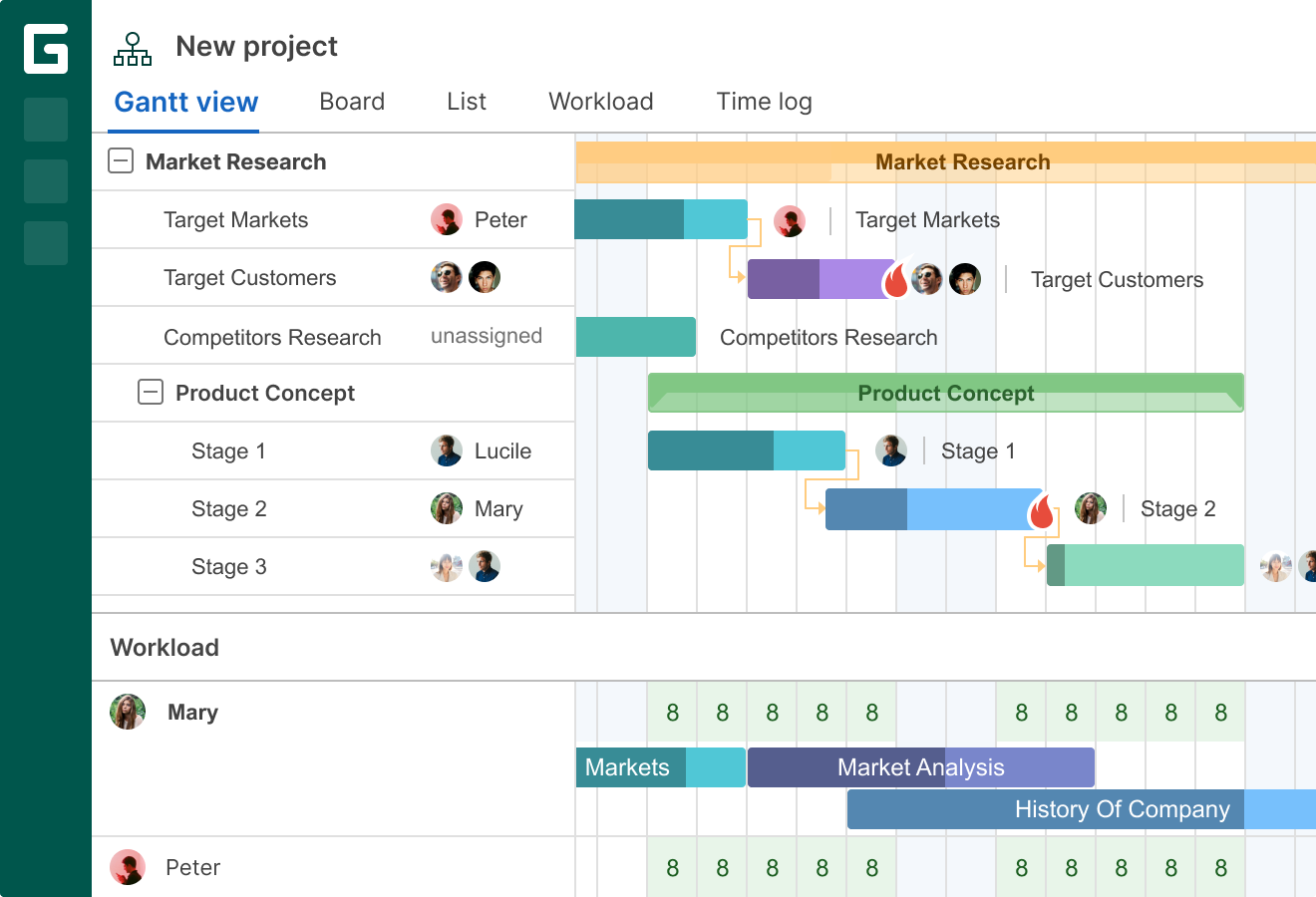








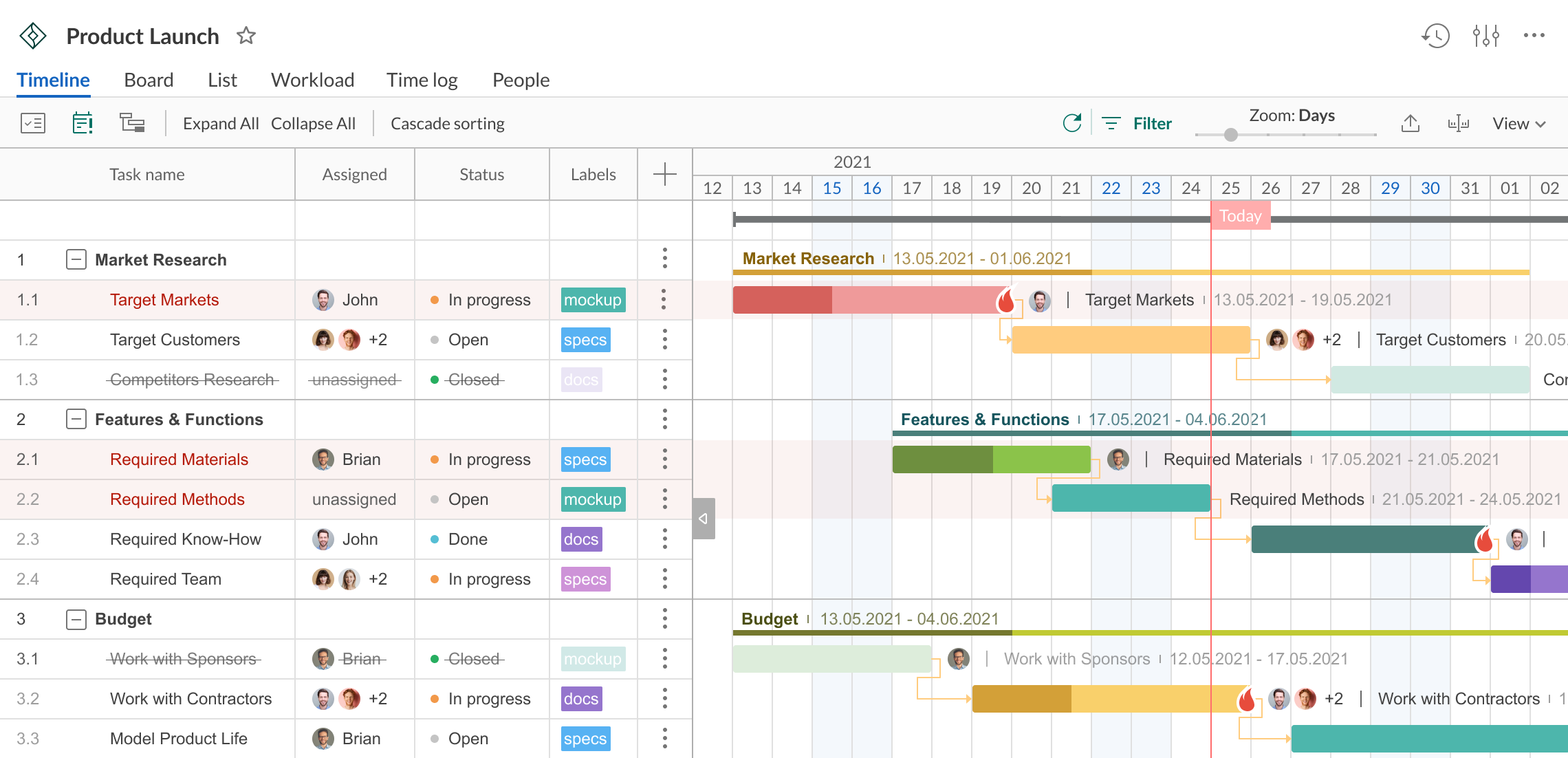
GanttPRO hat die besten Gantt-Diagramm-Funktionen. Es funktioniert genau richtig: Es hat die richtigen Abhängigkeiten, den richtigen Projektstrukturplan und es funktioniert reibungslos.
 Lloyd StephensGlobal Operations Director bei Supernova
Lloyd StephensGlobal Operations Director bei Supernova







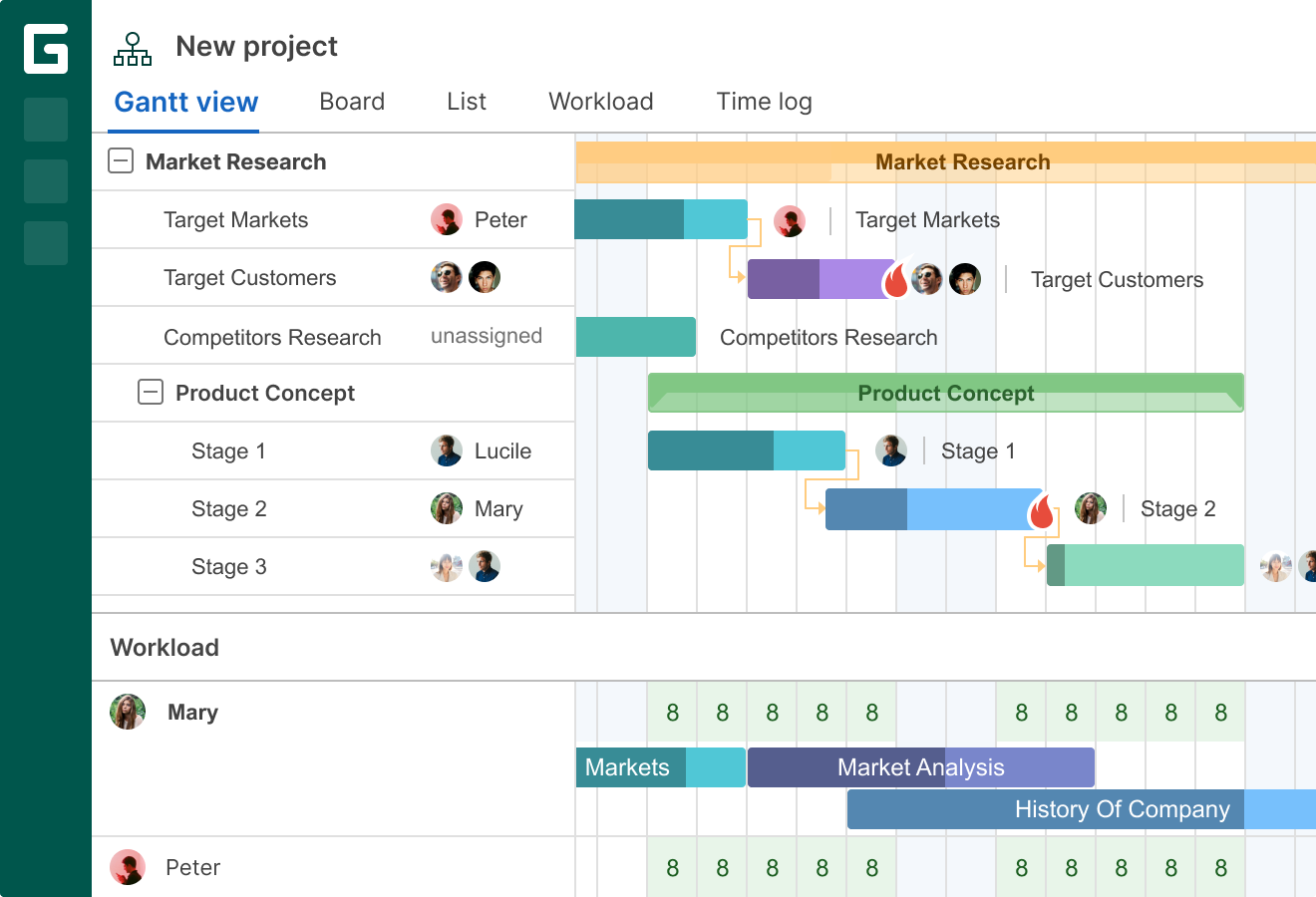





Interaktives Online-Gantt-Diagramm-Tool zur Planung und Steuerung mehrerer Projekte auf einmal.
Splitten Sie Ihre Projekte in Gruppen von Aufgaben, Unteraufgaben und Meilensteine. Organisieren und planen Sie Aufgaben, legen Sie Fälligkeiten, Dauer und Abhängigkeiten fest. Erstellen Sie ein Gantt-Diagramm online, um genaue Schätzungen festzulegen und Ihre Ressourcen sinnvoll zu verwalten.
Nutzen Sie verschiedene Arbeitsbereiche für persönliche Aufgaben und Meilensteine sowie für Teamprojekte. Sie können den Projektmanagementprozess an Teammitglieder delegieren und sicherstellen, dass nur die für ein Projekt verantwortlichen Personen ihn sehen können.
Sie und Ihr Team benötigen 3 Minuten, um fortgeschrittene Benutzer von GanttPRO, einem Gantt-Diagramm-Online-Tool, zu werden, starten Sie einfach mit einer kostenlosen Testversion für Projektplanung. Sie planen Projekte und erstellen leistungsstarke Gantt-Diagramme online schnell, da die App Aufgaben automatisch plant.
Um das Projektmanagement noch einfacher zu gestalten, lassen wir unsere Benutzer Aufgaben priorisieren, einrücken und ausrücken und Abhängigkeiten mit einem Klick festlegen. Dauer und Fortschritt können direkt online im Gantt-Chart, per Drag & Drop eingestellt werden.
Unsere Projektplanungssoftware verfügt über die besten Gantt-Diagrammfunktionen sowie über die Funktionen der Teammanagement-Software.
Alleine arbeiten oder einen Arbeitsbereich für Ihr Business-Team bereitstellen. Rollen festlegen, Aufgaben den Teammitgliedern zuweisen, Projektfortschritt verfolgen, Anlagen und Kommentare mit einem Klick hinzufügen. Darüber hinaus können Sie Gantt-Diagramme jederzeit mit Ihren Kollegen und Kunden teilen und haben so die Möglichkeit, Ihren Gantt-Projektplan in Sekundenschnelle online anzuzeigen.
Unser Gantt-Diagramm-Programm ermöglicht es Ihnen, Ihren Projekten eine weitere volle Dimension zu verleihen - Ressourcenplanung und Ressourcenmanagement.
Sie können Ressourcen zu Ihren Gantt-Diagrammen hinzufügen und sie mit bestimmten Aufgaben auf einem Projektplan online verbinden. Legen Sie die Kosten pro Stunde für eine Ressource und die Zeit für die Aufgabenverwaltung fest. Basierend auf diesen Zahlen berechnet die Gantt-Diagramm-Software GanttPRO sofort Aufgabe, Aufgabengruppe und Projektkosten. Zu teuer für Ihre Firma oder Ihr Unternehmen? Unsere Projektplanungs-App ermöglicht es Ihnen, Ressourcen umzuverteilen und zu sehen, wie sich die Ausgaben ändern, mit einem klaren Ressourcenmanagement.
So hilft GanttPRO 800k+ Menschen, bessere Manager für ihre Teams und professionellere Dienstleister für ihre Kunden zu werden.
GanttPRO bot das gesamte Funktionsspektrum, ohne, dass man sich überfordert fühlt oder, dass es zu teuer ist. Das Tool macht eines gut: Projektmanagement. Es wird nicht versucht, eine Instant Messaging-Plattform, ein Content-Management-System oder ein Intranet-Portal zu sein. Es bietet einfach eine intuitive, attraktive Oberfläche zum Verfolgen von Aufgaben, Abhängigkeiten und Ressourcen.
 Ben EmmonsDirektor für Sonderprojekte bei MagMod
Ben EmmonsDirektor für Sonderprojekte bei MagMod100% der Funktionen sind in der kostenlosen Testversion verfügbar.