Looking for a Microsoft Project alternative?
GanttPRO is your smart way to keep complex online projects simple.
Manage projects professionally with a feature-rich project management software
Ease of use
Take advantage of easy-to-use yet feature-rich software with an intuitive interface and a short learning curve.
Affordable solution
Choose the most suitable plan for your needs which is much more affordable than what MS Project offers its users.
Quick collaboration
Collaborate on tasks and projects in real time using comments, notifications, and mentions for quick decision making.
Why managers choose GanttPRO
“I've used MS Project and I admit that it is a super robust program. But for the money, GanttPRO is easier to use and has 90% of the features that that big guy has.”
Blake J.
Regional construction manager
“GanttPRO really replaces Microsoft Project and Gantt features of any popular project management app out there.”
Allan Z.
CEO
“Our team loves using GanttPRO. It has been a very easy transition from MS Project. Schedules have gone a day to create to 3 to 4 hours.”
David W.
President/CEO
Higher popularity ≠ better user experience
What you get when you switch to GanttPRO Gantt chart software instead of Microsoft Project
Intuitive interface and no learning curve
MS Project is a powerful project management solution with plenty of options and features. However, managers do not even know about their existence due to the complexity of the software.
In our alternative to MS Project, everything is easy to understand thanks to the intuitive UX/UI design. No features or buttons are hidden. You and your team will start benefit from using GanttPRO right away not wasting time on a learning curve.
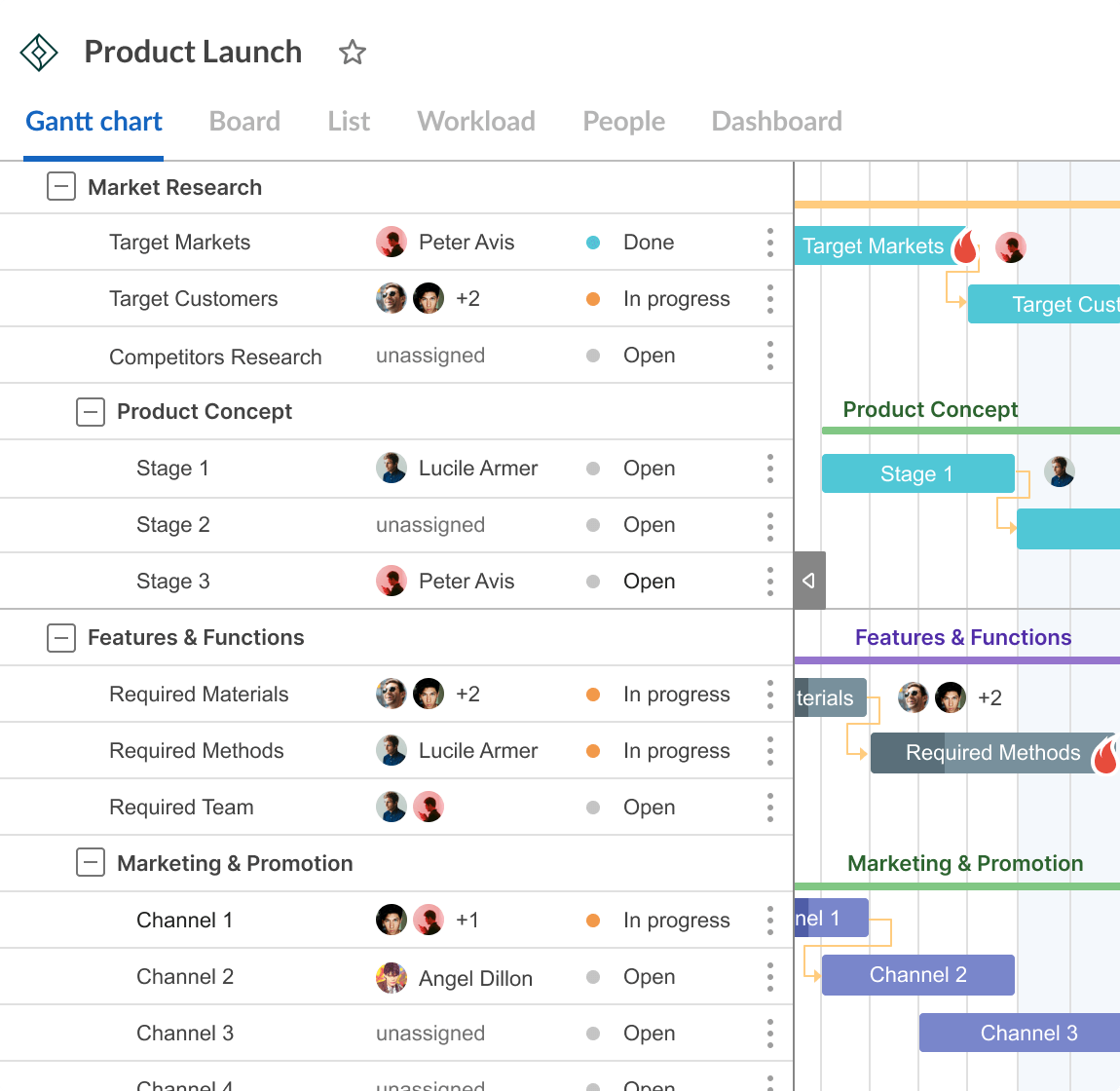
Highly rated tool
GanttPRO is a multiple award-winning tool.
The world’s leading software review platforms recognize it as a leader in project, task, and resource management, as well as in other PM categories.
GanttPRO is highly rated by users who consider it an excellent project management solution. Its average rating is 4.85 out of 5.
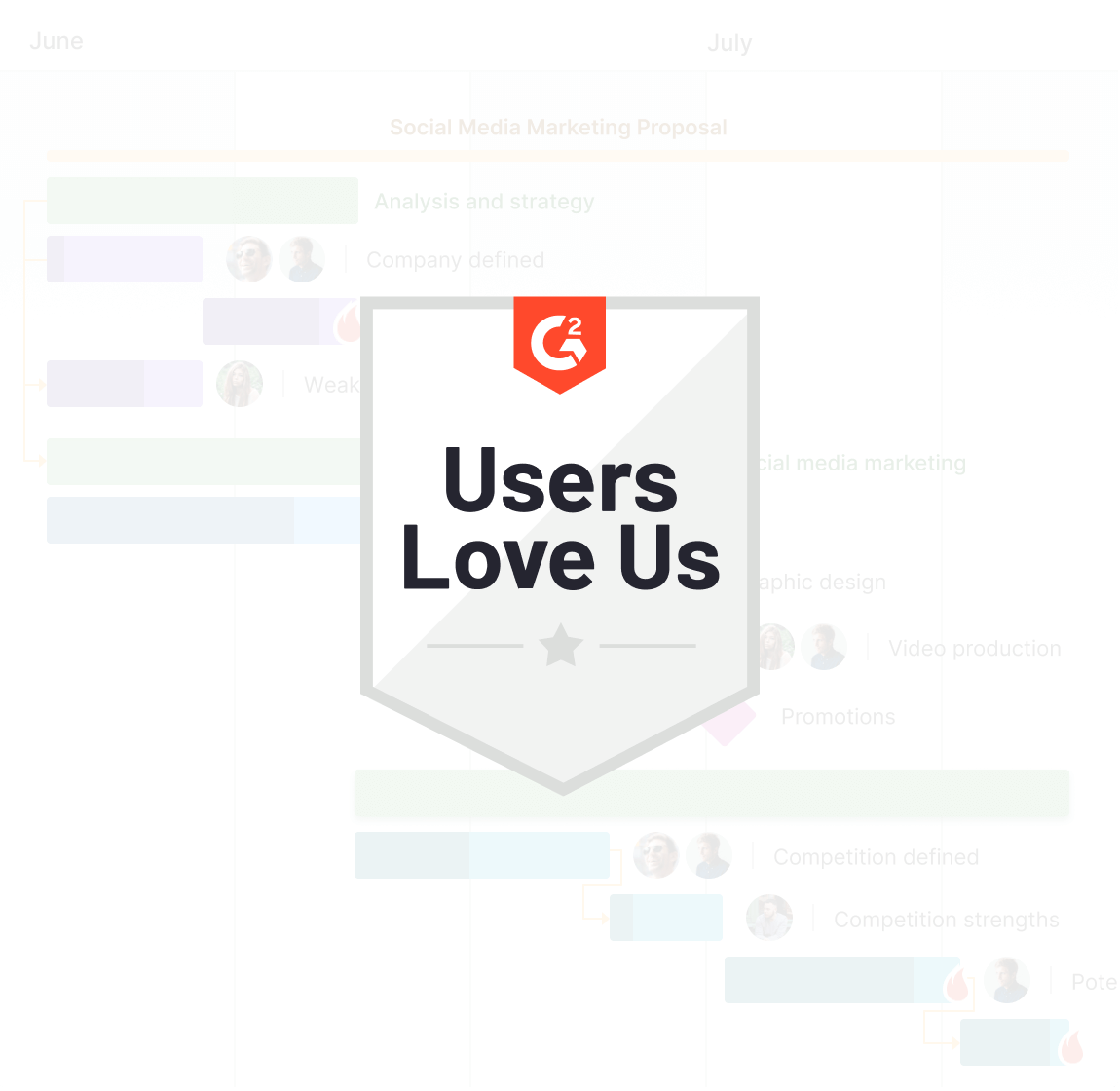
Public URL
In two clicks, share your charts with anyone you need be it a client, colleague or stakeholder. Simply create a public URL and send it to people, even not registered in the tool.
The alternative to MS Project allows sending dynamic, static, and filtered versions of plans. Showcasing your projects to third parties has never been easier.
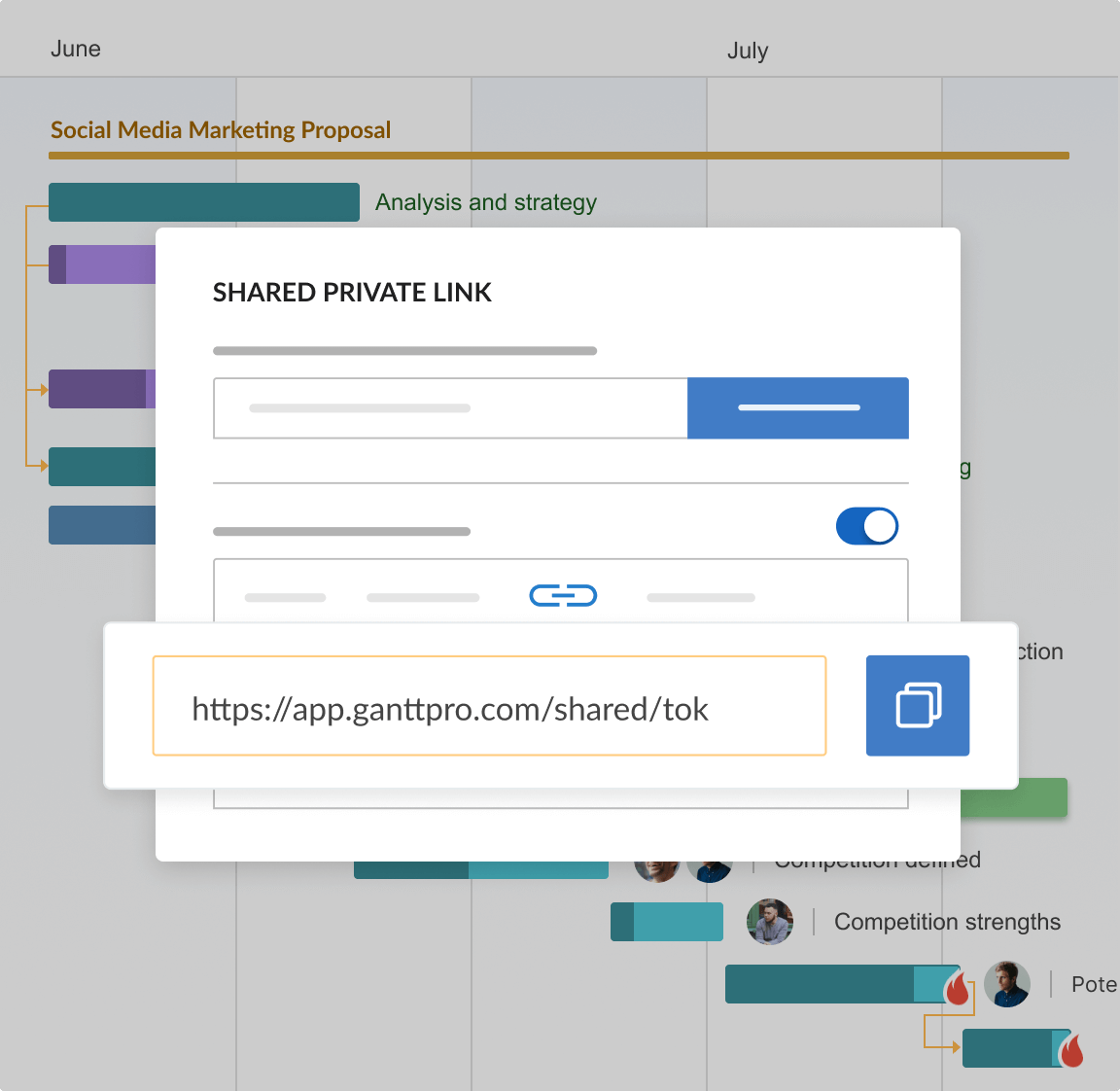
History of changes
With the History of changes and Undo functions in our Microsoft Project alternative, you have a quick direct access to all the changes made from the very beginning of your plan. If something went wrong in your chart, simply undo unnecessary actions and restore the chart with the right development.
You can even create a baseline to compare the current state of your project to its status on any day in the past.
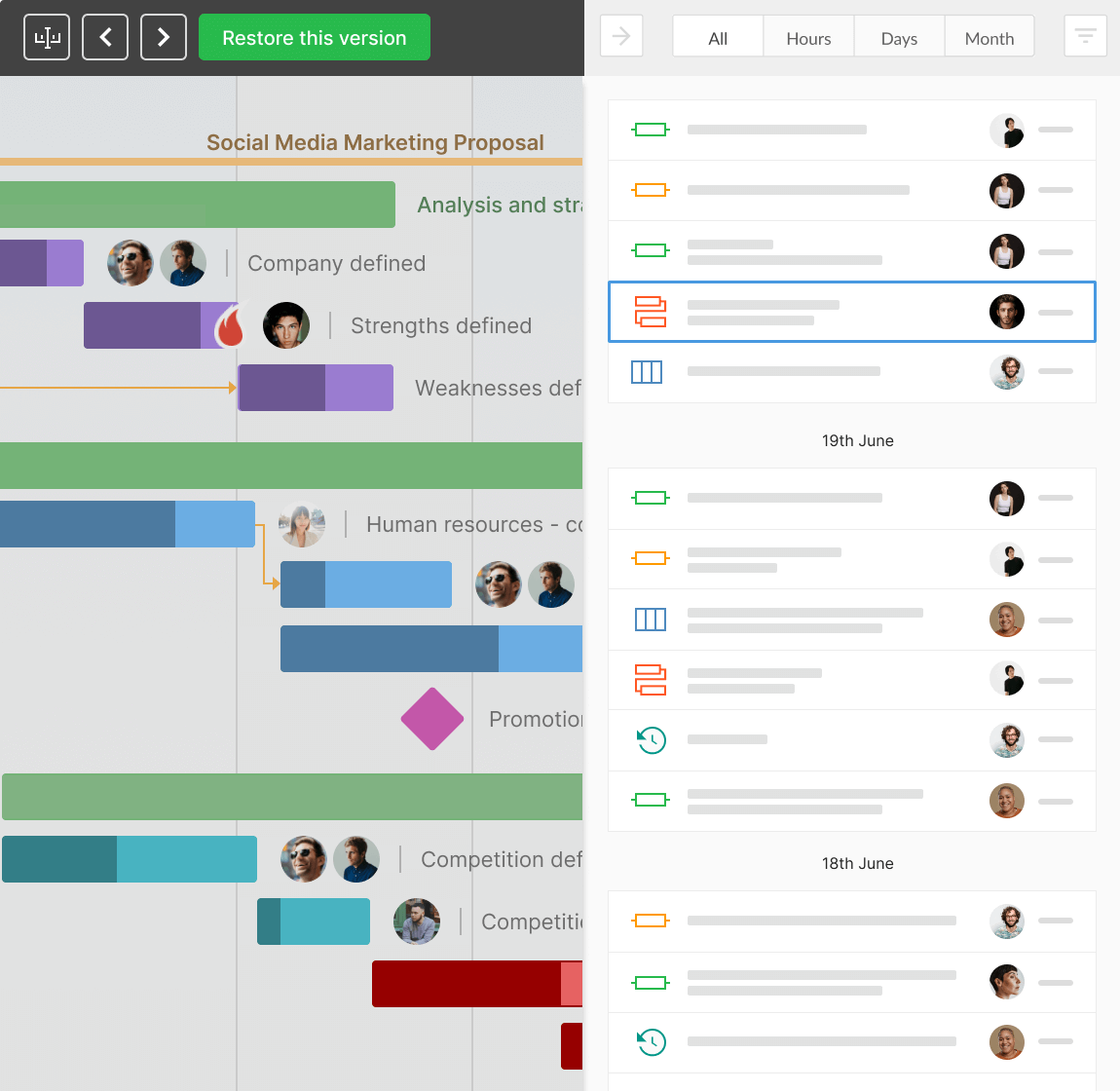
Full-featured free trial
Do not take just our words - get a free trial with all the functionality open and test our alternative to Microsoft Project.
Check all the features and see for yourself how powerful GanttPRO can be for project planning and management.
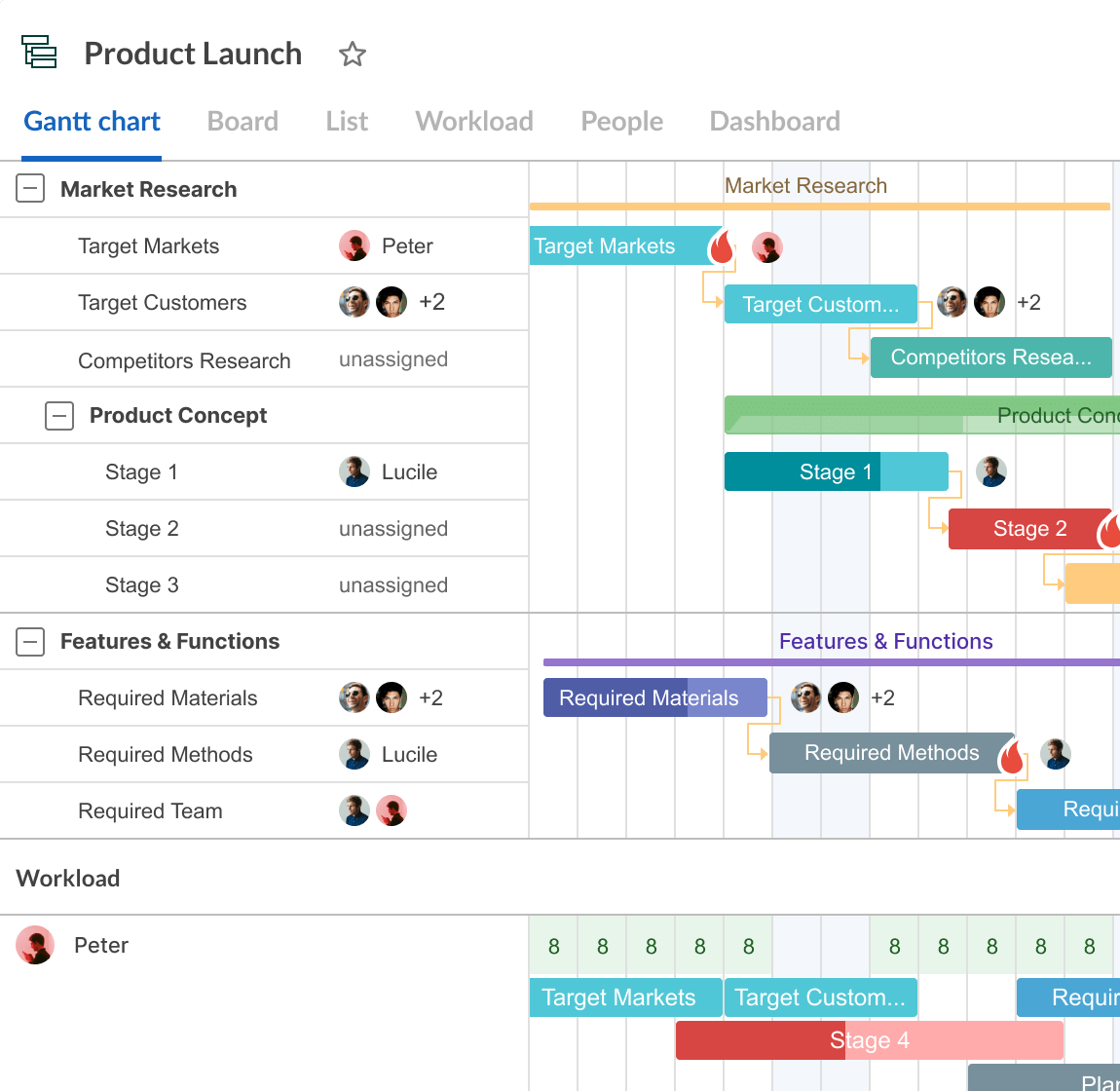
Collaboration with the team
Collaboration makes successful projects. In GanttPRO, it takes a few minutes to organize communication with your team - you don’t need any other alternatives to Microsoft Project.
The online tool allows you to comment tasks, give details in the description field, attach files, and control in real time all the changes made by team members in your projects.
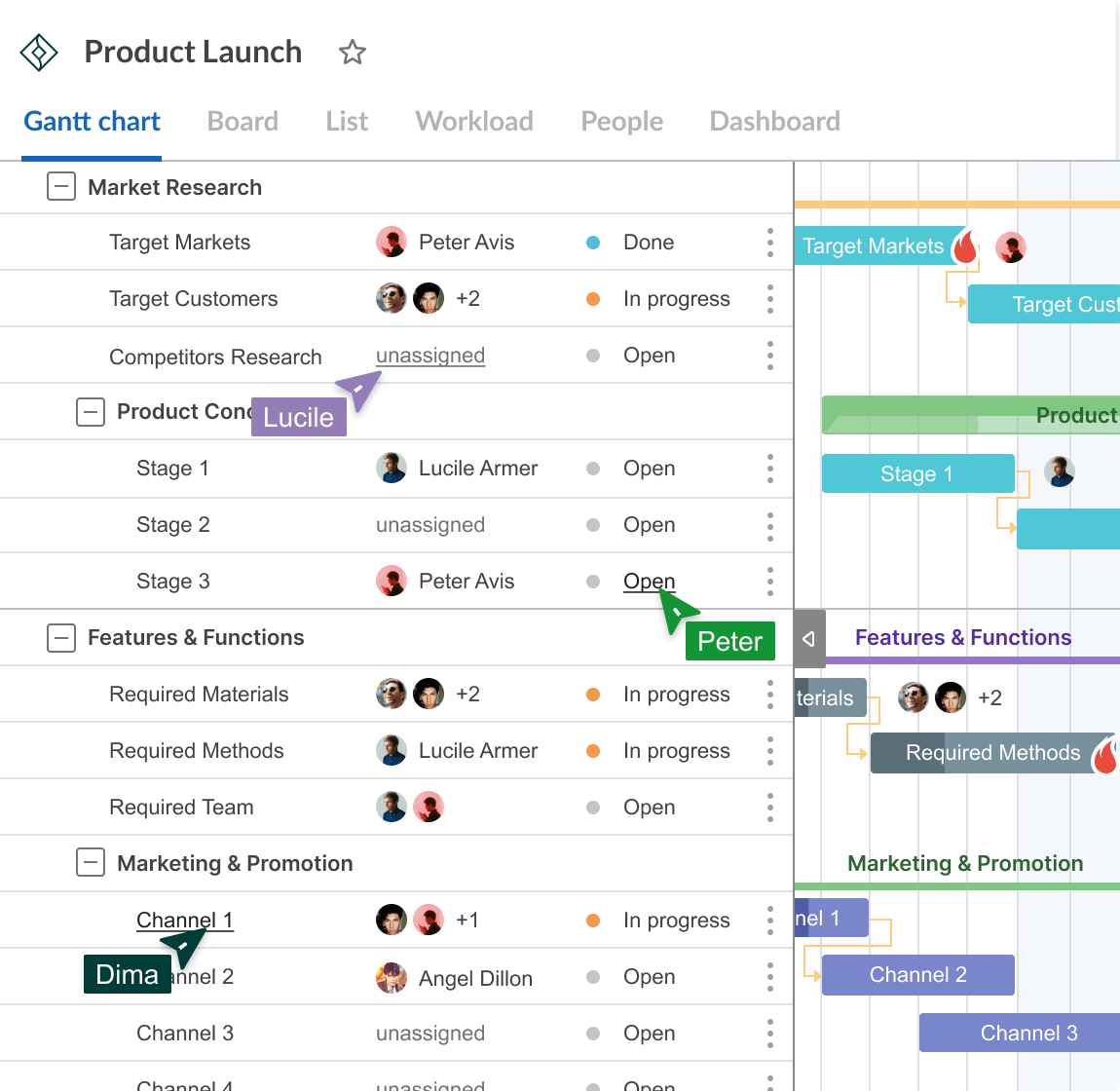
Immediate live chat support
Do you have any questions about our Microsoft Project alternative? We will help you anytime you need it directly in the live chat.
You don’t have to wait for delayed email replies or any other kinds of responses. You ask – we immediately answer. As easy as ABC.
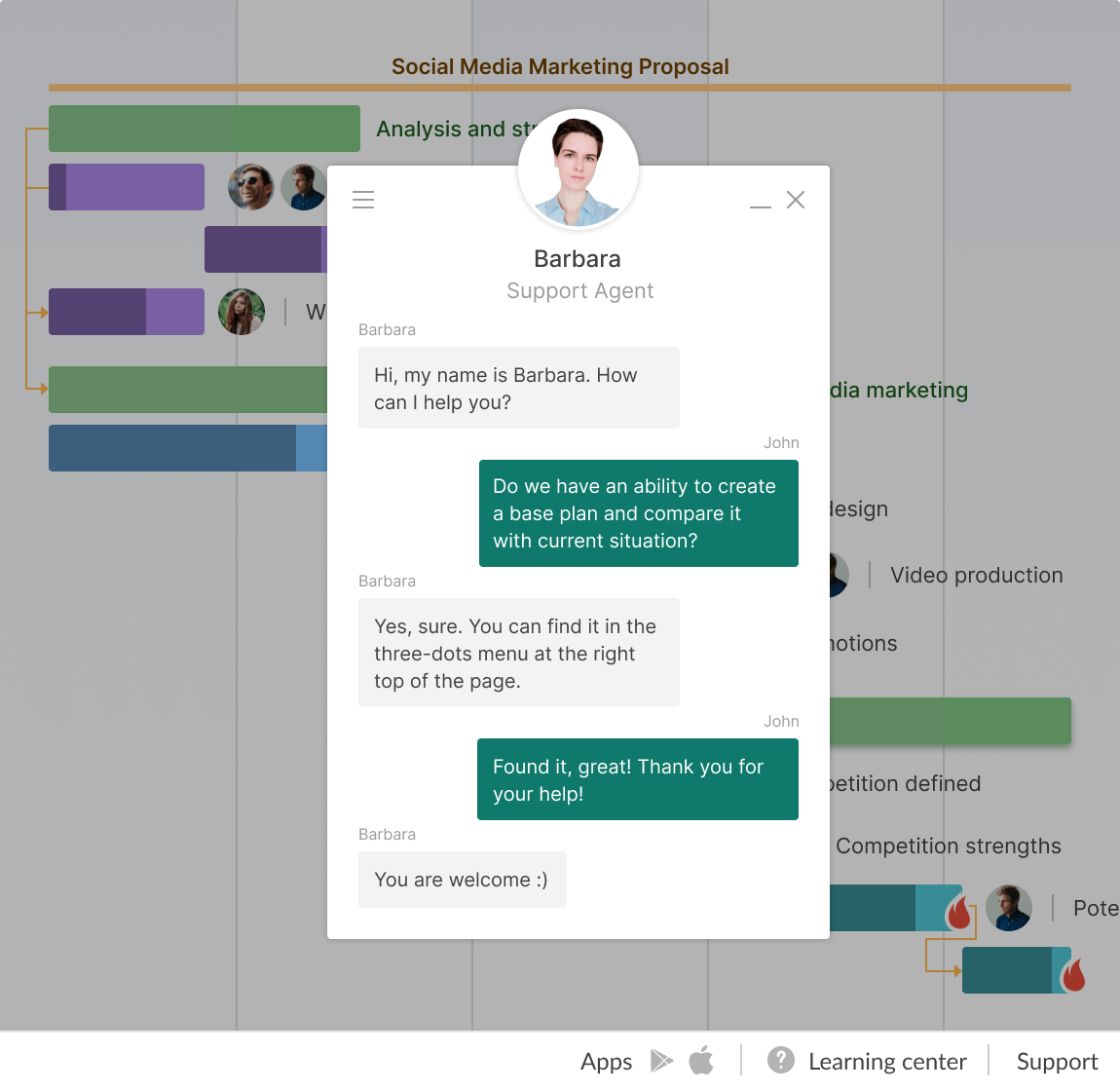
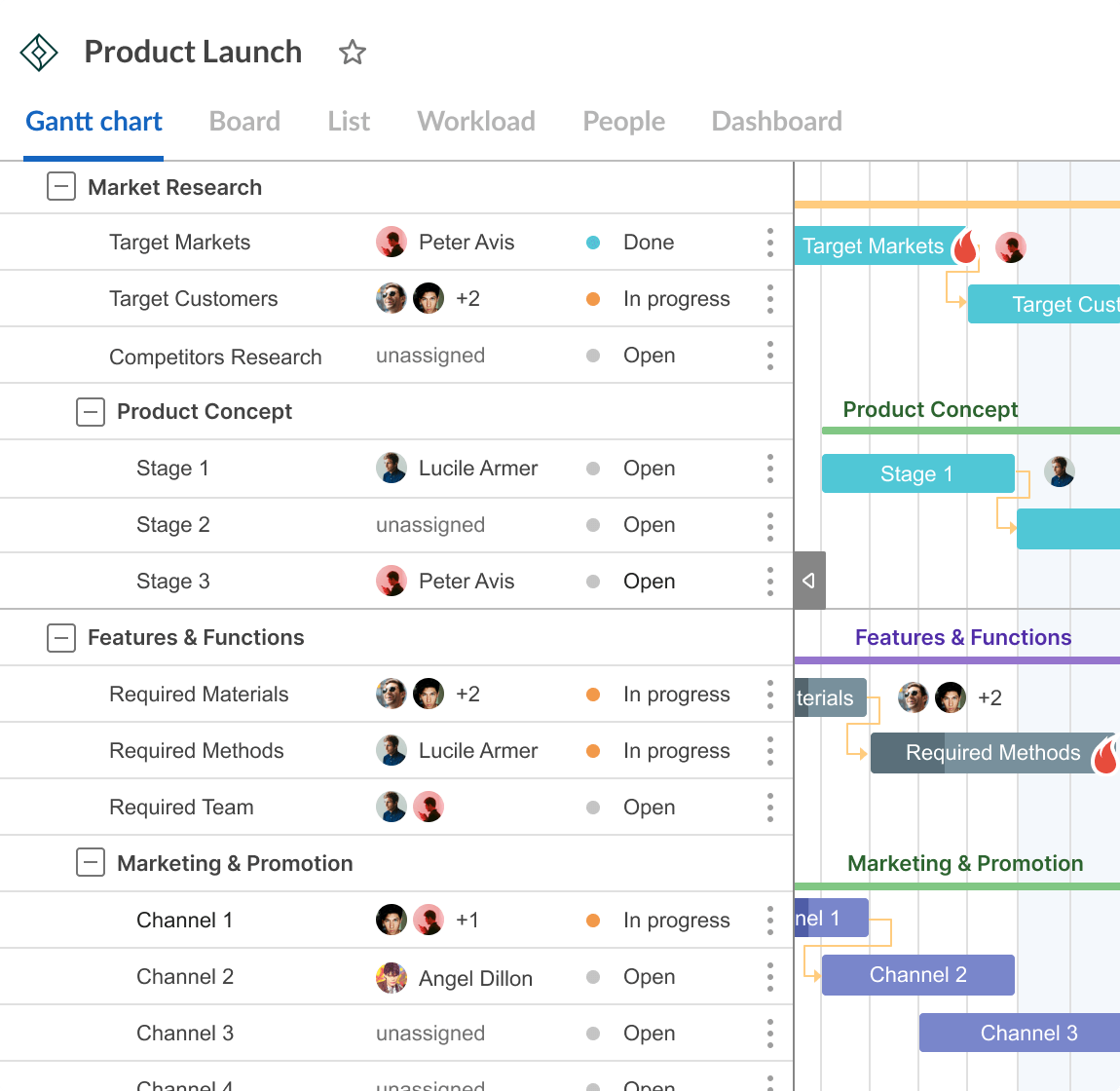
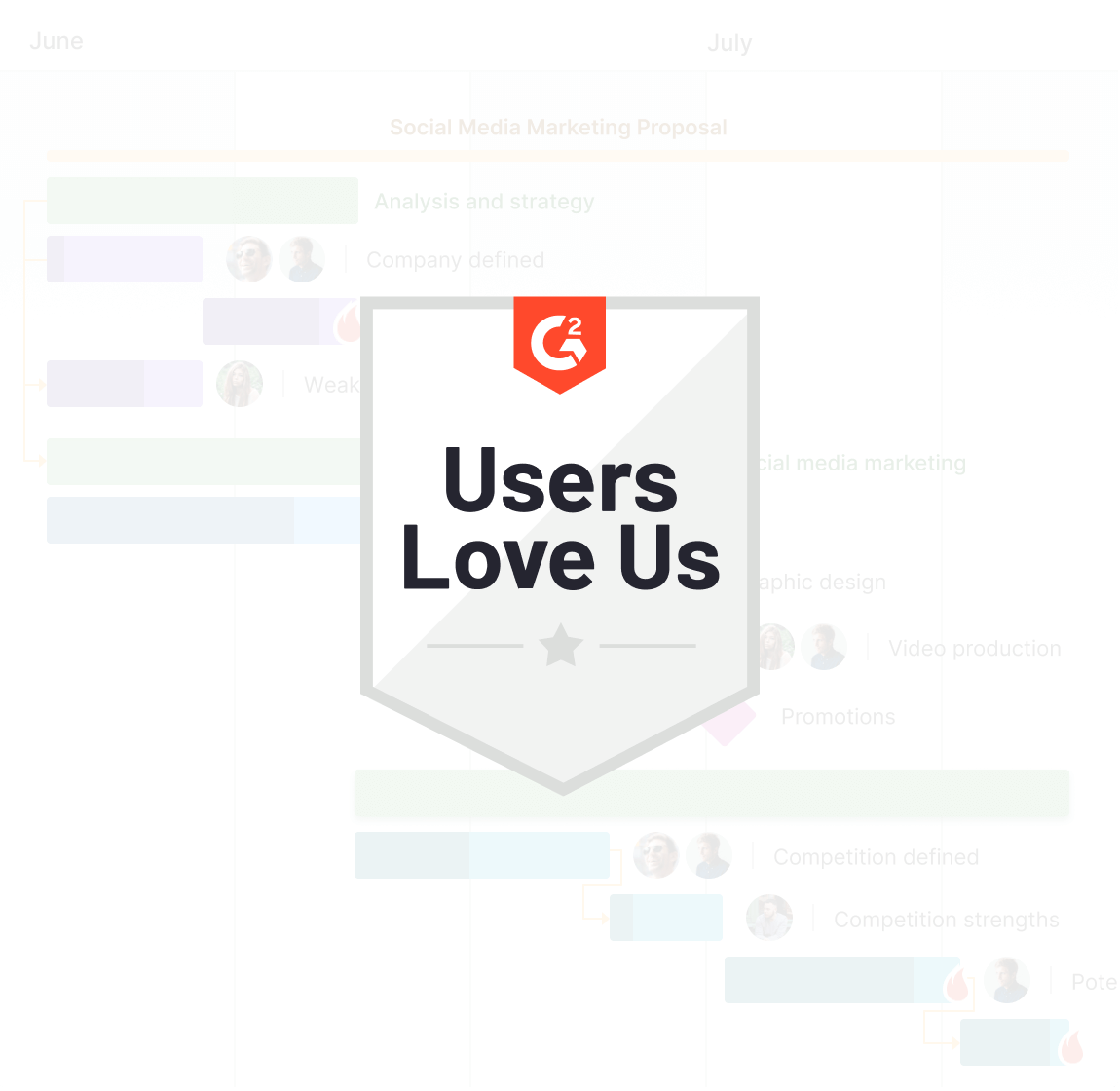
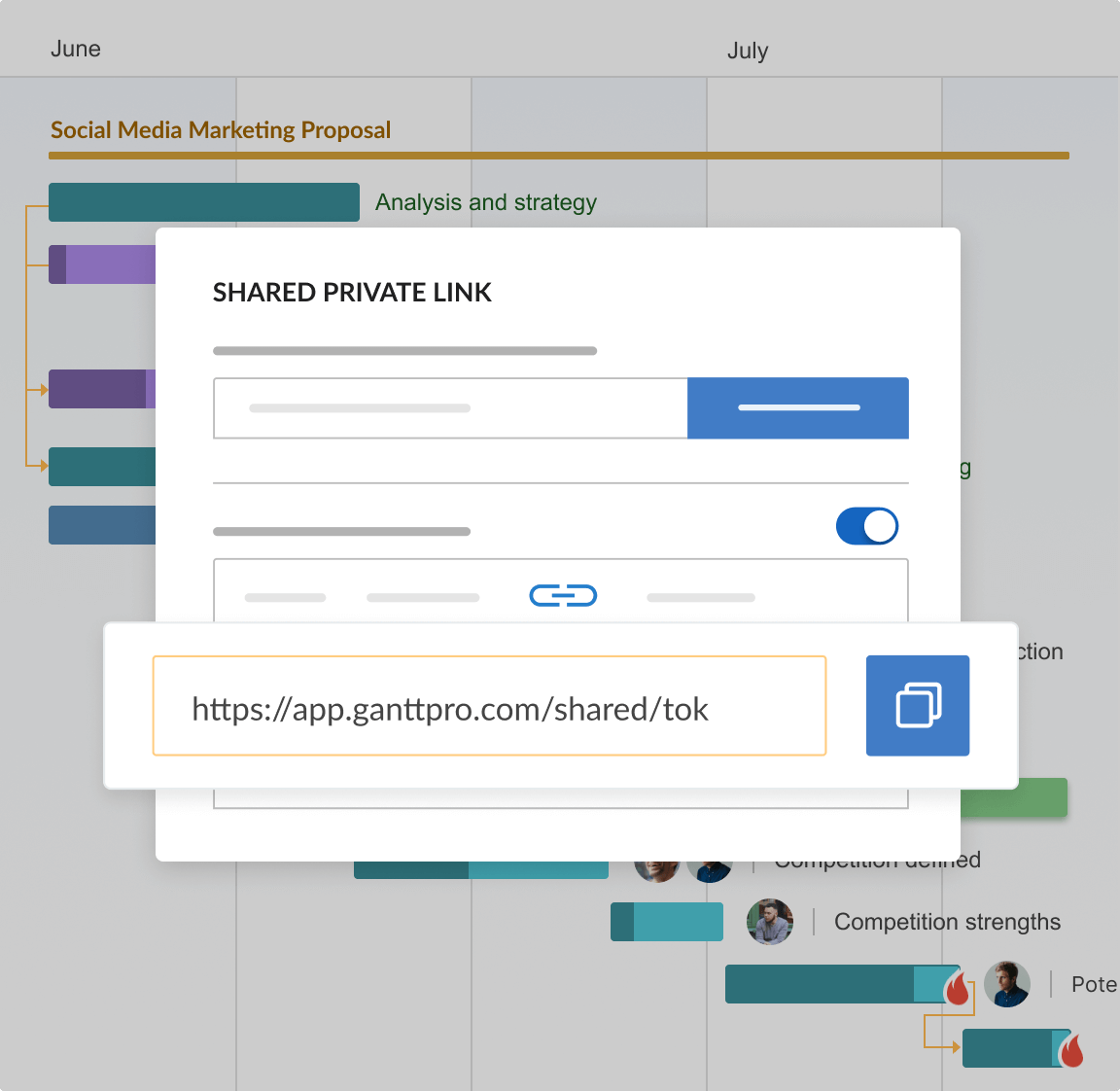
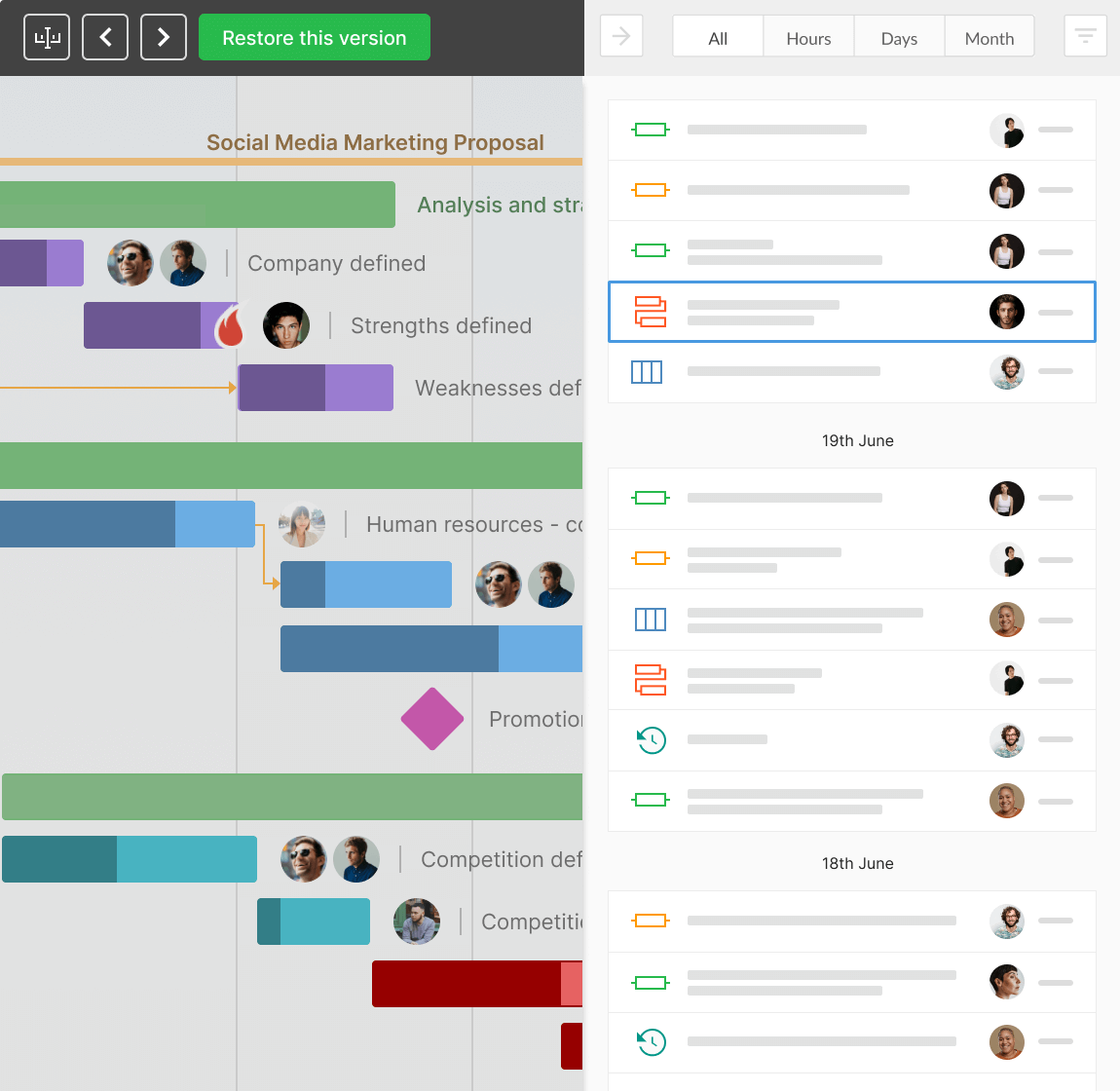
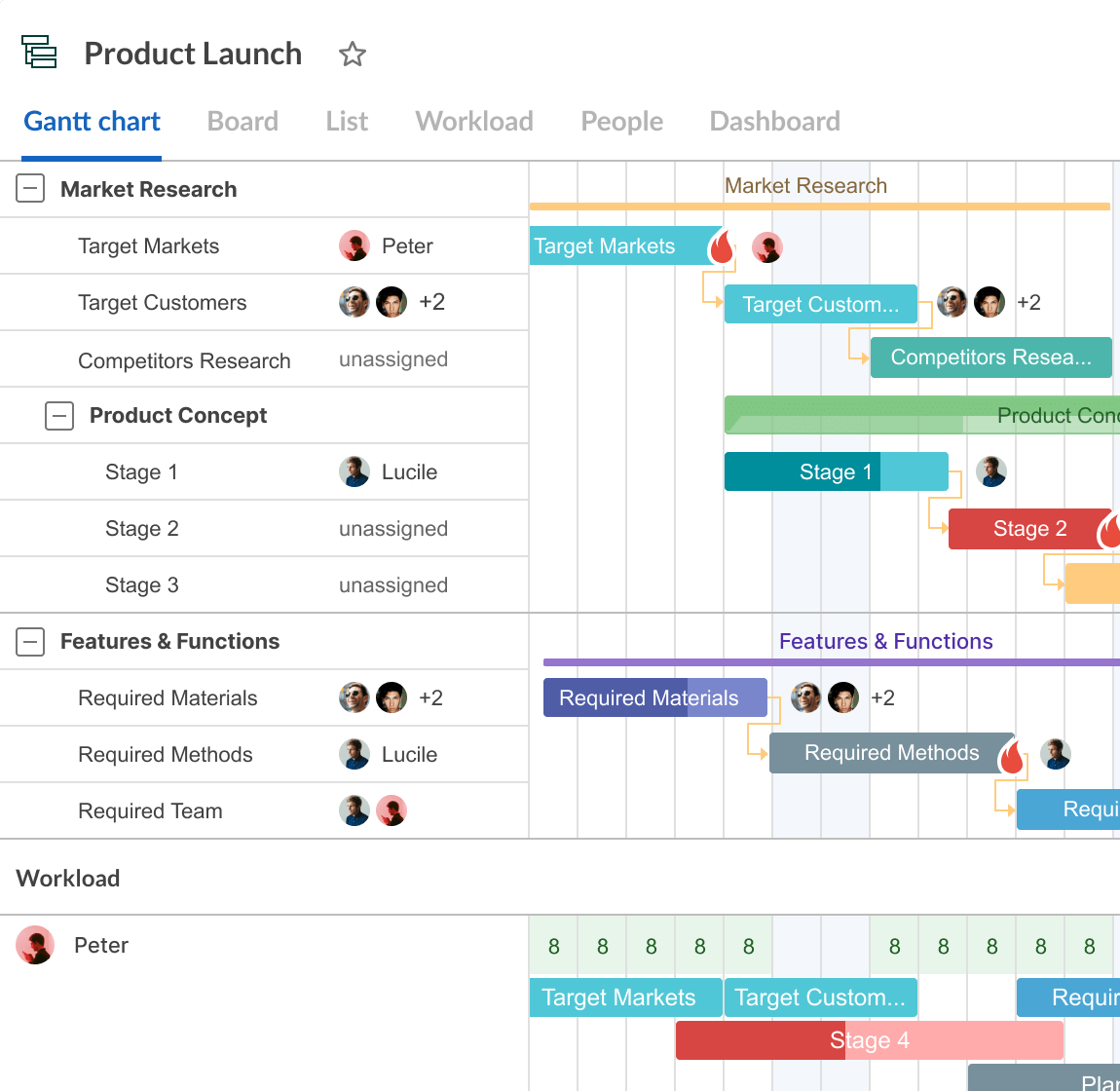
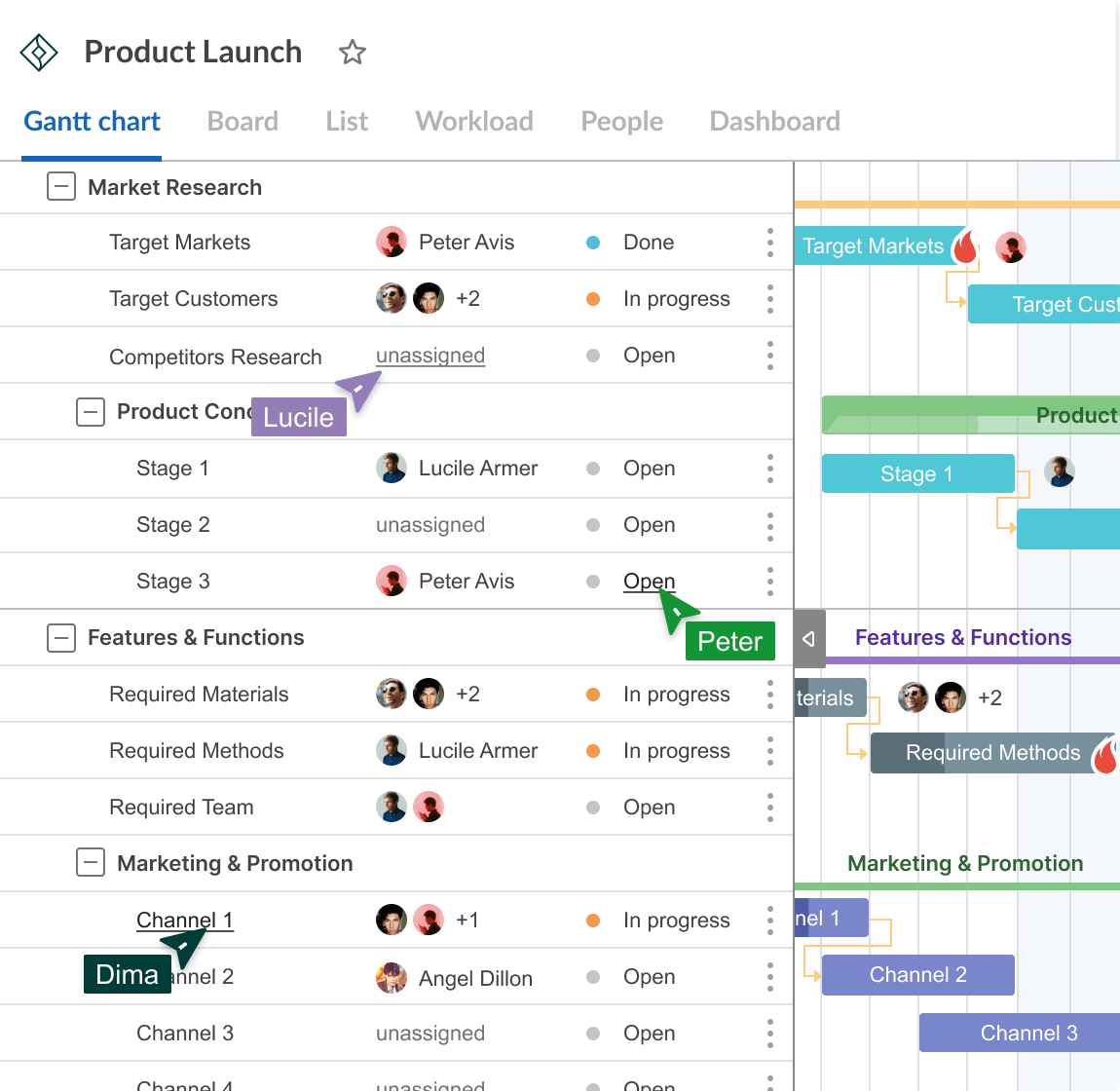
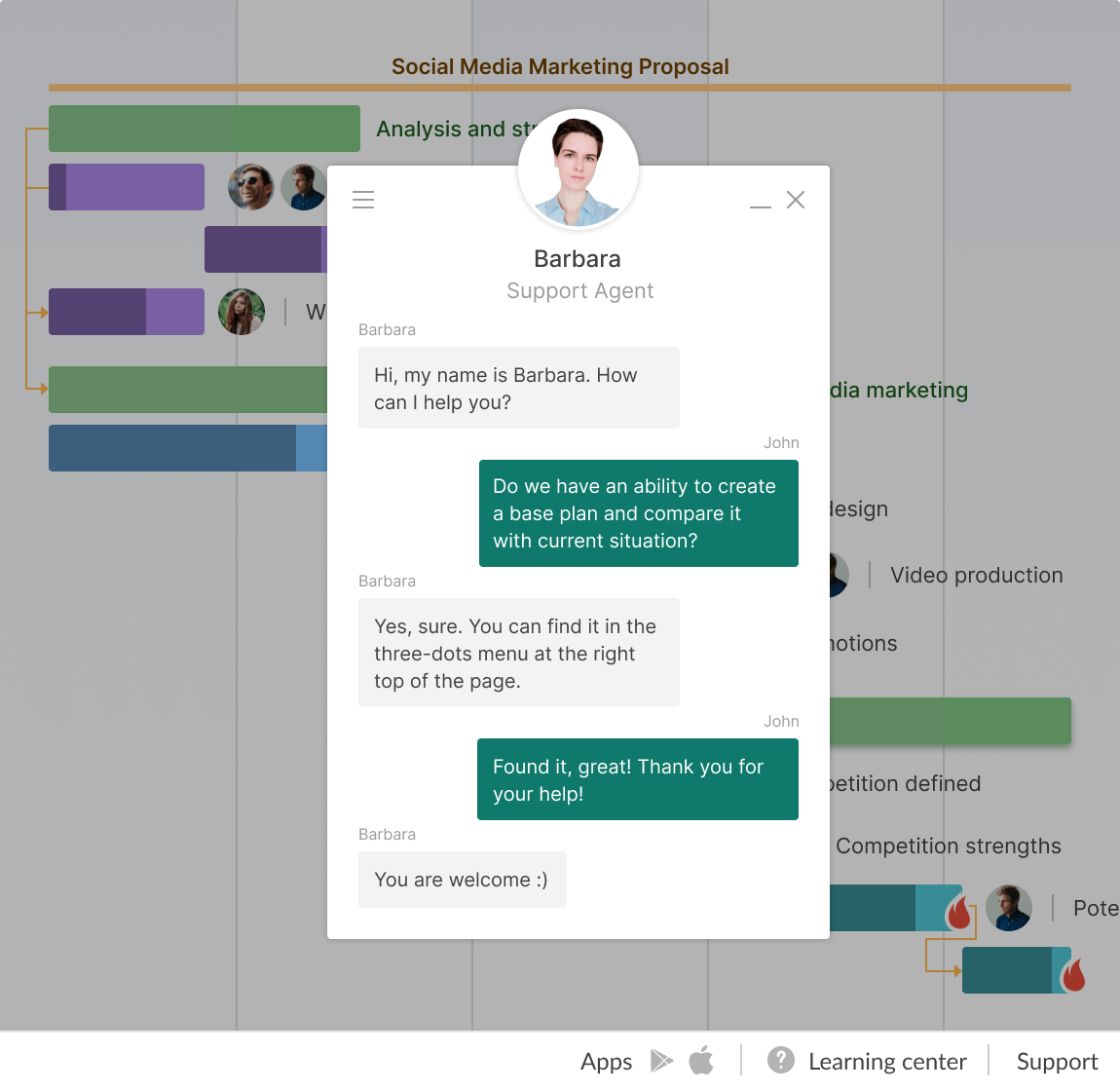
Microsoft Project vs GanttPRO
| Solution | ||
|---|---|---|
| User satisfaction score according to FinancesOnline | 98 % | 100 % |
| Minimal cost per user ($) | $10 user/month | $7user/month |
| Free version | Freemium | 14-day free trialwith unlimited functionality |
| Free account projects | Unlimited | Unlimited |
| Subscription options | Annual | Monthly, Annual, Quote-based |
| Simple UI | No | Yes |
| Mobile app | No | Yes |
| Online support | Yes | Yes |
| Features | ||
|---|---|---|
| Project management | ||
| Baseline | Yes | Yes |
| Critical path | Yes | Yes |
| Project calendar | Yes | Yes |
| History of changes | No | Yes |
| Visualization | ||
| Gantt charts | Yes | Yes |
| Board View | Yes | Yes |
| Table/List view | Yes | Yes |
| Portfolio view | Yes | Yes |
| Task and time management | ||
| Bulk change | Yes | Yes |
| Filters | Yes | Yes |
| Priority | Yes | Yes |
| Dependencies | Yes | Yes |
| Advanced autosheduling | Yes | Yes |
| Milestones | Yes | Yes |
| Task hierarchy | Yes | Yes |
| Time log | No | Yes |
| Time log report | No | Yes |
| Deadlines | Yes | Yes |
| Duration & Estimation | Yes | Yes |
| Team and resource management | ||
| Assignees | Yes | Yes |
| Workload | Yes | Yes |
| Virtual resources | Yes | Yes |
| Permissions | Yes | Yes |
| Personal calendars | Yes | Yes |
| Budget tracking & analysis | Yes | Yes |
| Budget report | Yes | Yes |
| Collaboration | ||
| Real-time data synchronization | No | Yes |
| Attachments | Yes | Yes |
| Comments & mentions | No | Yes |
| Notifications | No | Yes |
| Import & Export | ||
| Advanced import & export | Yes | Yes |
| Export preview | No | Yes |
| Share via public URL | No | Yes |
| Other | ||
| Custom templates | Yes | Yes |
| Preconfigured templates | Yes | Yes |
| Reusable blocks of tasks | Yes | Yes |
| SSO | Yes | Yes |
| API | No | Yes |