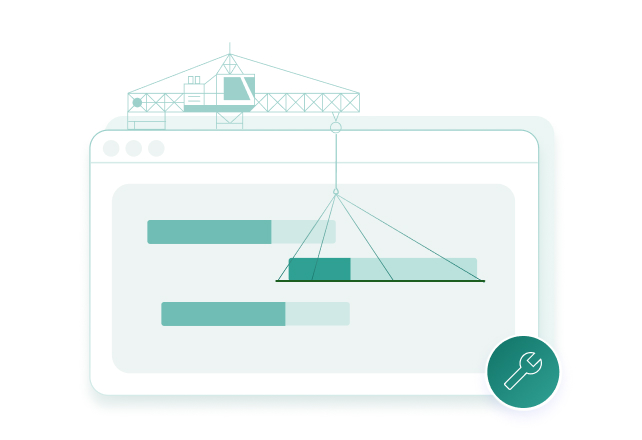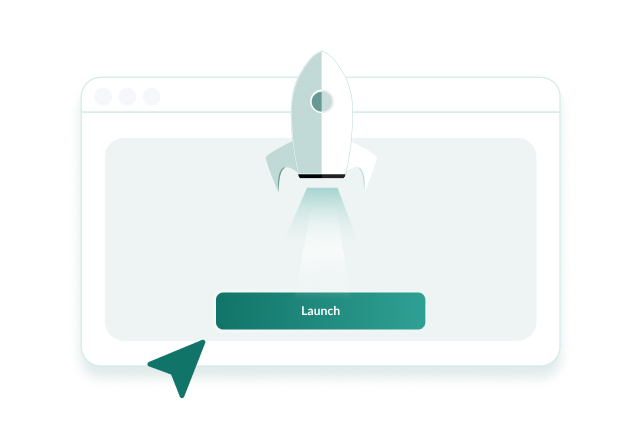Безкоштовні шаблони планування подій в Excel, Google Sheets та GanttPRO
Редагуйте шаблони в Google Sheets, завантажте їх в Excel або скористайтеся професійними готовими шаблонами діаграми Ганта в GanttPRO.
ВСІ ШАБЛОНИ ДЛЯ ПЛАНУВАННЯ ПОДІЙ
- Шаблон розкладу заходу
- Шаблон хронології події
- Шаблон для планування події
- Шаблон часової шкали маркетингу подій
- Шаблон стратегічного плану події
- Шаблон для планування виставки
- Контрольний список для планування виставки
- Шаблон розкладу майстер-класу
- Шаблон порядку денного майстер-класу
- Шаблон контрольного списку для планування майстер-класу
- Шаблон розкладу конференції
- Шаблон планування конференції
- Шаблон порядку денного конференції
- Контрольний список для планування конференції
- Безкоштовні шаблони розкладу весілля в Excel, Google Sheets та GanttPRO
Переваги використання шаблонів проектів заходів GanttPRO
Виберіть найкращий шаблон для вашої кампанії
Виберіть найкращий шаблон для вашої кампанії
У GanttPRO ви знайдете професійні готові шаблони для різних типів подій: виставка, семінар, конференція та інші. Ви заощадите години на плануванні, просто вибравши та налаштувавши шаблони з попередньо визначеною структурою.
Завантажте шаблони у форматі PDF та PNG
Завантажте шаблони у форматі PDF та PNG
За допомогою розширеного експорту ви можете завантажити свій план управління подіями у популярних форматах, таких як PDF та PNG. Показуйте візуально привабливі діаграми своїм колегам, клієнтам або спонсорам на зустрічах, щоб продемонструвати, як проходить ваша кампанія, або роздрукуйте їх для офлайн-доступу.
Плануйте свою кампанію за кілька хвилин
Плануйте свою кампанію за кілька хвилин
Шаблони планування подій GanttPRO пропонують заздалегідь визначену структуру для різних подій. Проте ви можете налаштувати його за кілька секунд відповідно до потреб вашого проекту. Будь то конференція, семінар, виставка, майстер-клас, корпоративна зустріч, компанія чи приватна вечірка або будь-яка інша подія, з GanttPRO ви починаєте планувати відразу.
Працюйте зі своєю командою
Працюйте зі своєю командою
GanttPRO - це ідеальний інструмент для командної роботи та співпраці з колегами, клієнтами та спонсорами. Призначайте завдання та описуйте вимоги, створюйте потоки коментарів, прикріплюйте файли, реєструйте час для завдань і керуйте навантаженням ресурсів. Все, що вам потрібно для успішної командної співпраці, ви отримуєте за допомогою одного потужного інструменту діаграм Ганта.
Як створити свою діаграму Ганта в GanttPRO
Якщо вам потрібно створити свій власний проект або ви не знайшли свій ідеальний шаблон для планування подій, створіть його в GanttPRO. Вам потрібно всього кілька хвилин, щоб створити першу діаграму в інструменті.
Створюйте завдання, підзавдання та братські завдання, визначаючи для них дати початку та закінчення, і робіть ваш діаграму Ганта такою, якою вам потрібно. Створіть ієрархію ваших завдань і керуйте кількома проектами в рамках одного графіка та шаблону.
Додайте значущі події, які називаються контрольними точками, і переконайтеся, що управління проектом проходить легко. За допомогою зручної функції перетягування з'єднайте свої завдання та контрольні точки з залежностями. Автоматичне планування автоматично налаштує вашу діаграму Ганта для управління подіями у разі зміни дат залежних завдань.
З легкістю функції перетягування та скидання, з'єднайте свої обов'язки та етапи з залежностями. Функція автоматичного планування автоматично відрегулює вашу часову шкалу, якщо ви зміните дати залежних завдань у вашій часовій шкалі.
Ви створили ідеальний графік і хочете використовувати його для майбутніх проектів? Збережіть свій план проекту події як шаблон і використовуйте його стільки разів, скільки потрібно. Ви навіть можете поділитися ним з вашими клієнтами, командою або третіми особами.
GanttPRO надав мені дуже корисні шаблони GanttPRO є важливим інструментом для управління проектами, будучи інтуїтивно зрозумілим та зручним для користувача. Я часто його використовував і вважаю його дуже корисним у повсякденному житті. Крім того, він надав мені дуже корисні шаблони, щоб я міг мати структуру, з якої почати.
Зареєструйтеся безоплатноЛуїс Даніель МатосМенеджер проєктів в Experis
Більше БЕЗКОШТОВНИХ шаблонів діаграм Ганта
Створіть свій ідеальний шаблон, якщо ви не знайшли той, що відповідає вашим потребам.