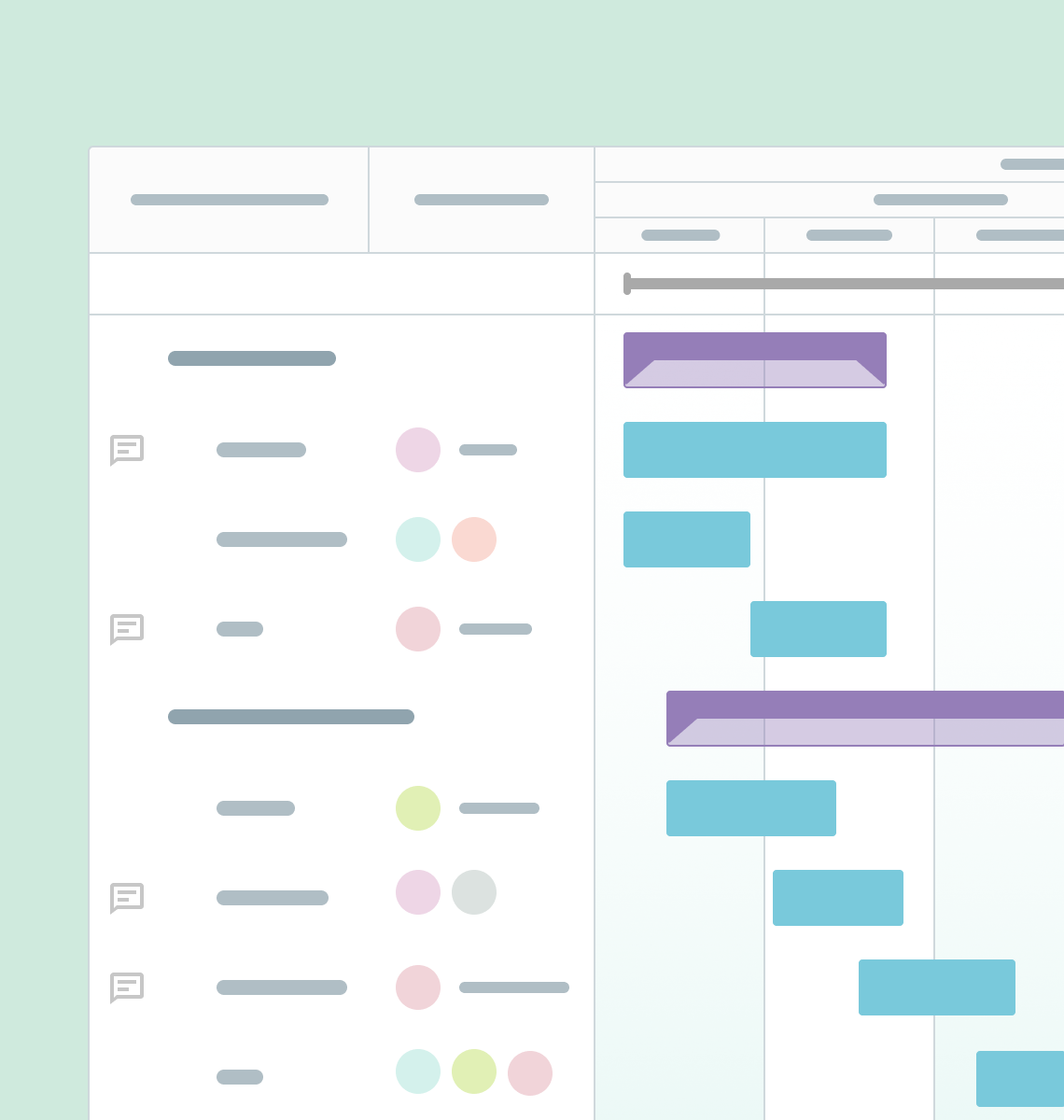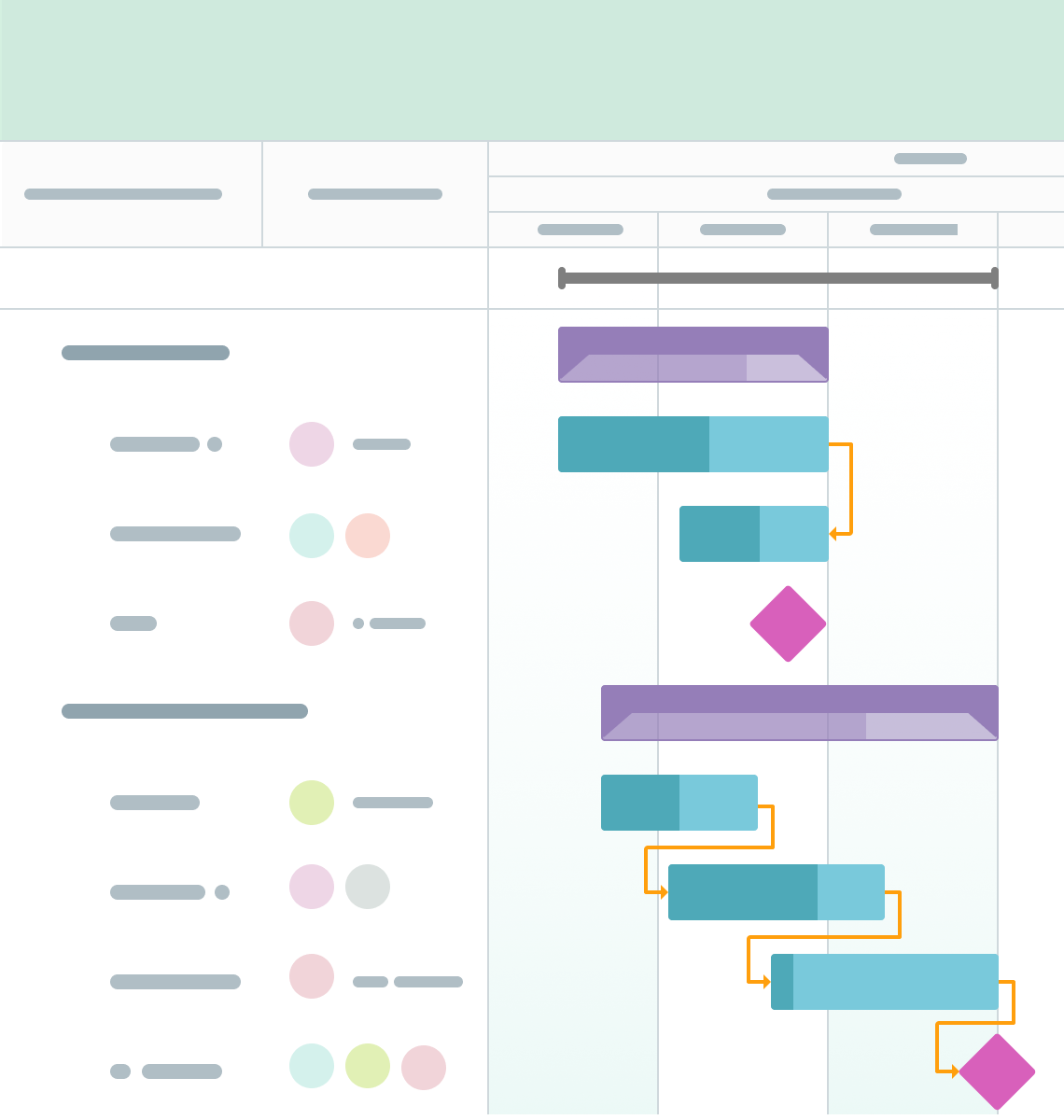Шаблоны дорожной карты
Шаблон дорожной карты на основе онлайн-диаграммы Ганта поможет вам планировать задачи с зависимостями, добавлять и исправлять вехи, отслеживать свои достижения, распределять ресурсы и достигать желаемого результата.
GanttPRO помогает более 800 000 менеджерам эффективнее управлять командами и профессиональнее выстраивать отношения с клиентами.