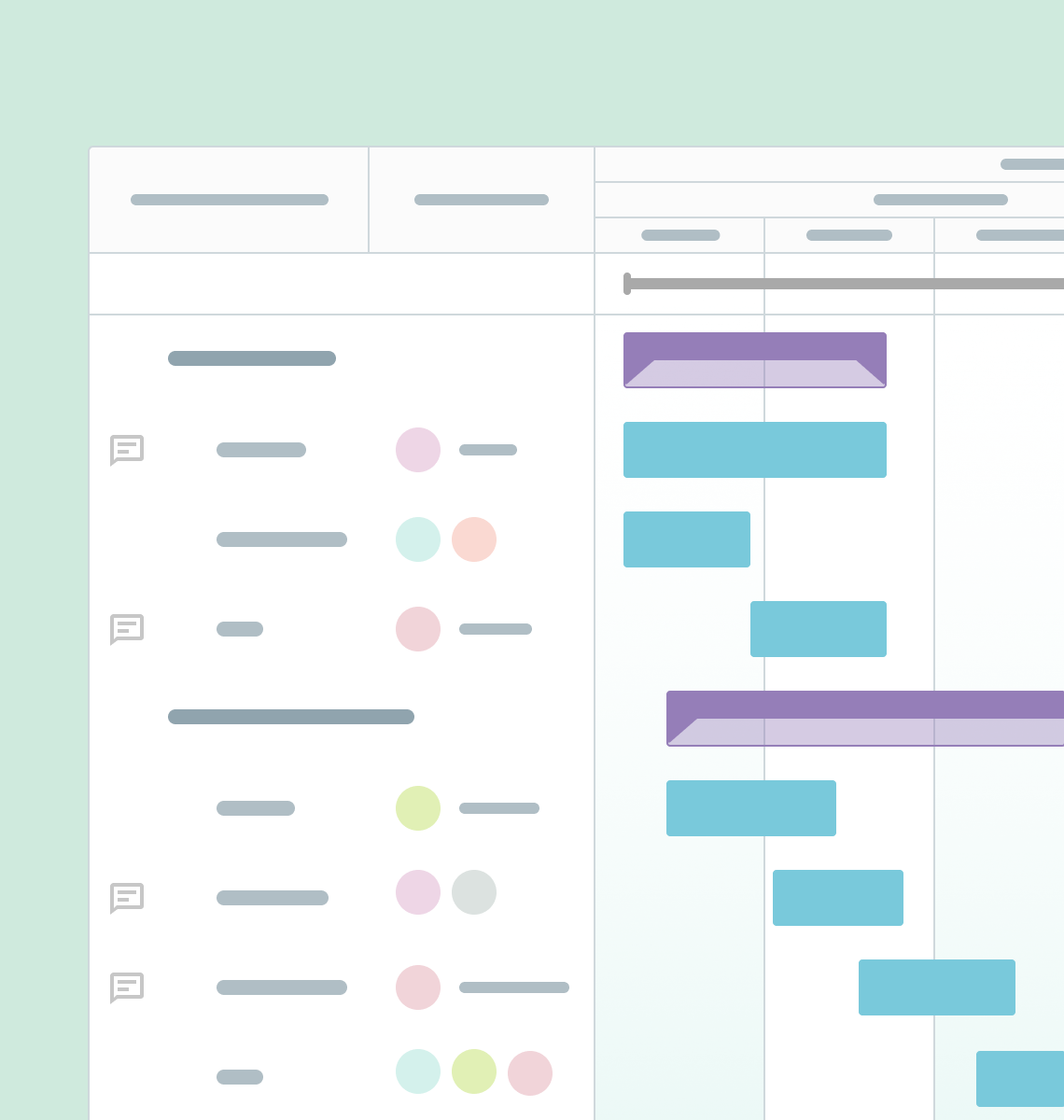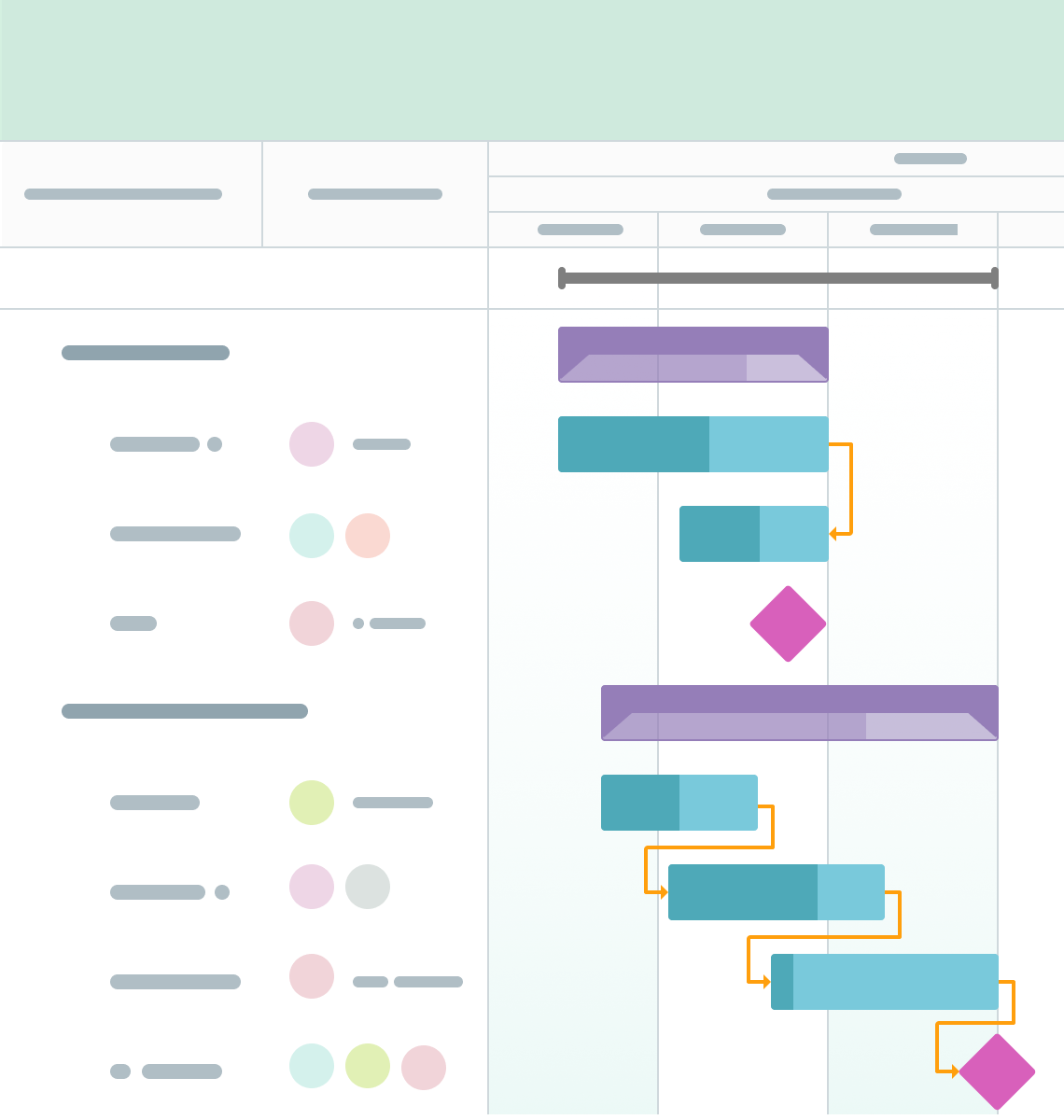기술 로드맵 템플릿
GanttPRO 기술 로드맵 템플릿을 채택하여 추가 노력 없이 나만의 로드맵을 만드세요.
Gantt 차트를 기반으로 한 템플릿은 언제, 무엇을, 왜, 그리고 어떻게 기술 관련 솔루션이 귀사를 앞으로 나아가게 할 수 있는지를 문서화하는 데 도움을 줍니다. 일부 조직은 이를 IT 기술 로드맵 템플릿으로 사용할 수 있습니다.
Gantt 차트를 기반으로 한 템플릿은 언제, 무엇을, 왜, 그리고 어떻게 기술 관련 솔루션이 귀사를 앞으로 나아가게 할 수 있는지를 문서화하는 데 도움을 줍니다. 일부 조직은 이를 IT 기술 로드맵 템플릿으로 사용할 수 있습니다.