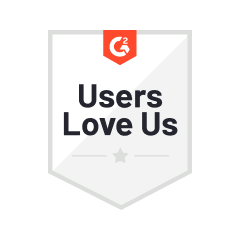Online Gantt chart software for professional project planning
Online Gantt chart software for project planning
GanttPRO is your smart way to keep complex online projects simple.
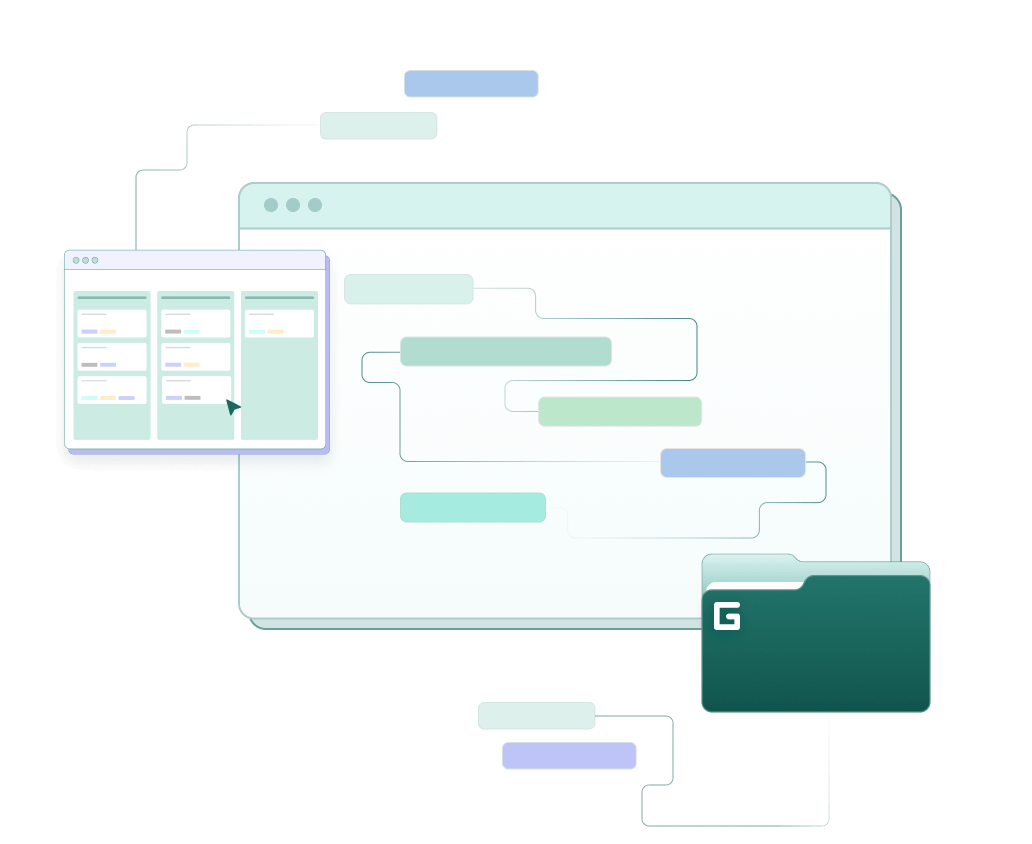
800 000+ project managers build and manage Gantt charts with GanttPRO
Achieve your best results in project management
Try GanttPRO for free to see the difference:
45%
Time saved on management & planning
50%
Rise in teamwork efficiency
75%
Less missed
deadlines35%
Expenses saved on project management
Aggregated figures based on reports received from GanttPRO users
Manage your Team. Plan your Projects.
Features of GanttPRO
From a simple Gantt Chart to complex Project Management
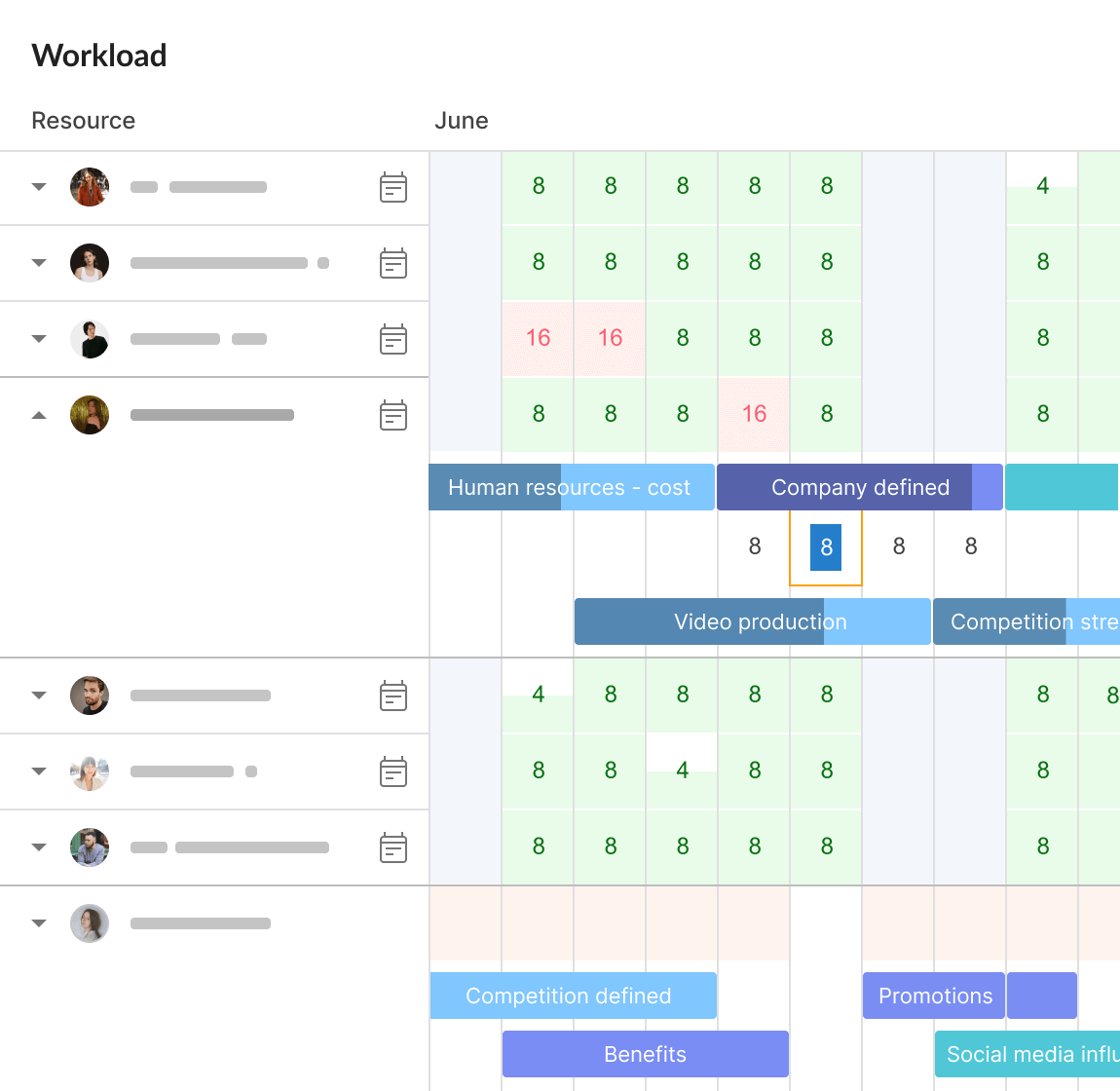
Workload
Check your team’s workload and be sure whether someone in your company is underperforming or, vice versa, has too many tasks.
In GanttPRO project management software, it is easy to reallocate team members according to their workload and keep them motivated by providing with meaningful tasks.
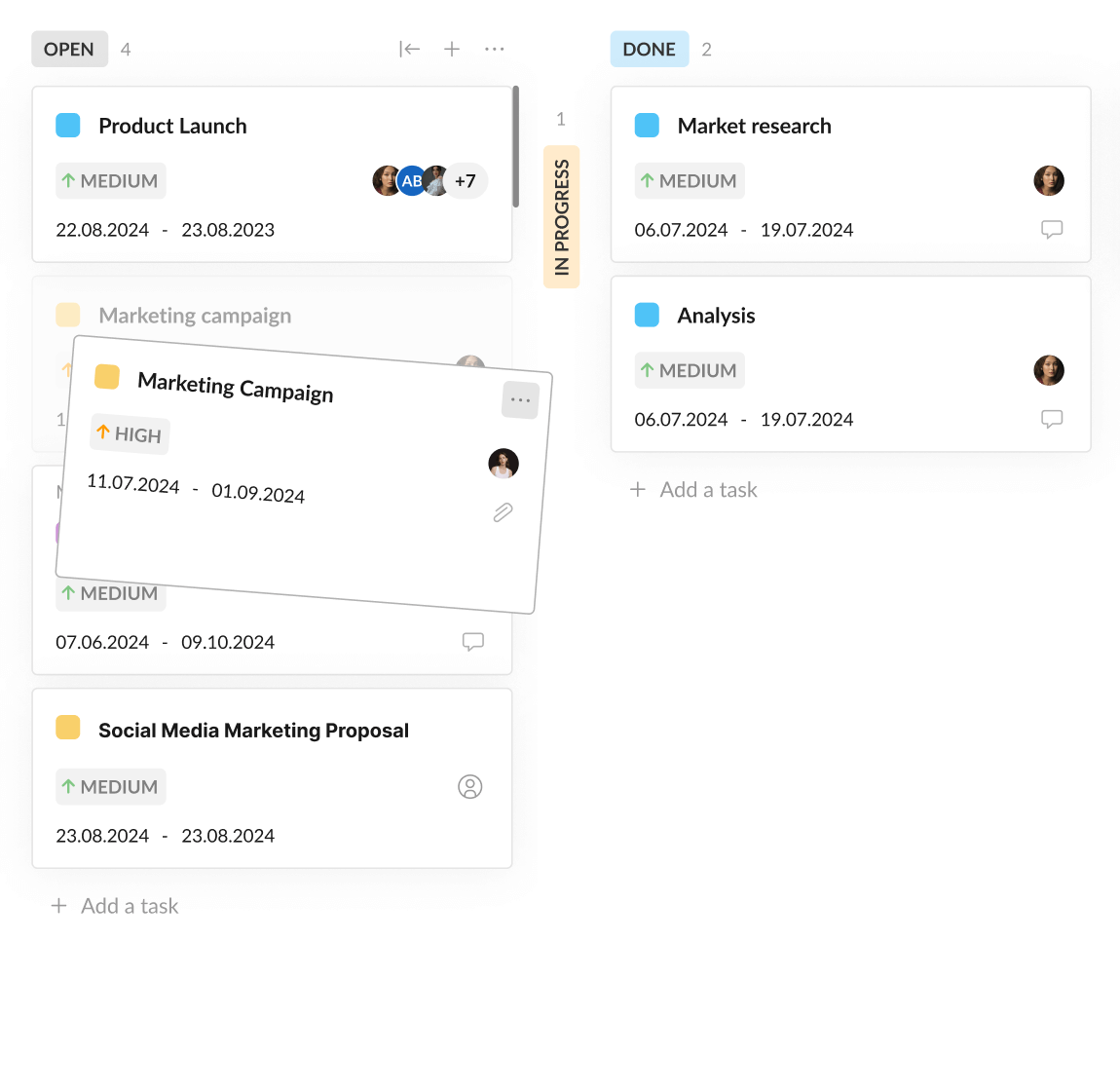
Board view
Do you need new opportunities to view your projects and timelines apart from a Gantt chart? In GanttPRO, you can switch to a board view where each task is presented as a card in a relevant column. Our Gantt chart tool gives you possibilities to choose the most convenient way to work on your projects.
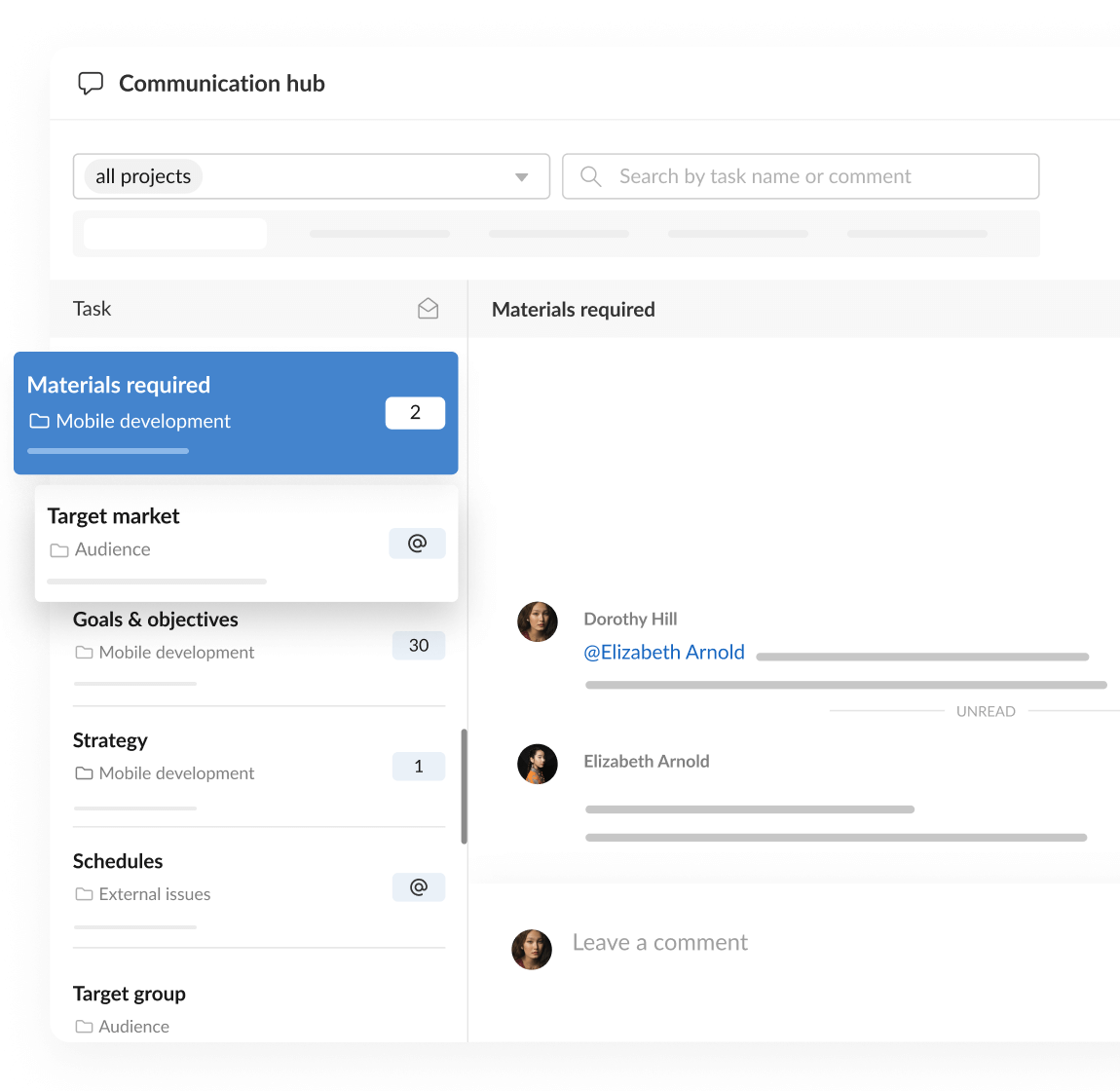
Collaboration
Work with your team with the help of our project collaboration software. Comment on tasks and attach files to them - there is no need to switch between different business tools as all important information is stored in GanttPRO.
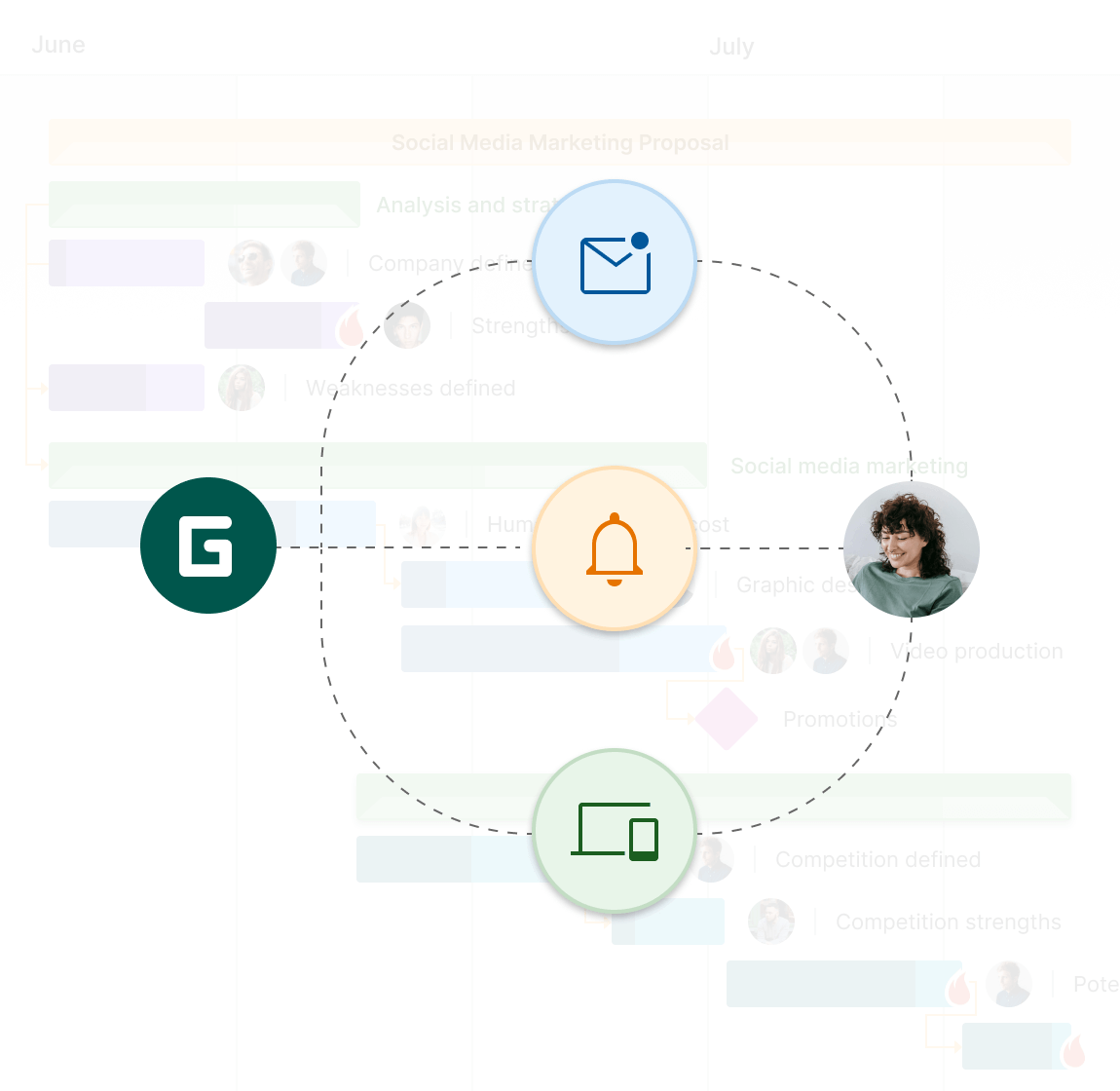
Notifications
You never miss a thing with real-time notifications. Whether you have a new assignment or are mentioned in a task, your team member has made a change in a project or your task will start in an hour - you will be covered with notifications.
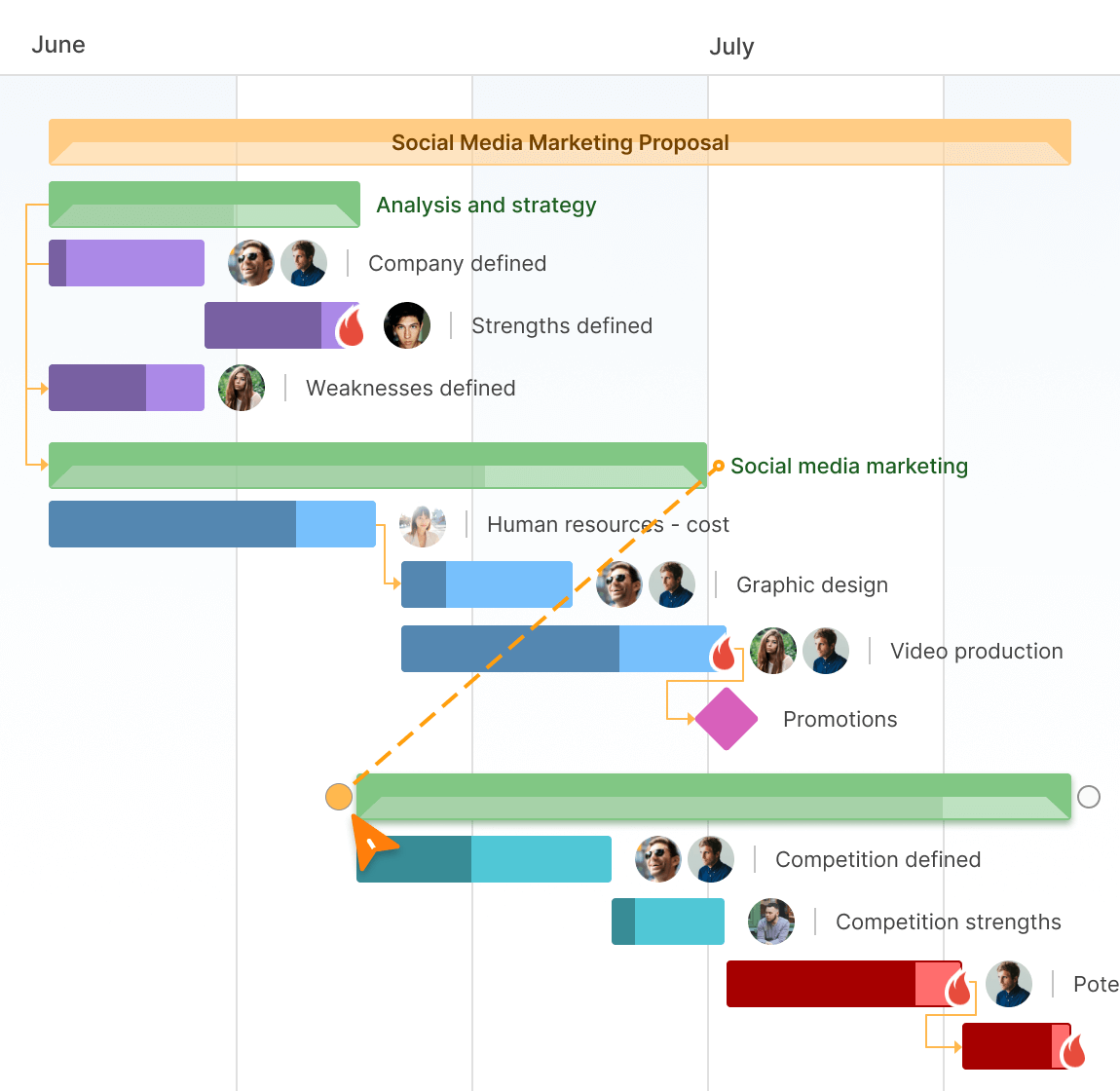
Task relations
Thanks to the Auto Scheduling feature, you don’t need to worry if there are changes in dates and timelines of your tasks or in dependencies between them - GanttPRO online Gantt chart maker will recalculate everything automatically.
With the Critical Path on, you’ll be aware of all the tasks that directly impact your project. Also, it shows the shortest way to complete your project plan.
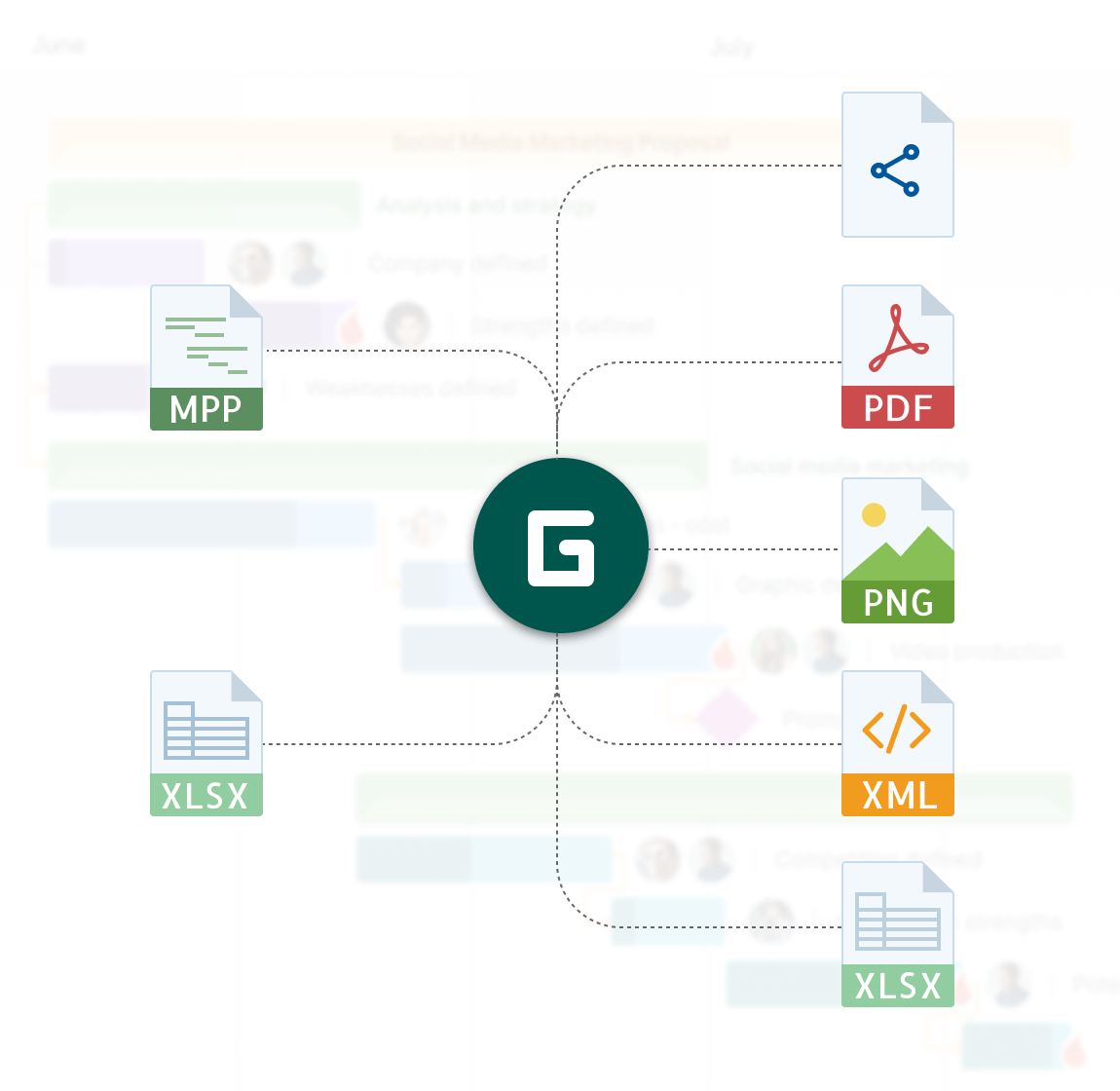
Export
Share your chart with anyone using a secret public URL and providing with rights to view and access your plan. It’s the easiest way to show your project right away.
The export function allows you to always have your project at hand. Export your timeline even on a trial to the most popular formats like PDF, PNG, XLSX, and XML.
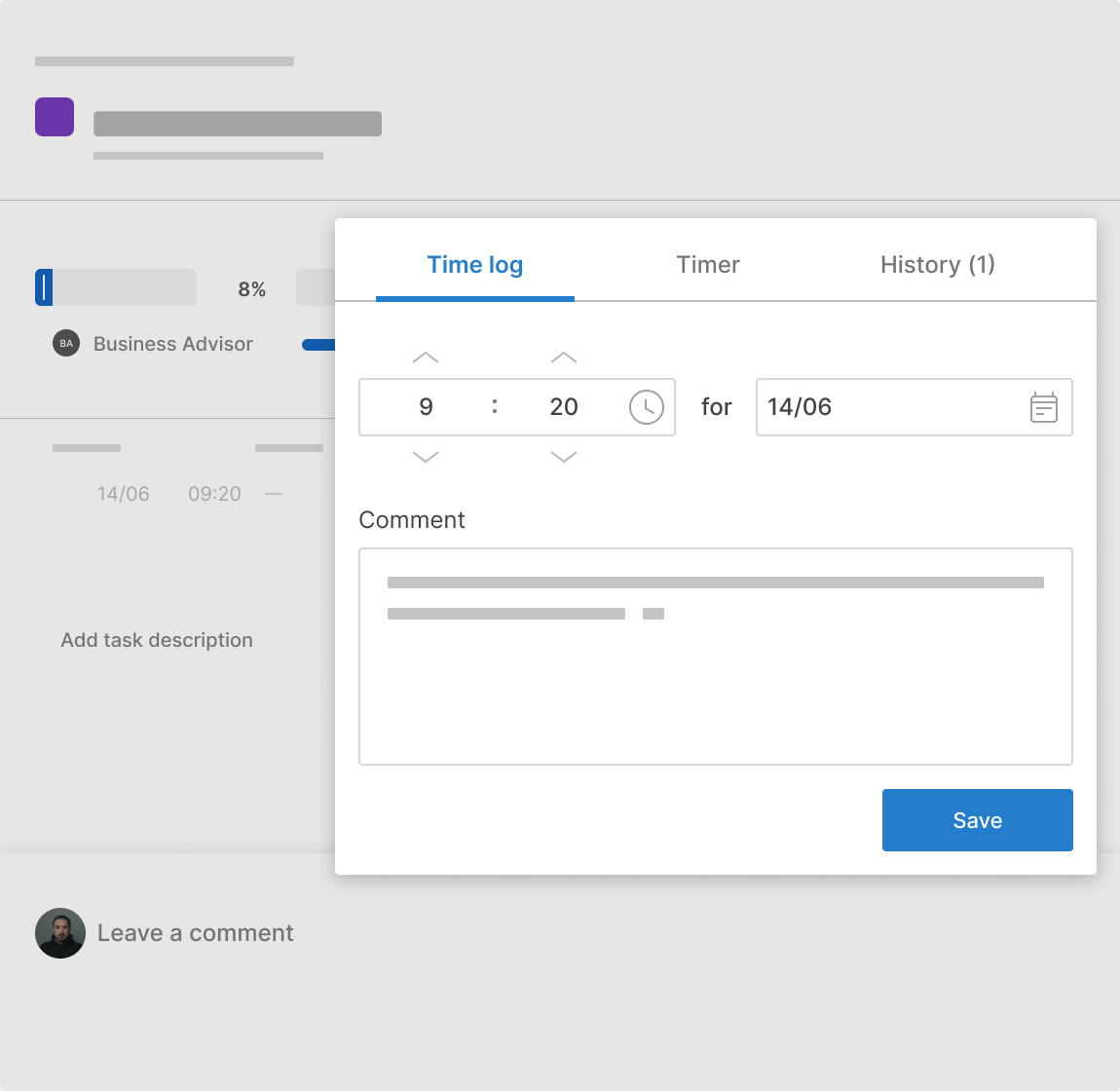
Time logs
Log the actual time you spend on tasks and milestones and, if needed, leave comments. Personal time log allows seeing the total time spent on tasks and time ranges. In one place, you get crucial information: tasks, dates, projects they refer to as well as time and comments.
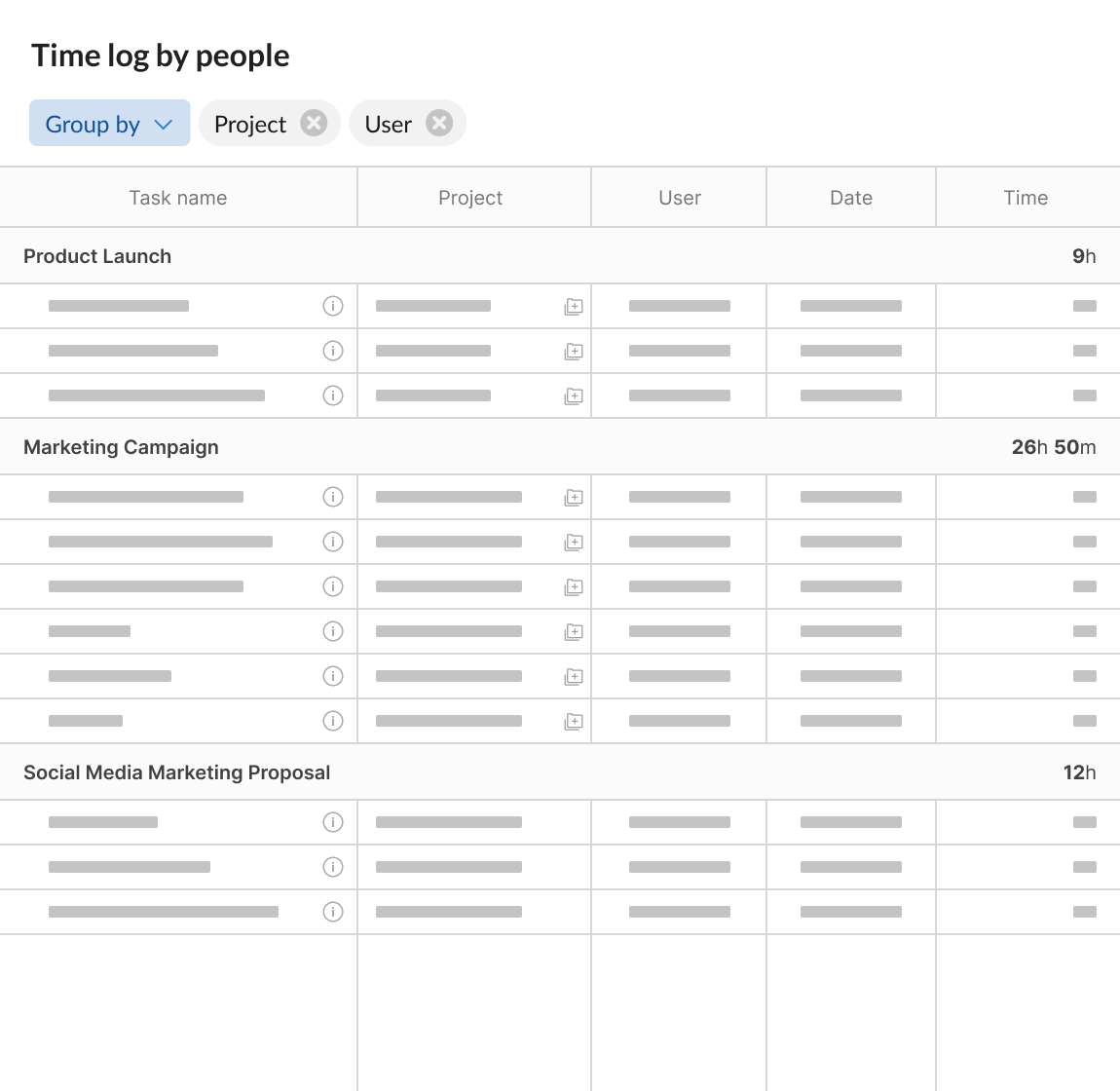
Reports
Owners and Admins can create reports with the time logged by their team members. Reports contain details about tasks, projects, users, date, time, and comments. This information can be grouped, filtered, and even exported to Excel.
“I think I tested almost all the products that I found on Google that had a built-in Gantt feature. That was about 15+ over a period of a year. GanttPRO really tops them all. It really replaces Microsoft Project and Gantt features of any popular project management app out there.”
ALLAN Z.Founder in Publishing industry